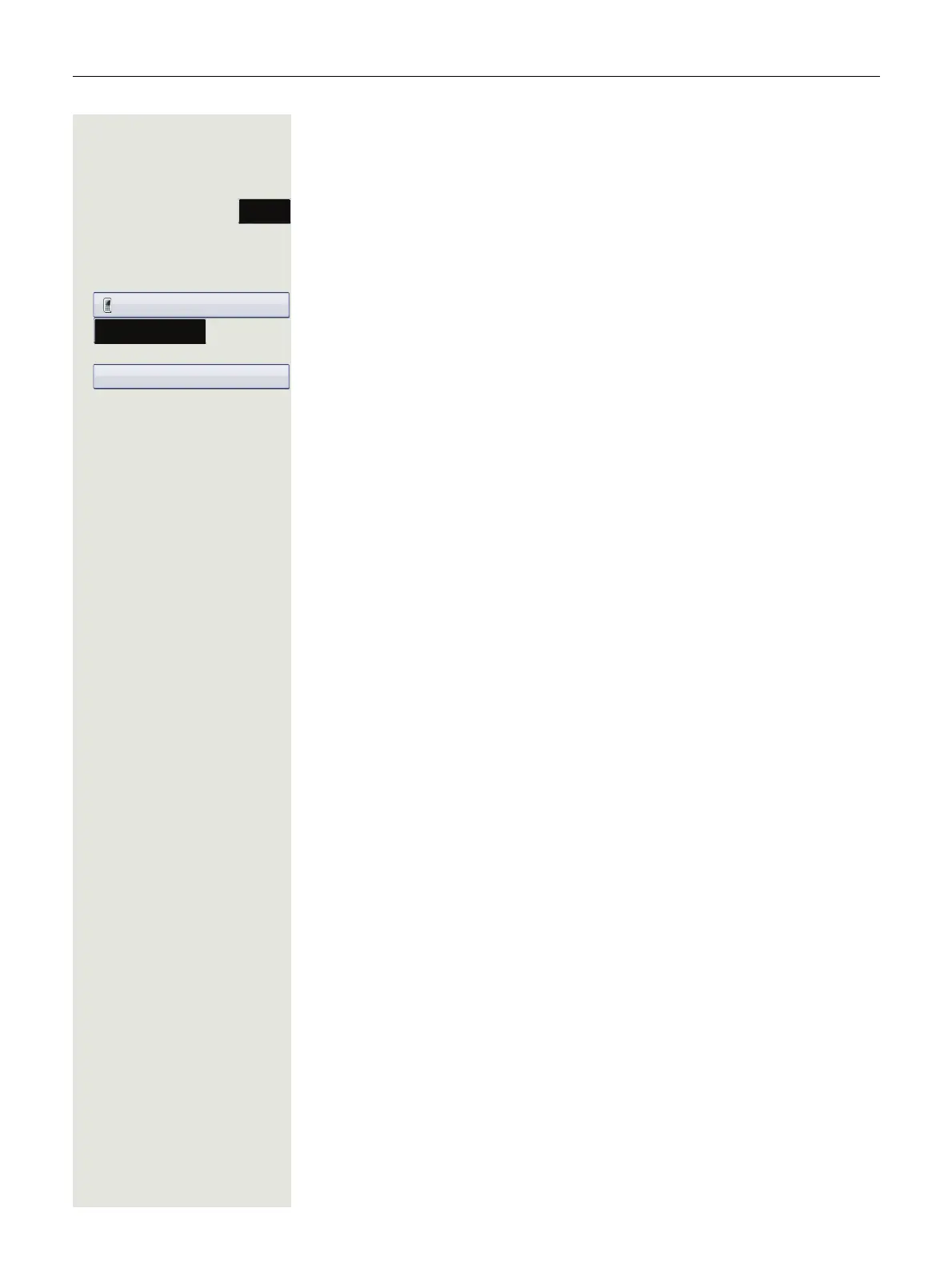Phonebooks and call lists 157
Quick search in the phonebook
You can use the quick search to search the phonebook for the initial letters of a
specific last name.
Press the key shown.
j Enter the initial letters.
The quick search input screen opens automatically. Your search is narrowed
down by every additional letter entered in the input screen.
Select a contact as soon as the name you are looking for appears.
Select the softkey to confirm.
Select and confirm the preferred phone number. The phone number is dialled.
