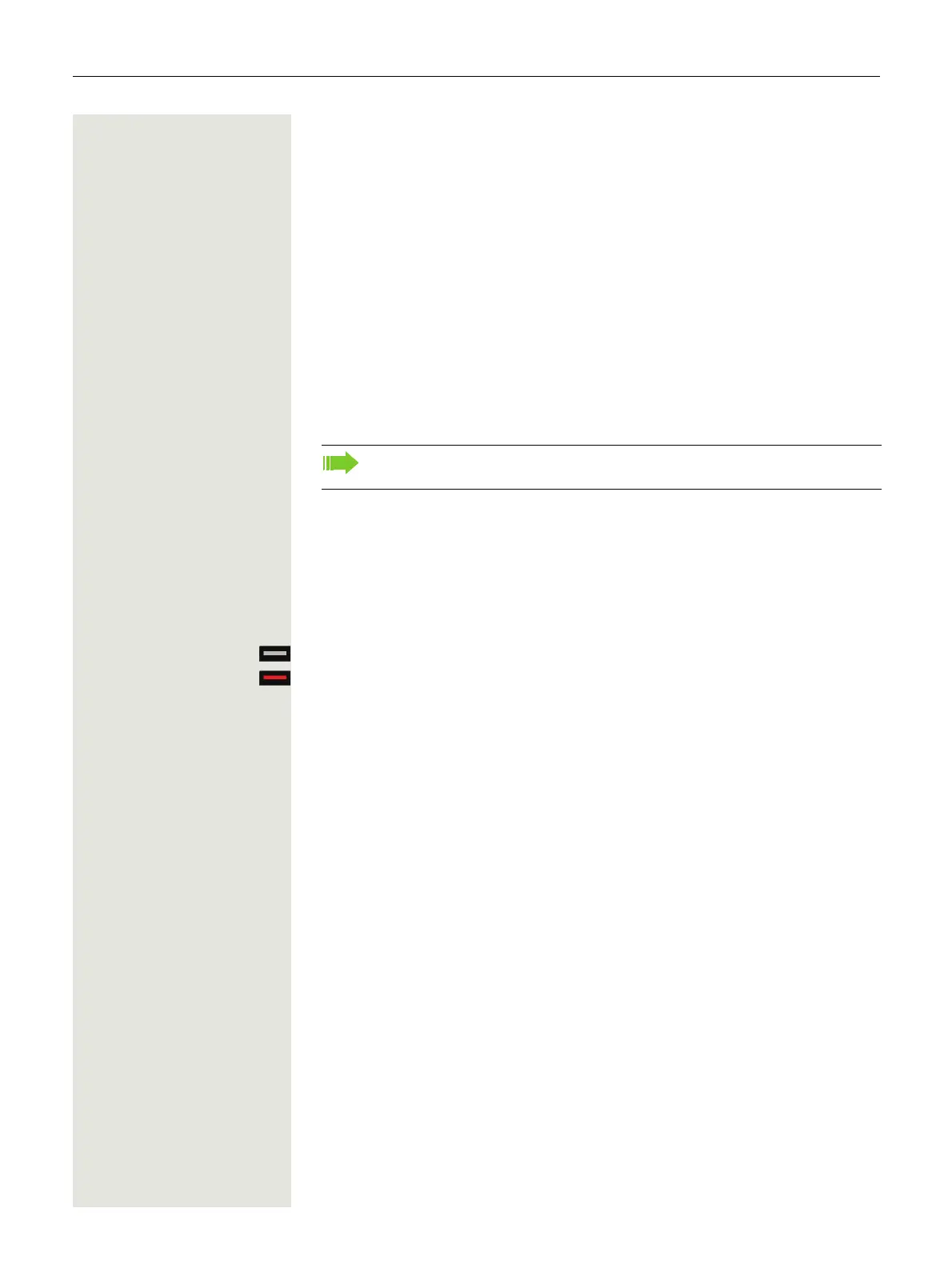168 Privacy/security
Deactivating the ringer temporarily for incoming calls
and reactivating it
If you are disturbed on an important call by the phone ringing, for example, you
can deactivate the ringer temporarily and then activate it again.
) Press the key briefly. The ringer is deactivated.
) Now press the key again briefly. The ringer is reactivated.
Do not disturb
If "Do not disturb" is activated, your telephone will not ring. The caller hears the
busy tone or an announcement that the called party does not wish to accept any
calls.
Prerequisite: The "Do not disturb" function must be allowed Page 169.
Enabling "Do not disturb" via key
You have already programmed a key with the "Do not disturb" function
Page 92.
Press the "Do not disturb" programmable function key.
Press the illuminated function key once more to deactivate the "Do not disturb"
function.
or
On multi-line telephones Page 14 you can only activate the "Do not dis-
turb" function for your primary line.
