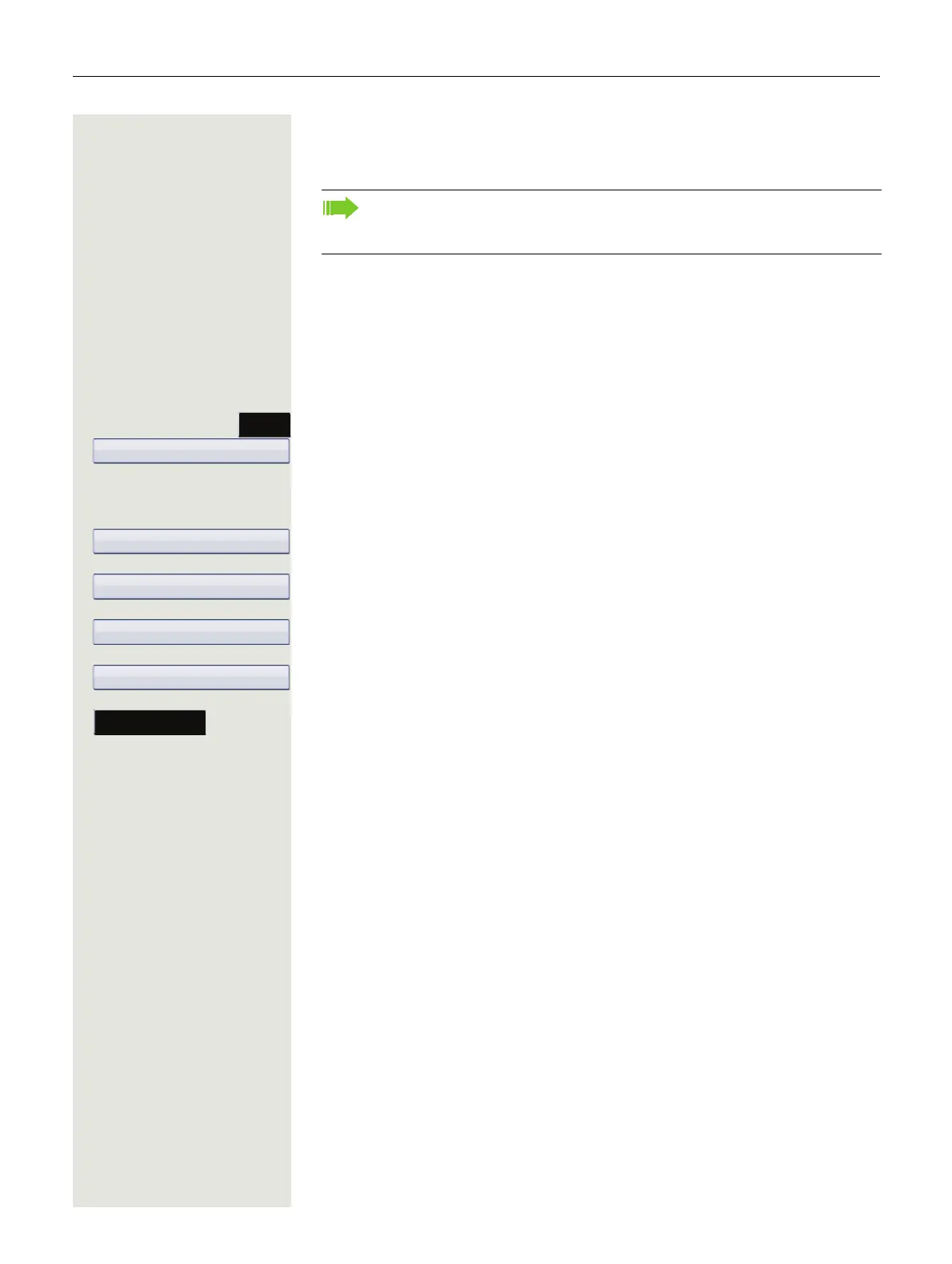Individual phone configuration 209
Screensaver
Activate a screensaver for the telephone idle state.
z
You can also configure this setting via the WBM interface Page 247.
Activating the screensaver
Prerequisite: Your administrator has uploaded pictures to the
OpenScape
Desk Phone.
Press the key shown until the "Settings" tab is active.
Confirm the option shown.
if nec. j Enter and confirm the user password.
Select and confirm the option shown.
Select and confirm the option shown.
Select the option shown.
Select and confirm the option shown in the context menu
1
.
Select the softkey to confirm.
Your administrator can set a time of between two and eight hours defining
how long the phone should be idle before display backlighting deactivates
completely.
1. The phone displays the current setting
