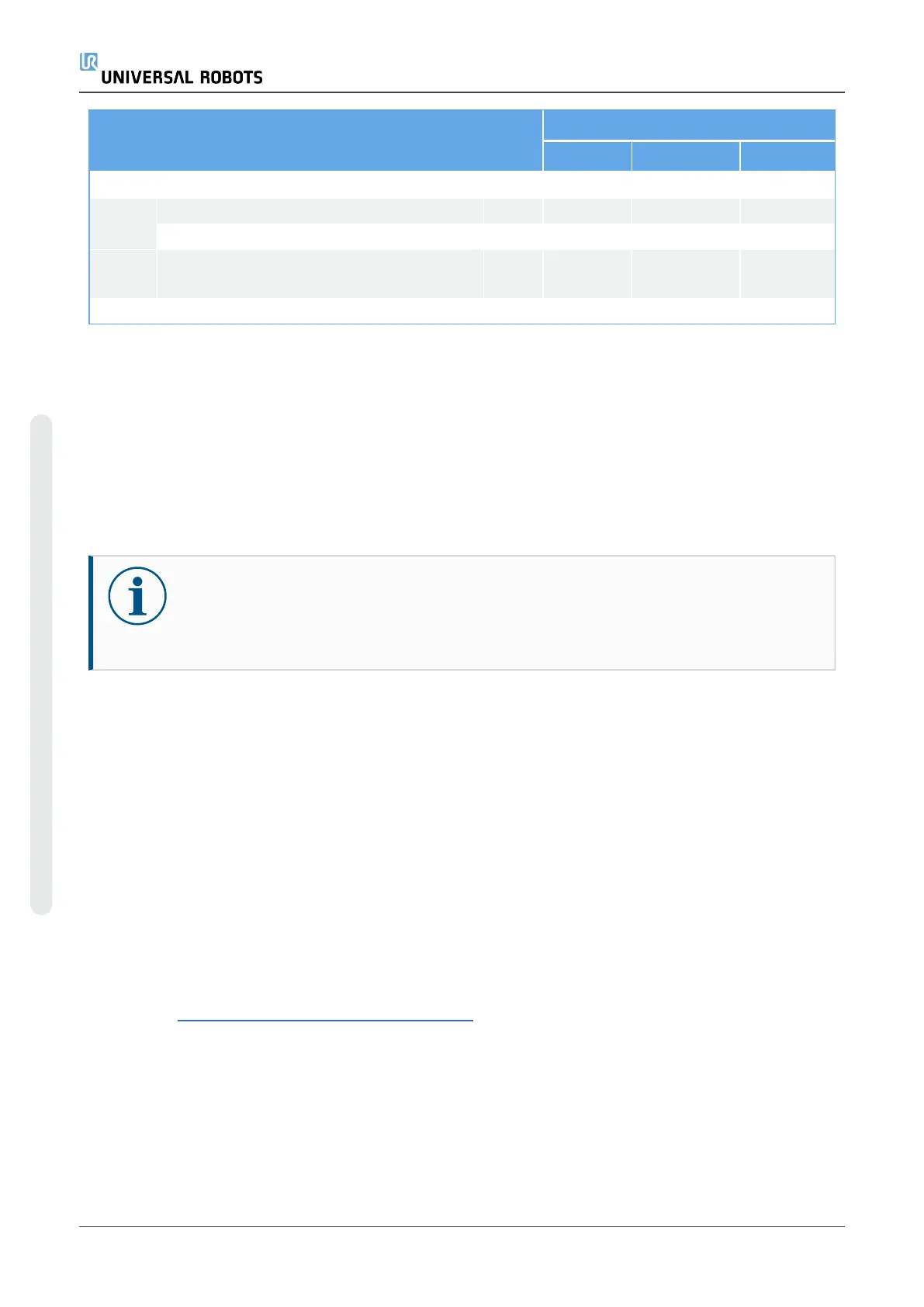Inspection action type Timeframe
Monthly Biannually Annually
1 Check Emergency stop on Teach Pendant F ✘
2 & 3 Check Backdrive mode F ✘
Check Freedrive mode F ✘
4 & 5 Check Teach Pendant cable and
connector
V ✘
6 Check and clean air filters on Control Box V ✘
V = Visual inspection F = Functional inspection
Control Box Visual Inspection
1. Disconnect the power cable from Control Box.
2. Check for any dirt/dust outside the Control Box.
•
Clean with ESD vacuum cleaner if needed.
NOTICE
Using compressed air to clean inside the Control Box can damage components.
•
Do not use compressed air to clean inside the Control Box.
2.7. Disposal and Environment
Universal Robots e-Series robots must be disposed of in accordance with the applicable national
laws, regulations and standards.
Universal Robots e-Series robots are produced with restricted use of hazardous substances to
protect the environment; as defined by the European RoHS directive 2011/65/EU. These
substances include mercury, cadmium, lead, chromium VI, polybrominated biphenyls and
polybrominated diphenyl ethers.
Fee for disposal and handling of electronic waste of Universal Robots e-Series robots sold on the
Danish market is prepaid to DPA-system by Universal Robots A/S. Importers in countries covered by
the European WEEE Directive 2012/19/EU must make their own registration to the national WEEE
register of their country. The fee is typically less than 1€/robot. A list of national registers can be
found here: https://www.ewrn.org/national-registers.
2.8. Certifications
Third party certification is voluntary. However, to provide the best service to robot integrators,
Universal Robots chooses to certify its robots at the recognized test institutes listed below.
You can find copies of all certificates in the chapter: Certificates.
UR5e User Manual
Copyright © 2009–2023 by UniversalRobotsA/S. All rights reserved.