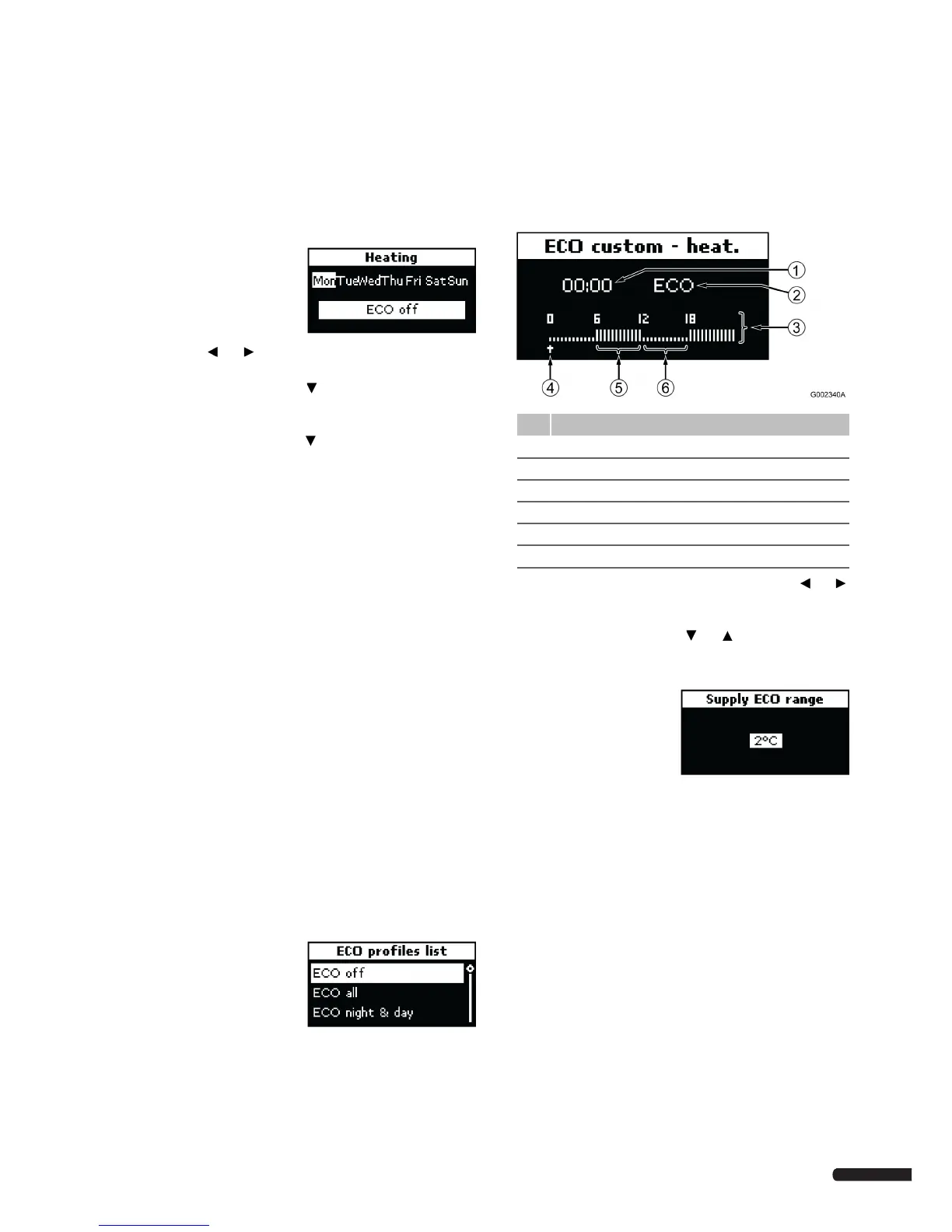CLIMATE CONTROLLER C-46 - INSTALLATION AND OPERATION MANUAL
35
Apply ECO profiles
This function is used to set which ECO profile to apply for each
day of the week.
To set the ECO profiles:
1. Navigate through the screens using the navigation keys:
Uponor > Main menu > ECO mode > Heating >
Apply ECO profiles
Example screen:
2. Use the and keys to select which day of the week the
new ECO profile shall be applied to.
3. Make a short click with the key to mark the selected day.
4. If more than one day shall be applied with the same ECO
profile, then select the next day for the same ECO profile and
make a short click with the key.
Proceed in the same manner until all required days have been
marked.
5. Press the key for several seconds until the screen ECO
profiles list is displayed.
6. Select the type of ECO profile to apply. The following ECO
profiles are available:
• ECO off
• ECO all
• ECO night and day
• ECO night
• ECO Custom
7. Press OK to confirm the selection.
8. Repeat steps 2. to 7. until all days of the week have been set
to an ECO profile.
Edit ECO profiles
This function is used to modify the times when the Climate
Controller C-46 switches between comfort and economy modes.
The settings are made with 30 minutes accuracy.
The example below shows how to modify the ECO custom profile.
However, it is possible to modify any of the five ECO profiles.
To modify an ECO profile:
1. Navigate through the screens using the navigation keys:
Uponor > Main menu > ECO mode > Heating >
Edit ECO profiles
Example screen:
2. Select the ECO profile to modify and press OK.
The following ECO profiles are available:
• ECO off
• ECO all
• ECO night and day
• ECO night
• ECO Custom
3. Move the time cursor along the time scale with the and
keys until the required 30-minutes time interval is reached.
4. Modify the mode setting from comfort to economy, or the
other way around, using the and keys.
5. Repeat steps 3. to 4. until the ECO profile is modified as
required.
6. Press OK to display the
next screen, Supply
setback temp.
Note: If an indoor sensor
is used, the screen
displayed is Indoor
setback temp.
7. Select the required setback temperature.
• Default setting, supply: 2 °C
• Default setting, indoor: 4 °C
• Setting range, supply and indoor: 0–10 °C
• Setting accuracy: 1°C
8. Press OK to confirm the new setting.
The next screen displays graphically the time scheme for
switching between comfort and economy modes:
Pos. Description
1 Time setting at the time cursor position, HH:mm
2 ECO or COMF indicator at the time cursor position
3 Time cursor, 30 minute step
4 High columns indicating comfort mode (COMF)
5 Short columns indicating economy mode (ECO)
6 Time scale