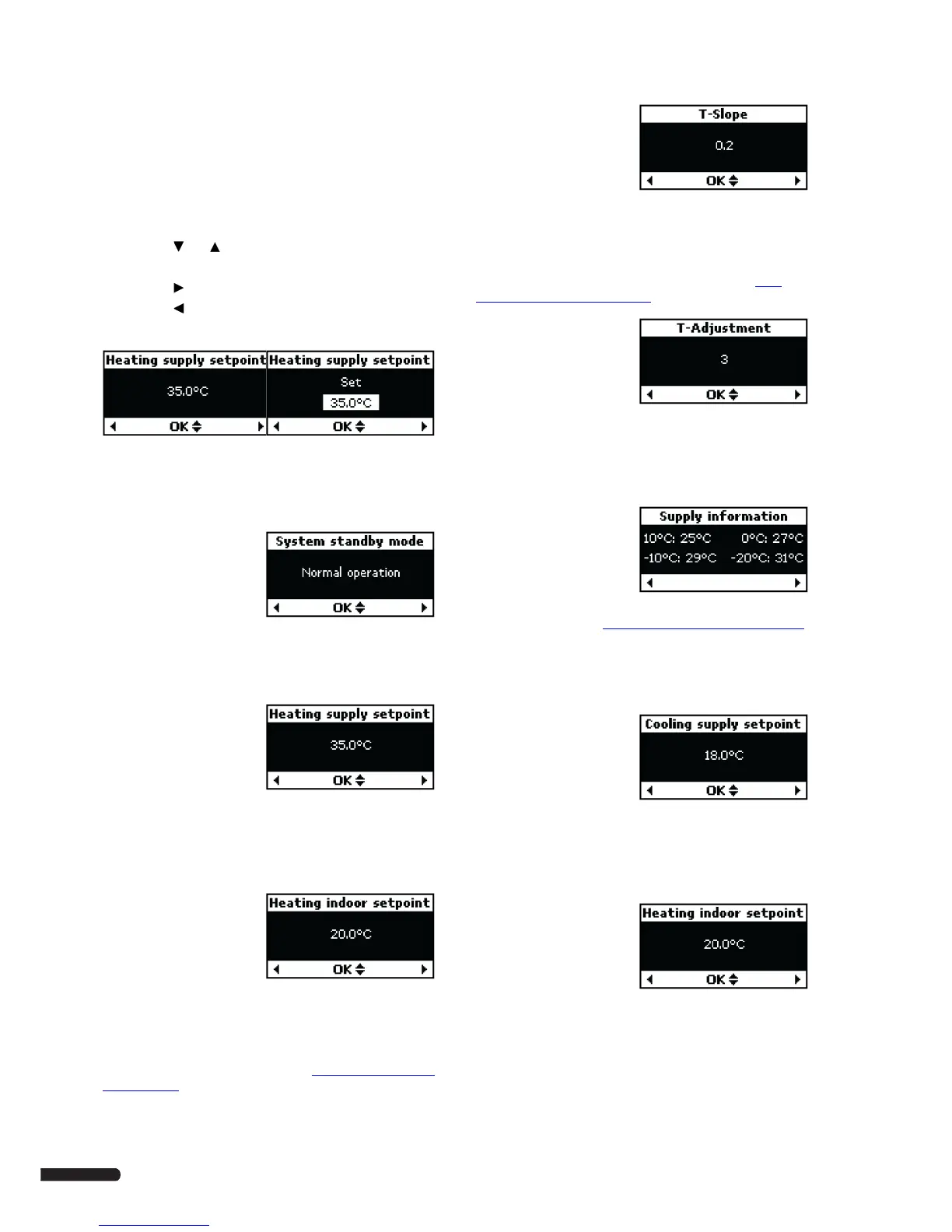CLIMATE CONTROLLER C-46 - INSTALLATION AND OPERATION MANUAL
20
7.3 Parameter screens
The parameter setting screens can only be accessed when the
Climate Controller C-46 is set up in Installer access level.
7.3.1 Navigating parameter screens
To navigate through the parameter setting screens:
1. Press OK for two seconds to highlight the parameter.
2. Press the and keys to change the parameter value.
3. Press OK to confirm the setting.
4. Press the key to display the next screen.
Press the key to display the previous information screen.
Example screens:
7.3.2 System standby mode
The System standby mode can be set in any Climate Controller
C-46 operating mode.
Standby modes:
• Normal operation
(default)
• System standby
7.3.3 Heating supply setpoint
The Heating supply setpoint can be set if the Climate
Controller C-46 is set up in Heating – fixed supply mode.
Setpoint values:
• Default setting: 35 °C
• Setpoint range: 5–40 °C
7.3.4 Indoor setpoint
The Indoor setpoint can be set if a wired indoor sensor is used
and the Climate Controller C-46 is set up in Heating – indoor
controlled mode or Heating – outdoor controlled supply
with indoor compensation mode.
Setpoint values:
• Default setting: 22 °C
• Setpoint range: 5–35 °C
7.3.5 T-slope
The T-slope parameter can be set if the Climate Controller C-46
is set up in any Heating – outdoor controlled mode.
The T-slope parameter defines the gradient of the temperature
graph. For more information, see section 10.2
Adjusting the heat
curve, page 46.
Parameter values:
• Default setting: 0.2
• Parameter range: 0.1–1.6
7.3.6 T-adjustment
The T-adjustment parameter can be set if the Climate Controller
C-46 is set up in any Heating – outdoor controlled mode.
The T-adjustment parameter defines the offset used for the
temperature graph. For more information, see section 10.2
Adjusting the heat curve, page 46.
Parameter values:
• Default setting: 3
• Parameter range: -8 to +8
7.3.7 Supply
information
The Supply information can be displayed if the Climate
Controller C-46 is set up in any Heating – outdoor controlled
mode.
The supply information is
used as a tool when tuning the
temperature graph with the
T-slope and T-adjustment
parameters. The screen
displays the supply
temperature for four different outdoor temperatures. For more
information, see section 10.2
Adjusting the heat curve, page 46.
7.3.8 Cooling supply setpoint
The Cooling supply setpoint can be set if the Climate
Controller C-46 is set up in any Cooling mode.
Setpoint values:
• Default setting: 18 °C
• Setpoint range: 5–25 °C
7.3.9 Cooling indoor
setpoint
The Cooling indoor setpoint can be set if a wired indoor sensor
is used and the Climate Controller C-46 is set up in Cooling –
indoor compensated supply with dew point control mode.
Setpoint values:
• Default setting: 20 °C
• Setpoint range: 5–35 °C
