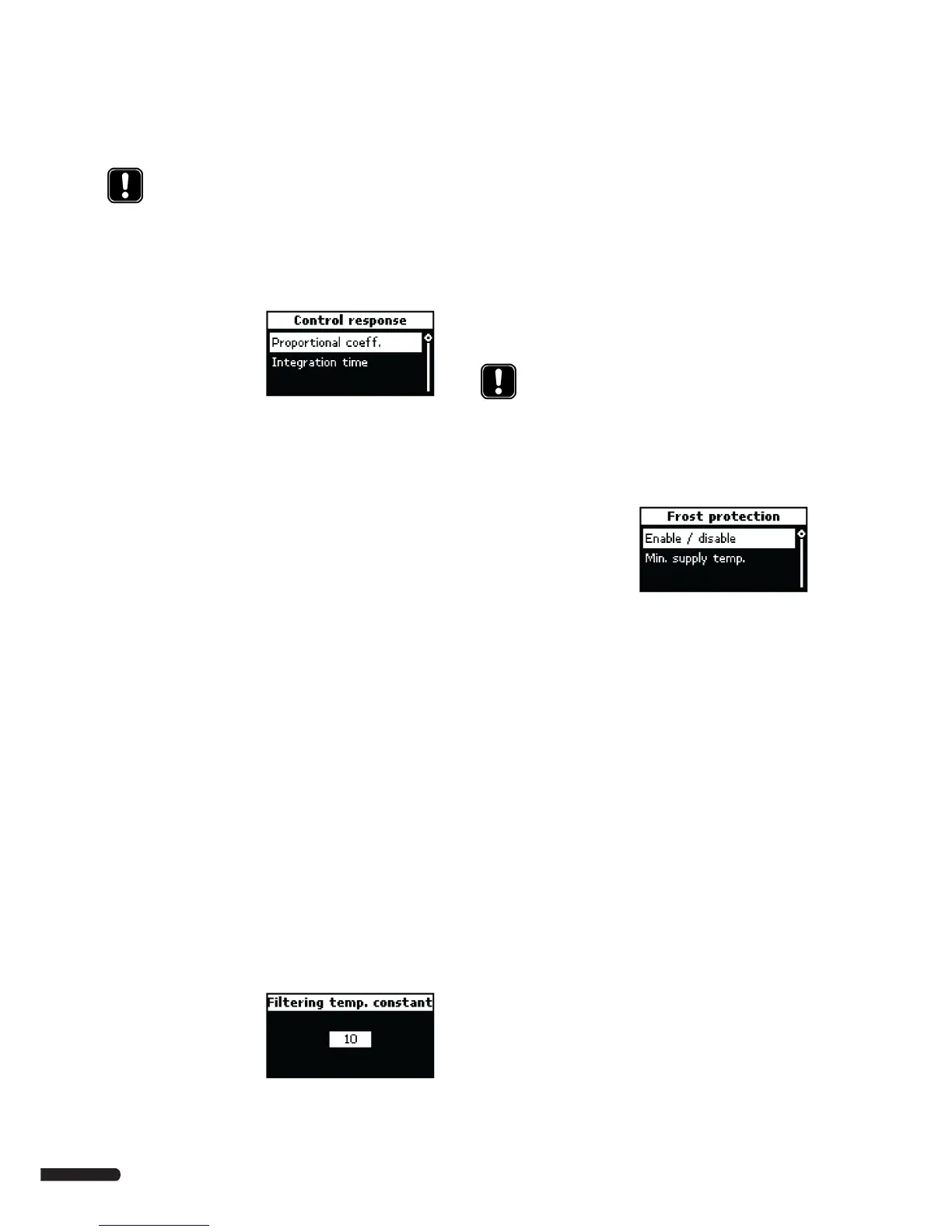CLIMATE CONTROLLER C-46 - INSTALLATION AND OPERATION MANUAL
32
8.9.2 Control response
The Control response parameters are used to adjust the control
loop in the system.
To set the Control response parameters:
1. Navigate through the screens using the navigation keys:
Uponor > Main menu > Control settings > Advanced
control > Control response
Example screen:
2. Select the Proportional coeff. parameter.
This parameter defines how fast the system shall respond
when the measured temperature differs from the setpoint
value.
• Default setting: 0.5
• Setting range: 0.1-2.0, 0 = inactive
• Setting accuracy: 0.1
Rule of thumb:
• Increase the parameter to get a faster response
• Decrease the parameter to get a slower response
3. Select the Integration time parameter.
This parameter defines how fast the system shall respond
when the measured temperature differs over time from the
setpoint value.
• Default setting: 80 min
• Setting range: 1-200 min, 0 = inactive
• Setting accuracy: 1 min
Rule of thumb:
• Decrease the parameter to get a faster response
• Increase the parameter to get a slower response
8.9.3 Filtering temp. constant
The Filtering temp. constant parameter is only used with an
outdoor sensor. It defines the filtering period when the Climate
Controller C-46 measures the mean value of the readings from
the outdoor sensor.
To set the Filtering temp. constant parameter:
1. Navigate through the screens using the navigation keys:
Uponor > Main menu > Control settings > Advanced
control > Filtering temp. constant
Example screen:
2. Select the desired setting.
• Default setting: 10 min
• Setting range: 1–100 min
• Setting accuracy: 1 min
3. Confirm the setting by pressing OK.
8.9.4 Frost protection
The Frost protection function protects the installation from
freezing. Frost protection works in both heating and cooling
modes.
To avoid freezing, the Climate Controller C-46 checks that the
supply water temperature does not go below the set Min. supply
temp. If the supply water temperature goes below the set limit,
then the Climate Controller C-46 goes into active mode (exiting
standby mode or deactivated status), the circulation pump is
started, and an alarm is trigged.
To set the frost protection parameters:
1. Navigate through the screens using the navigation keys:
Uponor > Main menu > Control settings > Advanced
control > Frost protection
Example screen:
2. Select Enable/disable, then select the required mode and
press OK.
Note: The default setting is Enable.
3. Select Min. supply temp.
4. Set the parameter to the required value and press OK.
• Default setting: 5 °C
• Setting range: 5–15 °C
• Setting accuracy: 1 °C
NOTE!
It is recommended that at least one of the parameters
is set above zero.
NOTE!
Uponor recommends that the frost protection
function is always enabled.
