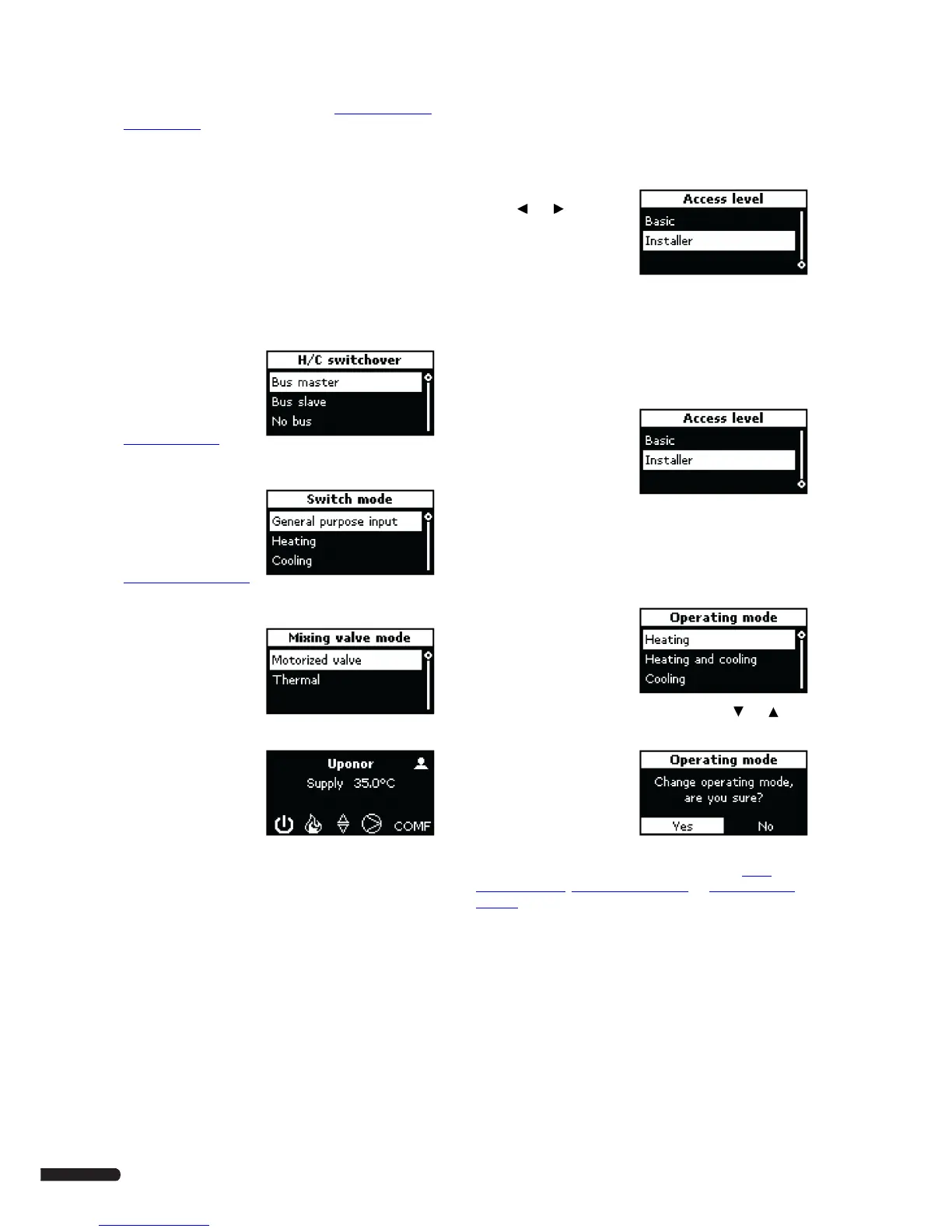CLIMATE CONTROLLER C-46 - INSTALLATION AND OPERATION MANUAL
18
The next screen is displayed, see section 6.2.9 Mixing valve
mode, page 18.
6.2.7 H/C switchover
The internal system bus is used to control the heating/cooling
swithover function when a Controller C-56 Radio is connected to
the Climate Controller C-46.
The following bus modes are selectable:
• Bus master = the Climate Controller C-46 controls the
communication on the system bus
• Bus slave = the Climate Controller C-46 works as a slave on
the bus, which is controlled by the Controller C-56 Radio
• No bus = the internal system bus is not used
1. Use the navigation keys to
highlight the system bus
to be used.
2. Press OK to display the
next screen, see section
6.2.8 Switch mode.
6.2.8 Switch mode
1. Use the navigation keys to
highlight the switched
mode to be used.
2. Press OK to display the
next screen, see section
6.2.9 Mixing valve mode.
6.2.9 Mixing valve mode
1. Use the navigation keys to
highlight the mixing valve
mode to be used.
2. Press OK to display the next screen.
The installation wizard is
complete and the Uponor
screen is displayed.
6.3 Restarting the installation wizard
If there is any kind of mistake made when using the installation
wizard, then do this to restart it:
1. Preferred method:
1.1. Press the the two keys
and
simultaneously until
the screen Access
level is displayed:
1.2. Confirm the selection by pressing OK.
Continue with step 2. below.
Alternative method:
1.1. Navigate through the screens using the navigation keys:
Uponor > Main menu > General settings >
Access level
Example screen:
1.2. Select the Installer access level and press OK.
Continue with step 2. below.
2. Navigate through the screens using the navigation keys
Uponor > Main menu > Control settings > Advanced >
Operating mode
Example screen:
3. Select the preferred operating mode using the and keys.
4. Confirm the selection by pressing OK.
5. To answer the question
Change Operating
mode, are you sure?,
select Yes and press OK.
The installation wizard is now restarted and the next screen
displays sensors to be selected. See section section 6.2.4
Heating, page 16, 6.2.5 Cooling, page 17, or 6.2.6 Meltaway,
page 17.
6.4 Operation
Starting operation
1. Press the OK button to display the Main menu screen.
The operation of the Climate Controller C-46 is described in the
Operation Manual, that is found on the CD supplied with the
equipment.
