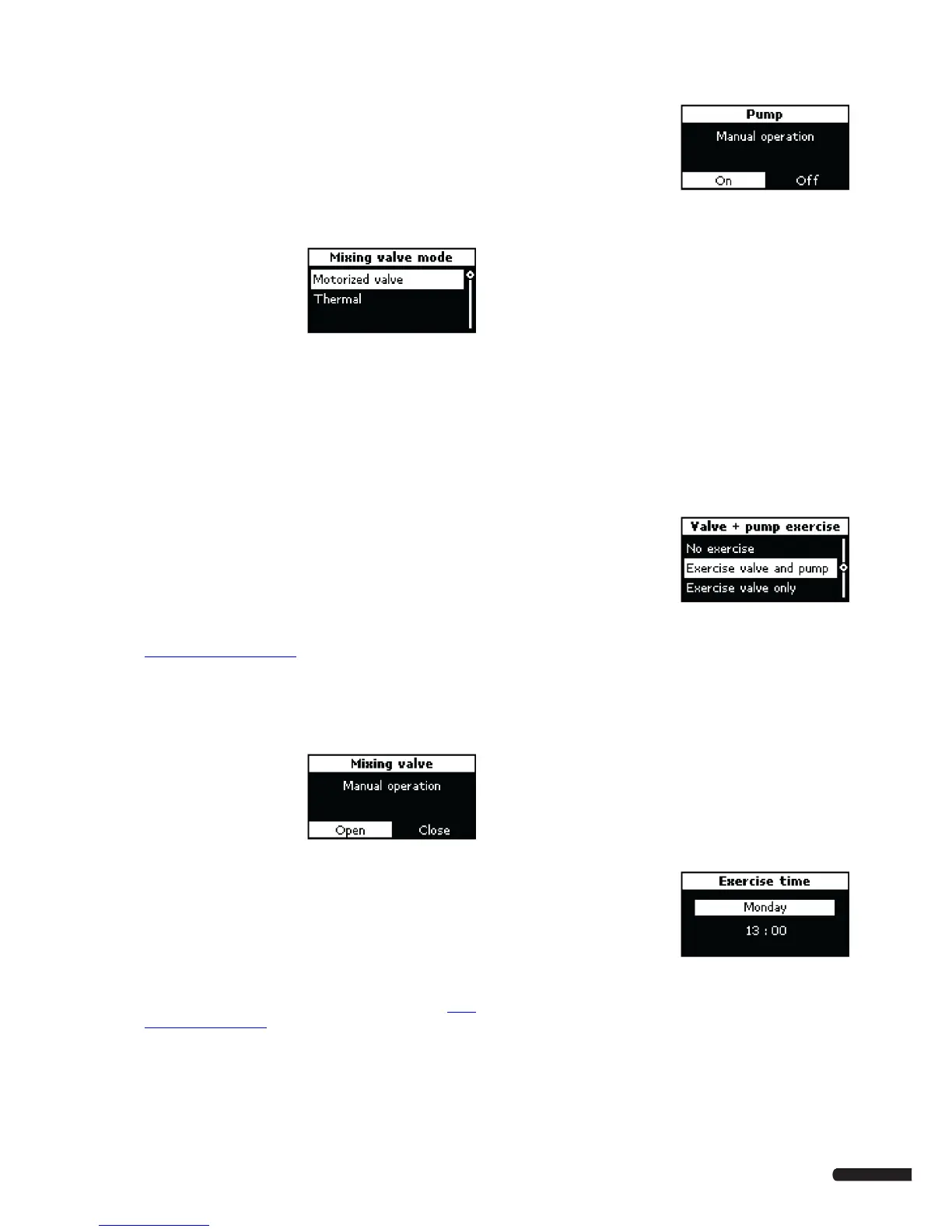CLIMATE CONTROLLER C-46 - INSTALLATION AND OPERATION MANUAL
33
8.9.5 Mixing valve
The Mixing valve menu is used to select between thermal and
motorized actuator to control the mixing valve.
To set the Mixing valve parameters:
1. Navigate through the screens using the navigation keys:
Uponor > Main menu > Control settings > Advanced
control > Mixing valve
Example screen:
2. Select Mixing valve mode.
3. Select as required and press OK.
• Default setting: Motorized valve
• Alternative setting: Thermal
4. If motorized valve is selected, then set the Neutral zone
parameter. The parameter defines how much the supply
temperature can differ from the setpoint before the actuator
motor is engaged.
Set the parameter to the required value and press OK.
• Default setting: 1 °C
• Setting range: 0-5 °C
• Setting accuracy: 1 °C
8.9.6 Mixing valve manual operation
The Mixing valve manual operation function is only available
if the Climate Controller C-46 is set in Standby mode, see section
8.4.1
Standby mode, page 24.
To use the Mixing valve manual operation function:
1. Navigate through the screens using the navigation keys:
Uponor > Main menu > Control settings > Advanced
control > Mixing valve manual operation
Example screen:
2. Select the required operation and press OK.
Operation alternatives:
• Open valve, the mixing valve opens fully and stays open
• Close valve, the mixing valve closes fully and stays
closed
8.9.7 Pump manual operation
The Pump manual operation function is only available if the
Climate Controller C-46 is set in Standby mode, see section 8.4.1
Standby mode, page 24.
To use the Pump manual operation function:
1. Navigate through the screens using the navigation keys:
Uponor > Main menu > Control settings > Advanced
control > Mixing valve manual operation
Example screen:
2. Select the required operation and press OK.
Operation alternatives:
• On
• Off
8.9.8 Valve and pump exercise
This function is used to define a scheme for exercising the mixing
valve or both the mixing valve and the pump during periods when
the system is in standby mode. The exercises prevent the mixing
valve and the pump from getting stuck.
During an exercise the mixing valve will perform a complete
open-and-close cycle and the pump will run during 3 minutes.
To set the Valve and pump exercise parameters, do this:
1. Navigate through the screens using the navigation keys:
Uponor > Main menu > Control settings > Advanced
control > Valve and pump exercise
Example screen:
2. Select one of the following alternatives and press OK:
• No exercise
This alternative resets any existing exercise scheme.
If this bus mode is selected, then this procedure is
finished.
• Exercise valve and pump
This alternative offers the user to define the time of the
week when the exercise will be activated.
If this bus mode is selected, then proceed with step 3.
• Exercise valve only
This alternative offers the user to define the time of the
week when the exercise will be activated.
If this bus mode is selected, then proceed with step 3.
3. In the next screen,
Exercise time, set the
day of the week and the
time of the day when the
exercise shall be activated
and press OK to confirm.