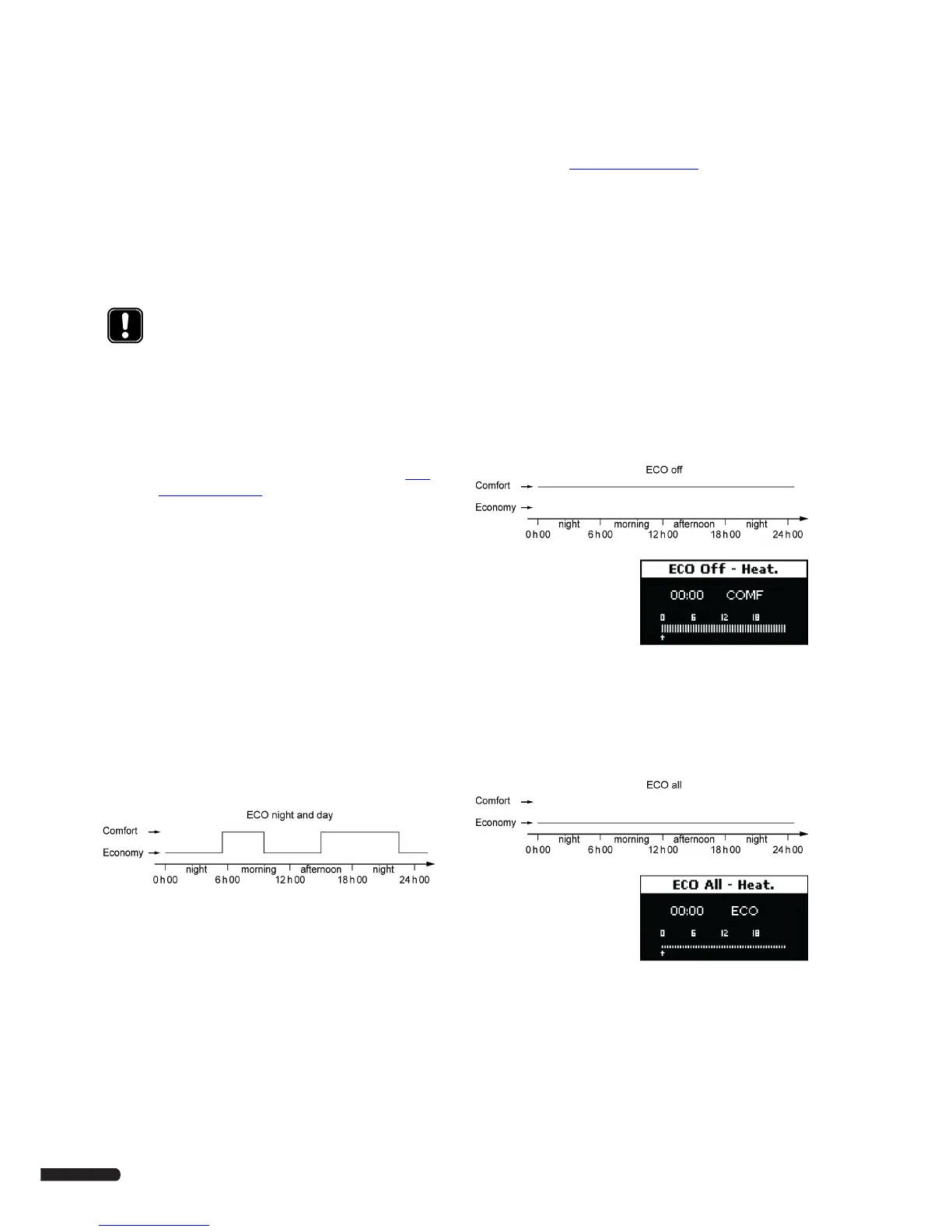CLIMATE CONTROLLER C-46 - INSTALLATION AND OPERATION MANUAL
44
10 Hints and examples
This section describes a number of hints and examples to help the
user to set up the heating and/or cooling system.
10.1 Economy and comfort modes
The economy mode (ECO) is used to save energy. In heating
mode, the economy mode reduces room temperatures with a
given setback temperature. In cooling mode, the temperature is
increased. Different economy profiles may be applied for the days
of the week.
Comfort mode
The default setting in the Climate Controller C-46 is comfort
mode (COMF). In comfort mode the system keeps a constant
temperature in the room at the setpoint temperature. If an indoor
thermostat is connected to the Climate Controller C-46, then the
indoor setpoint temperature is used. In all other cases the supply
setpoint temperature is used.
Economy mode
In economy mode the temperature setpoint is automatically set
back for periods of the day when the comfort temperature is not
needed, for example during the night or when no one is present
in the house.
The temperature is regulated between two different
temperatures set for comfort mode and economy mode. See
example below.
The diagram shows that the system delivers heating in comfort
mode in the morning and afternoon and that the system enters
economy mode during the night and in the middle of the day,
when the house is normally empty.
Economy profiles
The Climate Controller C-46 provides five different economy
profiles. These profiles can be applied in heating mode as well as
in cooling mode. If the system is set up to handle both heating
and cooling, it is possible to define different economy profiles for
both.
To apply economy profiles for each day of the week and to edit
them, see section 8.10
ECO mode, page 34. In the event of a
power failure, all economy profile settings are saved. However,
language and date and time settings must be input again.
The following economy profiles are available:
• Eco off
• Eco all
• Eco night
• Eco night and day
• Eco custom
10.1.1 Eco off mode
The default setting in the Climate Controller C-46 is Eco off, that
is comfort mode at any time day and night, seven days a week.
The diagram below illustrates this by indicating that the
temperature is at the comfort level continuously.
The figure to the right shows
the ECO off screen for this
case. The continuous comfort
mode is indicated by all
columns in full height.
10.1.2 Eco all mode
When the Climate Controller C-46 is set to Eco all mode, this
means that the temperature is constantly lowered with the
temperature setback value. The diagram below illustrates this by
indicating that the temperature is at the economy level
continuously.
The figure to the right shows
the ECO all screen for this
case. The continuous
economy mode is indicated by
all columns at bottom level.
NOTE!
This description of using the economy mode
stipulates that the Climate Controller C-46 is working
in stand-alone mode.
If the Interface I-76 is connected to a Controller C-56
Radio, which in its turn is connected to the Climate
Controller C-46, then the economy and comfort
modes are controlled by the Interface I-76.
However, a supply setback temperature can still be
set from the Climate Controller C-46, see section 8.10
ECO mode, page 34.
