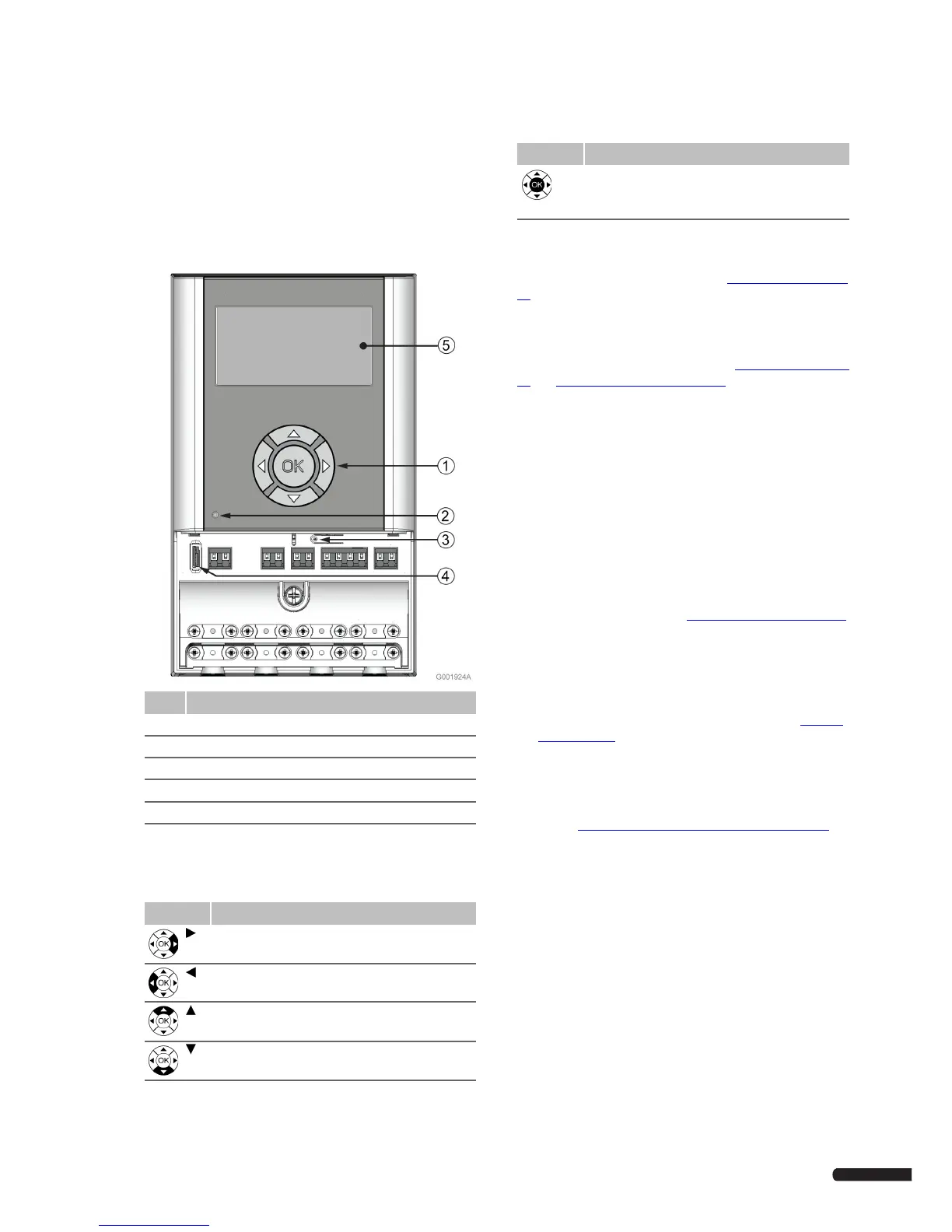CLIMATE CONTROLLER C-46 - INSTALLATION AND OPERATION MANUAL
15
6 Setting Up the Climate Controller C-46
The Climate Controller C-46 features a four row display and a set
of navigation keys for the operation.
6.1 Operation interface
The Climate Controller C-46 operating interface is shown in the
figure below.
6.1.1 Navigation keys
Each of the five navigation keys on the front has dual functions
as described in the table below.
6.1.2 Alarm indicator
The alarm indicator flashes in case there is any alarm detected in
the Climate Controller C-46. See section 8.11.1
All alarms, page
37.
6.1.3 Reset button
Pushing the reset button resets the settings made on Language
and Time and date screens. See sections 6.2.1
Language, page
16 and 6.2.2 Set time and date, page 16.
6.1.4 Data stick connector
The data stick connector is for Uponor data stick use only.
6.1.5 Display
The display shows the basic system information in the default
state. There are three different screen modes to display further
information to the user:
• Installation wizard
This screen mode is presented when the Climate Controller
C-46 is powered up for the very first time at installation. This
screen mode is also used after changing or resetting the
operating mode. See section 6.2
Installation wizard, page 16
for more information.
• Quick menu
This screen mode is used to display a number of screens
displaying basic information for daily use. If the Climate
Controller C-46 is set to Installer access level, it is also
possible to set some basic parameters. See section 7
Quick
menu, page 19 for more information.
• Main menu
The main menu and all its sub-menus are used for displaying
any accessible information, parameter settings, and selecting
operating modes that are accessible in the system. See
section 8
Operating the Climate Controller C-46, page 22 for
more information.
Pos. Description
1 Navigation keys
2 Alarm indicator
3 Reset button
4 Data stick connector
5 Display
Key Functions
Displays next menu or Moves to next field
Displays previous menu or Moves to previous
field
Moves to line above or Increases value
Moves to line below or Decreases value
OK Displays next screen or Confirms selections;
displays current
menu
Key Functions
