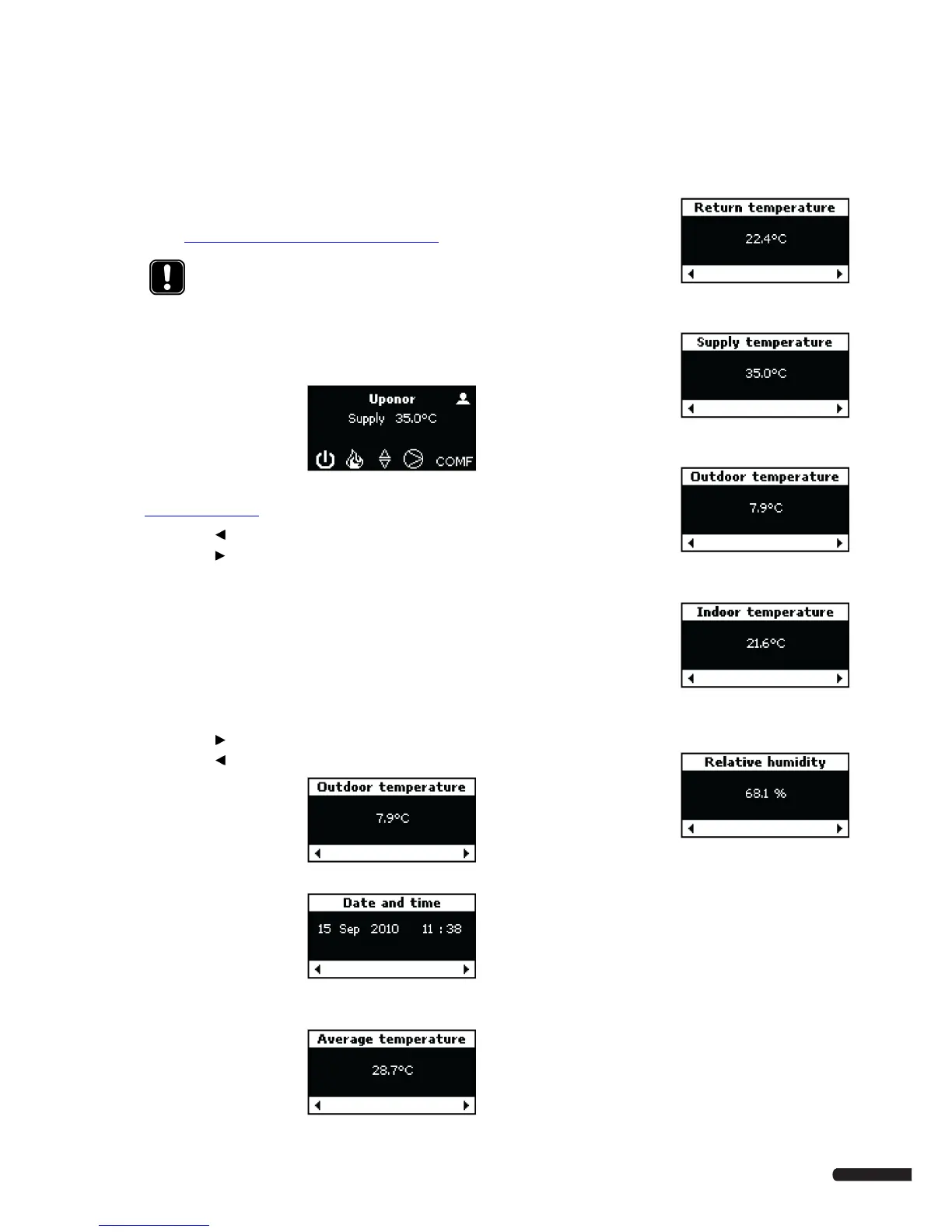CLIMATE CONTROLLER C-46 - INSTALLATION AND OPERATION MANUAL
19
7 Quick menu
The Quick menu consists of a series of screens easily accessible
from the Uponor screen. These screens displays readings for daily
use. If the Climate Controller C-46 is set to Installer access level,
it is also possible to modify some parameters.
For a full access to all screens in the Climate Controller C-46, see
section 8
Operating the Climate Controller C-46, page 22.
7.1 Uponor
The Uponor screen is the start
screen. It is the default screen
shown when the Climate
Controller C-46 is not
accessed by the user.
For a complete description of
the information displayed on the Uponor screen, see section
6.1.5
Display, page 15.
1. Press the key to display the Date and time screen.
2. Press the key to display the first temperature information
screen.
7.2 Information screens
The information screens can be accessed when the Climate
Controller C-46 is set up in Basic access level as well as Installer
access level.
7.2.1 Navigating information screens
To navigate through the information screens:
1. Press the key to display the next information screen.
Press the key to display the previous information screen.
Example screen:
7.2.2 Date and time
The Date and time screen
can be displayed in any
Climate Controller C-46 mode.
7.2.3 Average temperature
The average temperature is
the mean value of the supply
and return temperatures. This
screen is displayed if the
Climate Controller C-46 is set
up in Heating – outdoor controlled average mode.
7.2.4 Return temperature
The return temperature is
displayed if the Climate
Controller C-46 is set up in
Heating – outdoor
controlled average mode or
Meltaway mode.
7.2.5 Supply temperature
The supply temperature is
displayed if the Climate
Controller C-46 is set up in
Heating – indoor
controlled mode or
Meltaway mode.
7.2.6 Outdoor temperature
The outdoor temperature is
displayed if the Climate
Controller C-46 is set up in
any Heating – outdoor
controlled mode.
7.2.7 Indoor temperature
The indoor temperature is
displayed if the Climate
Controller C-46 is set up in
Heating – outdoor
controlled supply with
indoor compensation mode
or Cooling – fixed supply with dew point control mode.
7.2.8 Relative humidity
The relative humidity is
displayed if the Climate
Controller C-46 is set up in
Cooling – fixed supply with
dew point control mode.
NOTE!
Depending on both the operating mode of Climate
Controller C-46 and its access level, only a selection
of the screens described below will be accessible. See
description for each screen.
