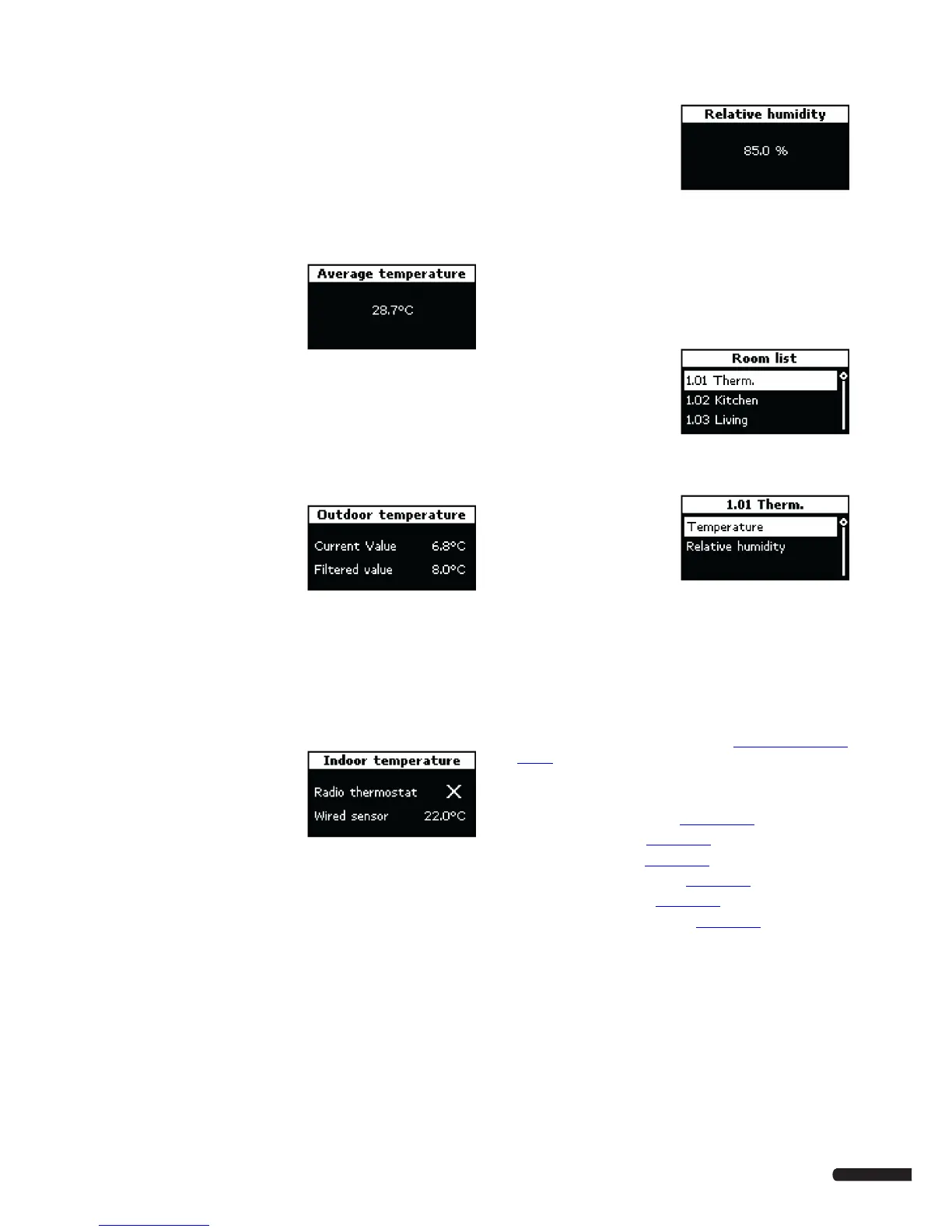CLIMATE CONTROLLER C-46 - INSTALLATION AND OPERATION MANUAL
23
8.2.4 Average temperature
The average temperature is the mean value of supply
temperature and return temperature. It can be displayed if both
a supply sensor and a return sensor are used.
To display the average temperature:
1. Navigate through the screens using the navigation keys:
Uponor > Main menu > Climate controller >
Average temperature
Example screen.
8.2.5 Outdoor temperature
The outdoor temperature can be displayed if an outdoor sensor is
used.
To display the outdoor temperature:
1. Navigate through the screens using the navigation keys:
Uponor > Main menu > Climate controller >
Outdoor temperature
Example screen:
The screen displays both
the outdoor temperature
current value and its
filtered value.
8.2.6 Indoor temperature
The indoor temperature can be displayed if an indoor sensor is
used.
To display the indoor temperature:
1. Navigate through the screens using the navigation keys:
Uponor > Main menu > Climate controller >
Indoor temperature
Example screen:
The screen displays
temperature readings
from both a radio
thermostat and a wired
sensor. When only one of
the devices is connected, the other device is marked with a
cross, X. In this example no radio thermostat is connected.
8.2.7 Relative humidity
The relative humidity can be displayed if a humidity sensor is
used.
To display the relative humidity:
1. Navigate through the screens using the navigation keys:
Uponor > Main menu > Climate controller >
Relative humidity
Example screen:
8.3 Zones
If a Controller C-56 Radio system is connected to the Climate
Controller C-46, it is possible to display the readings from sensors
connected to the Controllers C-56 Radio.
To display the Zones menu:
1. Navigate through the screens using the navigation keys:
Uponor > Main menu > Zones
Example screen:
In the Room list, the
sensors are designated as
X.YY with the following
explanation:
• X = controller number
• YY = sensor number
2. Select the desired room
and press OK.
3. Select sensor type, Indoor temperature or Relative
humidity and press OK.
The next screen displays the readings from the selected
sensor.
8.4 Control settings
The following screens are accessible from the Control settings
menu. Which of the screens that are accessible is dependent of
the selected operating mode. See section 3.3
Operating modes,
page 8.
1. In the Control settings menu, select the required item and
press OK.
• Standby mode, section 8.4.1, page 24
• Heating, section 8.5, page 24
• Cooling, section 8.6, page 27
• H/C switchover, section 8.7, page 30
• Meltaway, section 8.8, page 31
• Advanced control, section 8.9, page 31