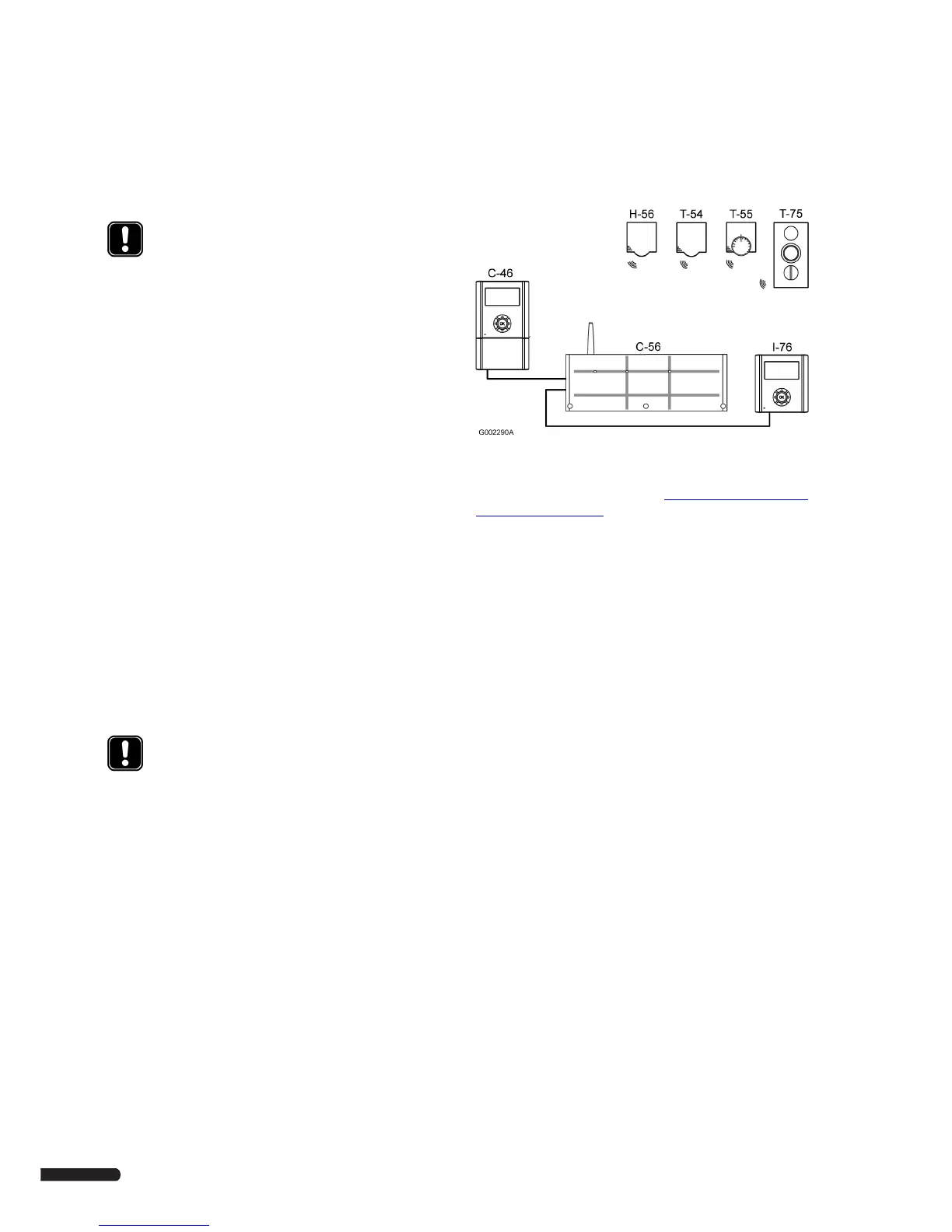CLIMATE CONTROLLER C-46 - INSTALLATION AND OPERATION MANUAL
12
4 System integration of Climate Controller C-46 and
Controller C-56 Radio
The Climate Controller C-46 can be integrated with the Controller
C-56 Radio to enhance the capabilities of the climate system.
Controllers C-56 Radio with assembly date 4010 or later have the
correct software version. Date format is WWYY. A sticker with the
assembly date can be found on the high voltage compartment
when the cover is removed.
Controllers C-56 Radio with an older assembly date can be
upgraded by Uponor. Please contact Uponor for more
information.
Some typical configurations with Climate Controller C-46 and
Controller C-56 Radio interconnected are listed below:
• If a circulation pump is connected to the Climate Controller
C-46, the pump management decisions can be made by
Controller C-56 Radio. This means that the pump will be
stopped when there is no heating or cooling demand.
• One or more Relative Humidity Sensors H-56 connected
through Controller C-56 Radio. This configuration can use
the average or maximum relative humidity in a zone.
• One or more extra indoor thermostats connected through
Controller C-56 Radio. This configuration can be used to
calculate the average temperature or the greatest deviation
from the setpoint temperature in a zone.
• Outdoor temperature sensor connected through Controller
C-56 Radio
• Economy and comfort modes controlled by the timer
function in Interface I-76 through Controller C-56 Radio.
• Holiday mode controlled by the timer function in Interface
I-76 through Controller C-56 Radio
• Heating/cooling switch controlled from the menu in
Interface I-76 through Controller C-56 Radio or from external
Heating/cooling switch connected to the Controller C-56
Radio
The illustration below shows an example configuration.
For instructions how to connect the Controller C-56 Radio to
Climate Controller C-46, see section 5.4
Connecting the Climate
Controller C-46, page 14.
For instructions how to connect and link components to the
Controller C-56 Radio, see Uponor Control System, Installation
and Operation Manual.
NOTE!
The Controller C-56 Radio must be equipped with
software version 5.0.3 or later to work correctly in
connection with Climate Controller C-46.
NOTE!
The Climate Controller C-46 will go to economy mode
only if all zones controlled by Controller C-56 Radio
are in economy mode.