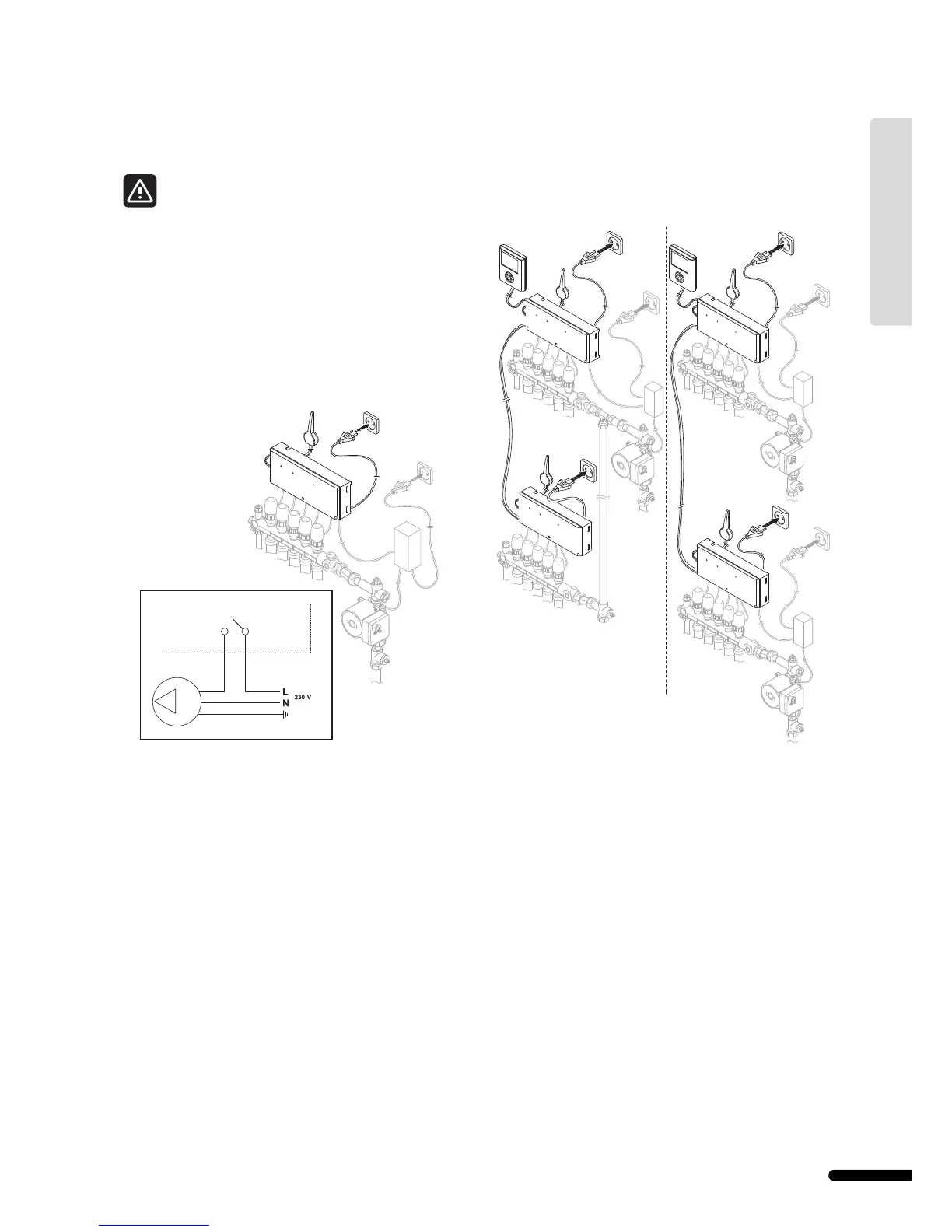3.5 Optional: connect pump management
The Uponor Control System can operate a circulation pump,
which stops when there is no demand for heating or cooling.
See the circulation pump supplier documentation and
the relevant Uponor wiring diagram before performing
the connection.
Uponor Controller C-55/56 cannot supply power source
for the pump.
Uponor Controller C-55/56 uses a dry contact connection on
the terminal block to control the circulation pump.
The electrical circuits of the pump must be protected by a
circuit breaker with a maximum rating of 6 A.
The illustration below shows how to connect circulation pump
management to the controller:
To connect circulation pump management:
1 Ensure the power is disconnected.
2 Open the 230 V compartment and attach the cover to the
hanger.
3 Connect the L wire from/to the pump via the relay.
4 Close the 230 V compartment.
A pump for all manifolds and controllers can be connected to
the closest controller.
If separate pumps are used for each manifold, each pump can
be connected to be run by its own controller, as shown in the
illustration below.
Shared pump Individual pump
3.6 Connect controller to AC power
To connect one Uponor Controller C-55/56 to AC power:
1 Check that the wiring is complete for the actuators and
antenna.
2 Check that the 230 V compartment is closed.
3 Connect the controller plug to the AC power.
C-55/56
17
UPONOR CONTROL SYSTEM – INSTALLATION AND OPERATION MANUAL
UK English