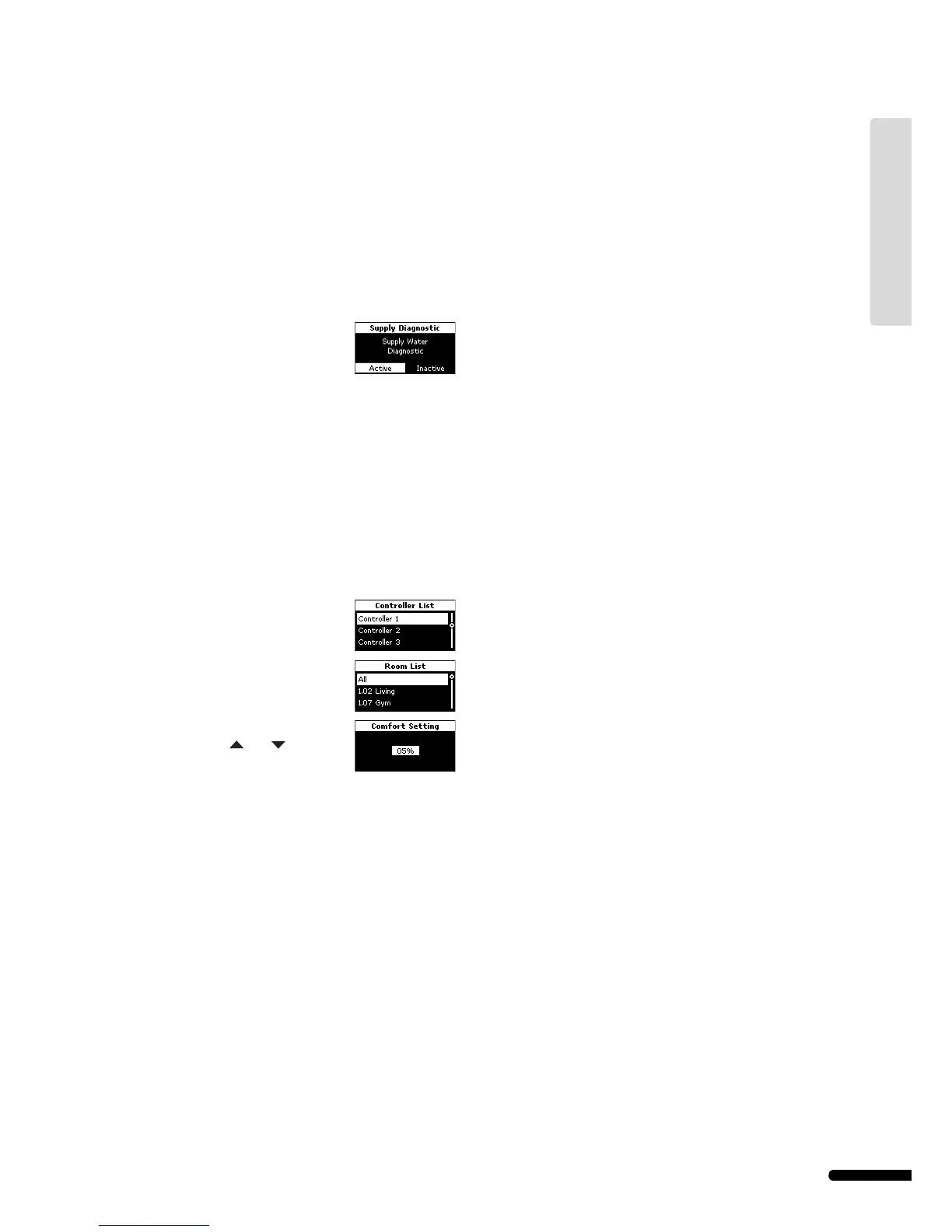5.17 Supply diagnostics (Interface I-76 only)
Supply diagnostics is a help function that can be activated in
Uponor Interface I-76. It monitors the behaviour of the system
and issues a warning if the system is under- or overpowered.
Underpowered means that the system cannot reach its set
point in one or more zones. This can be caused by a supply
temperature or pump speed that is too low. The opposite case,
overpowered, is caused by a supply temperature that is too
high. To activate the supply diagnostic screen:
1 On the Uponor screen, select: Main Menu > Settings >
System Parameters > Supply Diagnostic.
2 On the Supply Diagnostic screen,
select Activate and press OK.
5.18 Optional: comfort setting (Interface I-76 only)
The comfort setting function adds background heating for
increased comfort in selected rooms. This means that the room
is heated even if the room temperature is above the set point.
This prevents the fl oor from cooling when using a fi replace.
Note that this feature must be used selectively to prevent
unnecessary energy consumption. To activate the comfort
setting function:
1 On the Uponor screen, select: Main Menu > Settings >
Rooms > Comfort Setting.
2 Select Controller in the Controller
List screen and press OK.
3 Select the room you want to apply the
comfort setting for and press OK.
4 Select the percentage for the comfort
setting with the
and buttons.
5 Confi rm by pressing OK.
29
UPONOR CONTROL SYSTEM – INSTALLATION AND OPERATION MANUAL
UK English
