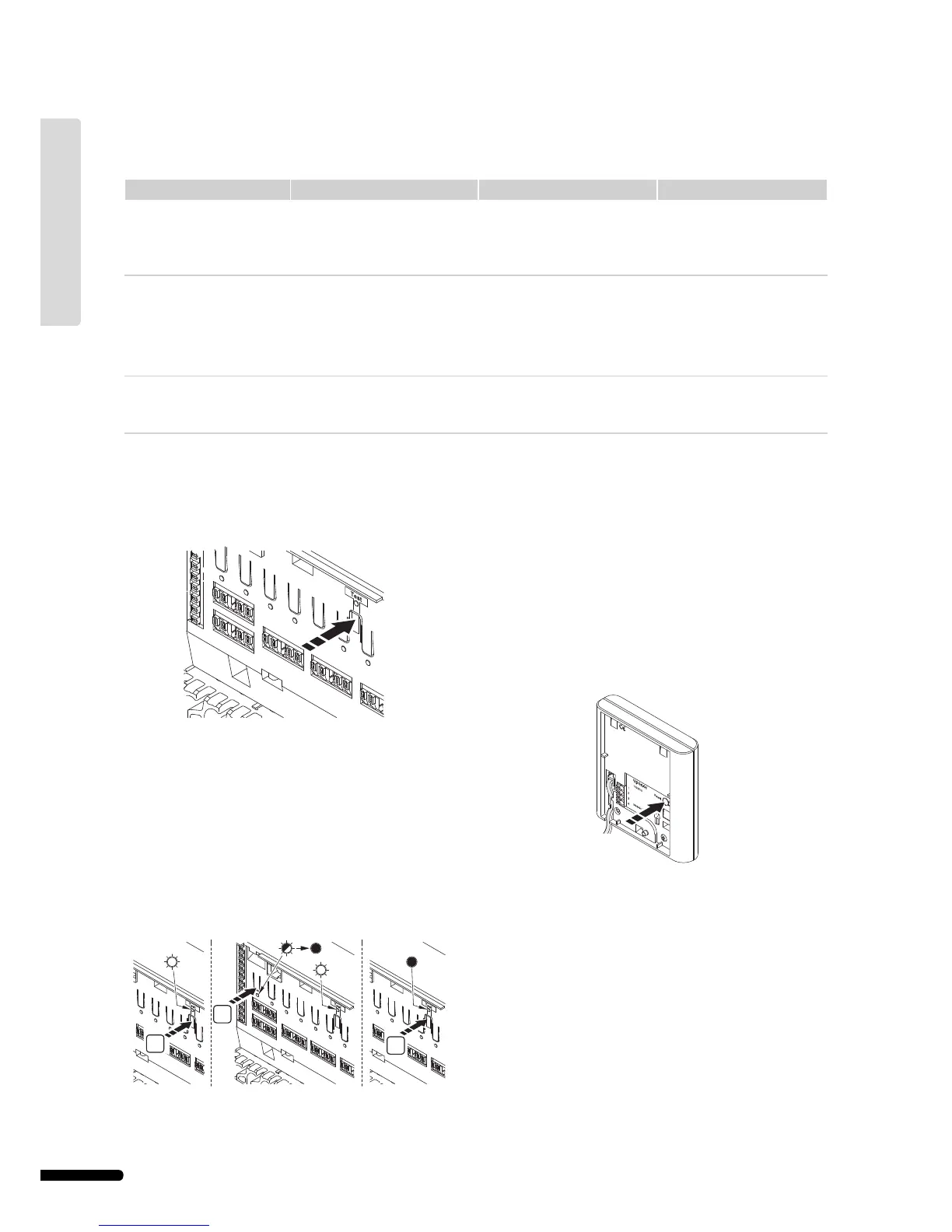6. Troubleshoot installation
The table below describes troubleshooting after installation.
Failure Indication Causes Solution
System does not start Power LED off in Uponor
Controller C-55/56
No voltage Check that the controller is
connected to the AC power
and that the wiring in the 230
V compartment is correct
Poor radio reception Repeated radio alarms Antenna installed inside a metal
cabinet or too close to other
shielding objects
Building structure unfavourable
for radio transmission
Change the antenna location.
If the problem persists,
contact the installer for help
checking radio transmission
and test with a radio repeater
Thermostats is not
registrating
Channel LEDs in Uponor
Controller C-55/56 continue
fl ashing
Antenna is not installed
correctly
Check wiring and antenna
connection
6.1 Reset controller
If problems, such as inaccurate channel registration exist, reset
the controller. The illustration below shows the location of the
reset button in Uponor Controller C-55/56.
To reset Uponor Controller C-55/56:
1 Press the Test button until the test LED fl ashes and all
LEDs except the power LED go off. All parameters are
erased.
2 Installation and registration are required after resetting the
controller.
6.2 Deregister channels in controller
When a channel is inaccurately registered, it is possible to cancel
the registration, as shown in the illustration below.
1
2
3
To cancel a channel registration:
1 Press the Test button. The test and channel LEDs with
registered thermostats come on.
2 Select the channel to cancel and press the button until the
LED fl ashes and then goes off.
3 Press the Test button to end registration. The test LED goes
off.
6.3 Reset Interface I-75/76
If Uponor Interface I-75/76 is not functioning as expected,
then reset the device, using the button shown in the illustration
below.
To reset Uponor Interface I-75/76:
1 Gently press the Reset button.
2 This resets time and date. There is no need to register the
thermostats again.
30
UPONOR CONTROL SYSTEM – INSTALLATION AND OPERATION MANUAL
UK English
