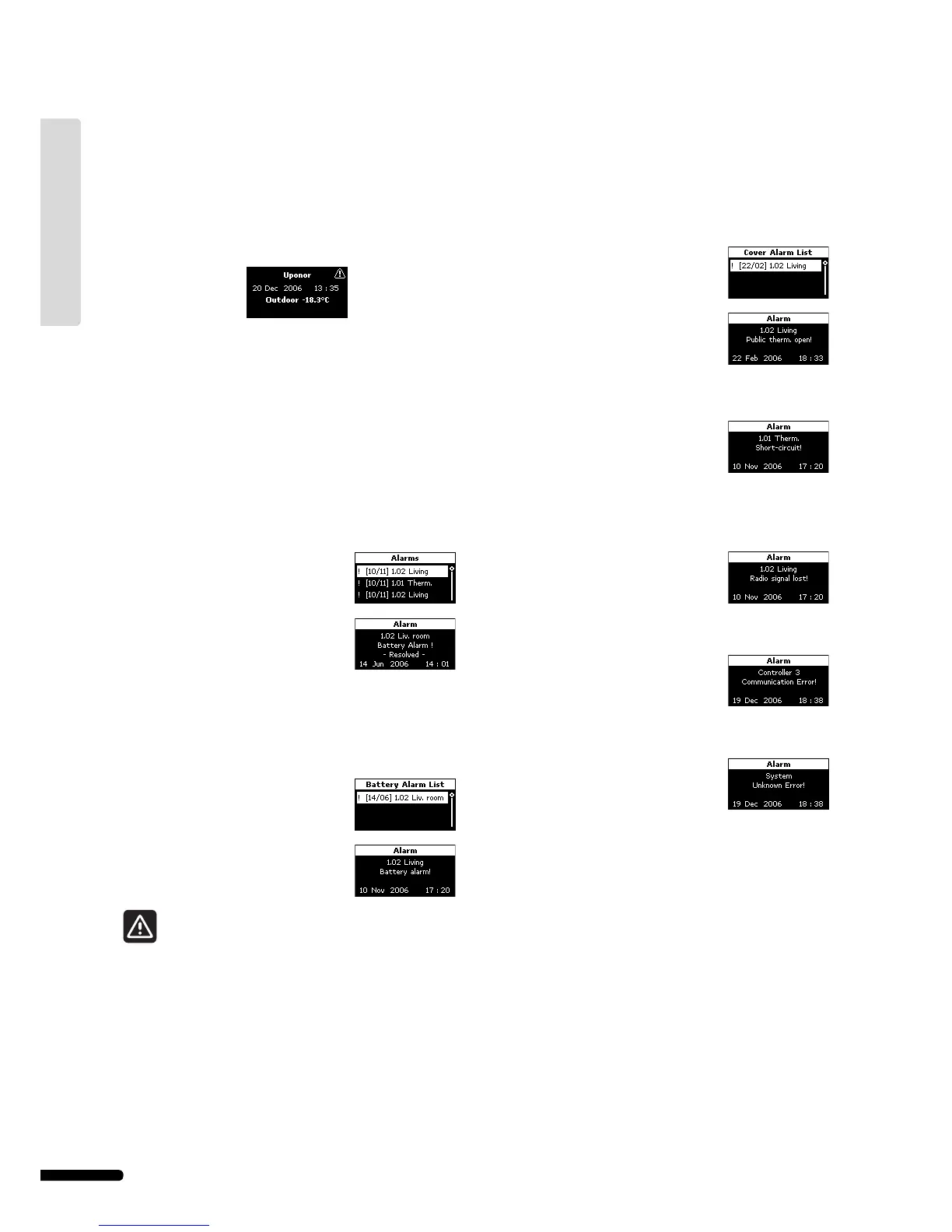10. Identify alarms
A fl ashing power indicator on Interface I-75/76 and Controller
C-55/56 indicates an alarm or error message.
In the event of unread alarm, Interface I-75/76 displays an
alarm icon in the upper right of the Uponor screen. The icon
disappears when the message is read, even if the problem
remains.
The Interface I-75/76 power LED fl ashes if there is an
unresolved problem. An exclamation mark (!) indicates that the
error is still present and has not been resolved.
The Controller C-55/56 power LED and LED for referring
channels fl ash if there is an unresolved problem.
10.1 Display alarms
Display the alarm menu to determine the location of alarms. To
display the alarm list:
1 On the Uponor screen, select Main Menu > Information >
Alarms > All Alarms.
All alarms are displayed in a list.
2 Select the desired alarm and press OK.
The screen displays Resolved when
the cause of the alarm is resolved.
Battery alarm
To identify a battery alarm:
1 On the Uponor screen, select Main Menu > Information >
Alarms > Battery Alarm.
2 Select the desired alarm and press OK.
The example screens, show a battery
alarm for a living room thermostat.
Change batteries in both room and sensor thermostats
at the same time.
Cover alarm
To identify a cover alarm for Uponor Thermostat T-54 Public:
1 On the Uponor screen, select Main Menu > Information >
Alarms > Cover Alarm.
2 Select the desired alarm and press OK.
The alarm indicates that the cover of
Uponor Thermostat T-54 Public in the
living room is open.
Short circuit alarm
To identify a short circuit alarm:
A short circuit is detected on the circuit
controlled by thermostat 1.01. The
terminals for the actuators are protected
against short circuits, so an error exists in
the wiring or in the actuator.
Radio signal lost
To identify a lost radio signal alarm:
The radio signal of thermostat 1.02 is lost.
Communication error
To identify a communication error alarm:
In this example, controller 3 has a
communication error.
Unknown error
To identify an unknown error alarm:
The system has an unknown error.
42
UPONOR CONTROL SYSTEM – INSTALLATION AND OPERATION MANUAL
UK English