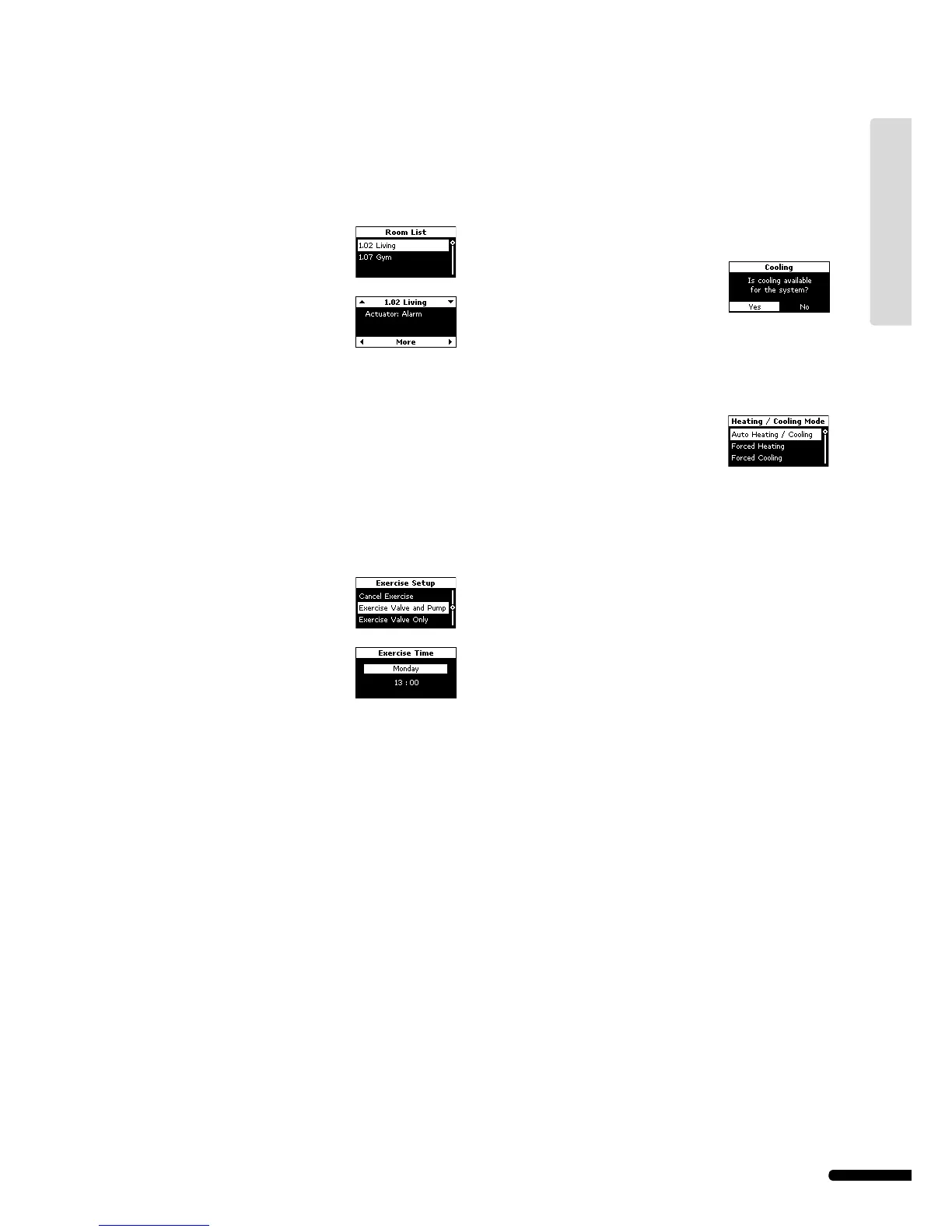5.9 Display actuator status
To display actuator status:
1 Set Interface I-75/76 access to Installer level.
2 On the Uponor screen, select Main Menu > Information >
Rooms.
3 Select the desired room and press OK.
The screen displays the Actuator
status:
• OK – Normal operation.
• Alarm – A short circuit or similar problem is reported.
5.10 Set exercise schedule
The exercise schedule maintains the functionality of the valves
and pumps. A 5-minute activation is initially scheduled for every
week. Change this setting if needed.
To set the exercise schedule:
1 From the Uponor screen, select Main Menu > Settings >
System Parameters > Valve/Pump Exercise.
2 Select the desired parameter and
press OK.
3 Set the time and date for the exercise
and press OK.
5.11 Optional: activate cooling management
Cooling mode must be activated in Uponor Interface I-75/76 if
cooling is installed (requires additional product).
To activate cooling management Uponor Interface I-75/76 must
have Installer level access, then follow procedure below:
1 On the Uponor screen, select Main Menu > Settings >
System Parameters > Cooling Available.
2 Select Yes and press OK.
3 Select:
• Auto heating/cooling – manages
the switchover automatically by
an Uponor heating/cooling relay
connected to a controller.
• Forced heating – manually
switches to Heating mode;
information from a heating/cooling
relay is ignored.
• Forced cooling – manually
switches to Cooling mode;
information from a heating/cooling
relay is ignored.
Press OK. The system automatically
returns to Advanced level after 10
minutes.
5.12 Optional: heating/cooling in separate
systems (Controller C-56 only)
It is possible to apply the Uponor Control System for heating
and cooling simultaneously with one thermostat. This control
setup is typically used when combining underfl oor heating with
ceiling cooling panels.
This requires two controllers: one set in heating mode and one
set in cooling mode. Since they are in different modes, the
controllers must not be interconnected.
Note that the set point of the thermostat is defi ned as the
heating set point. The cooling set point is defi ned as the
heating set point +1.5 degrees. This creates a dead zone
between heating and cooling to increase system performance
and stability.
27
UPONOR CONTROL SYSTEM – INSTALLATION AND OPERATION MANUAL
UK English