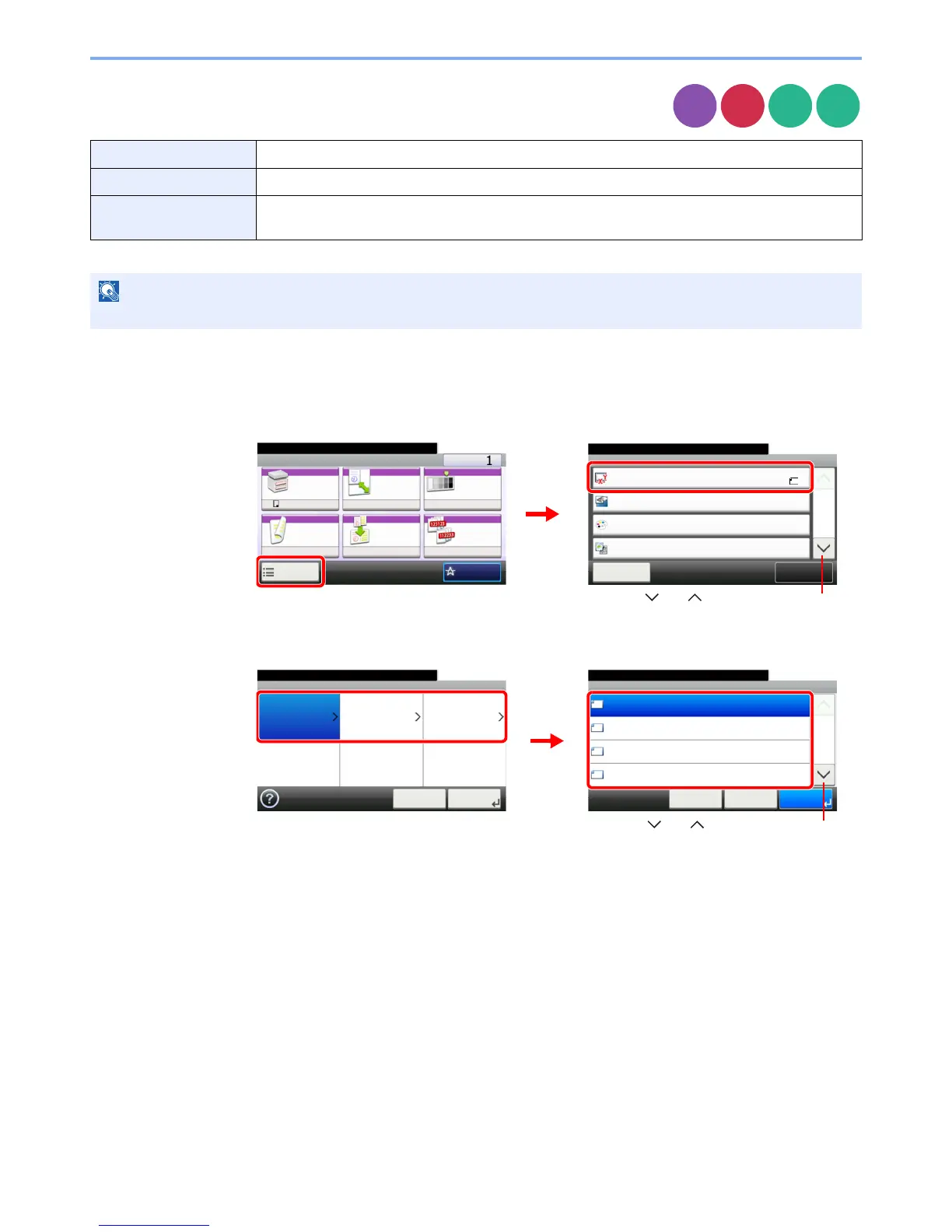3-35
Common Operations > Using Various Functions
Original Size
Specify the original size to be scanned.
1
Display the screen.
1 Referring to Using Various Functions on page 3-33, display the screen.
2 Press [Functions] and then [Original Size].
2
Select the original size.
Select the original size.
Metric Select from A4, A5, A6, B5, B6, Folio or 216 × 340mm.
Inch Select from Letter, Legal, Statement, Executive, or Oficio II.
Others Select from 16K, ISO B5, Envelope #10, Envelope #9, Envelope #6, Envelope Monarch, Envelope DL
Envelope C5, Hagaki, Oufukuhagaki, Youkei 4, Youkei 2, or Custom*
* For instructions on how to specify the custom original size, refer to Custom Original Size on page 9-9.