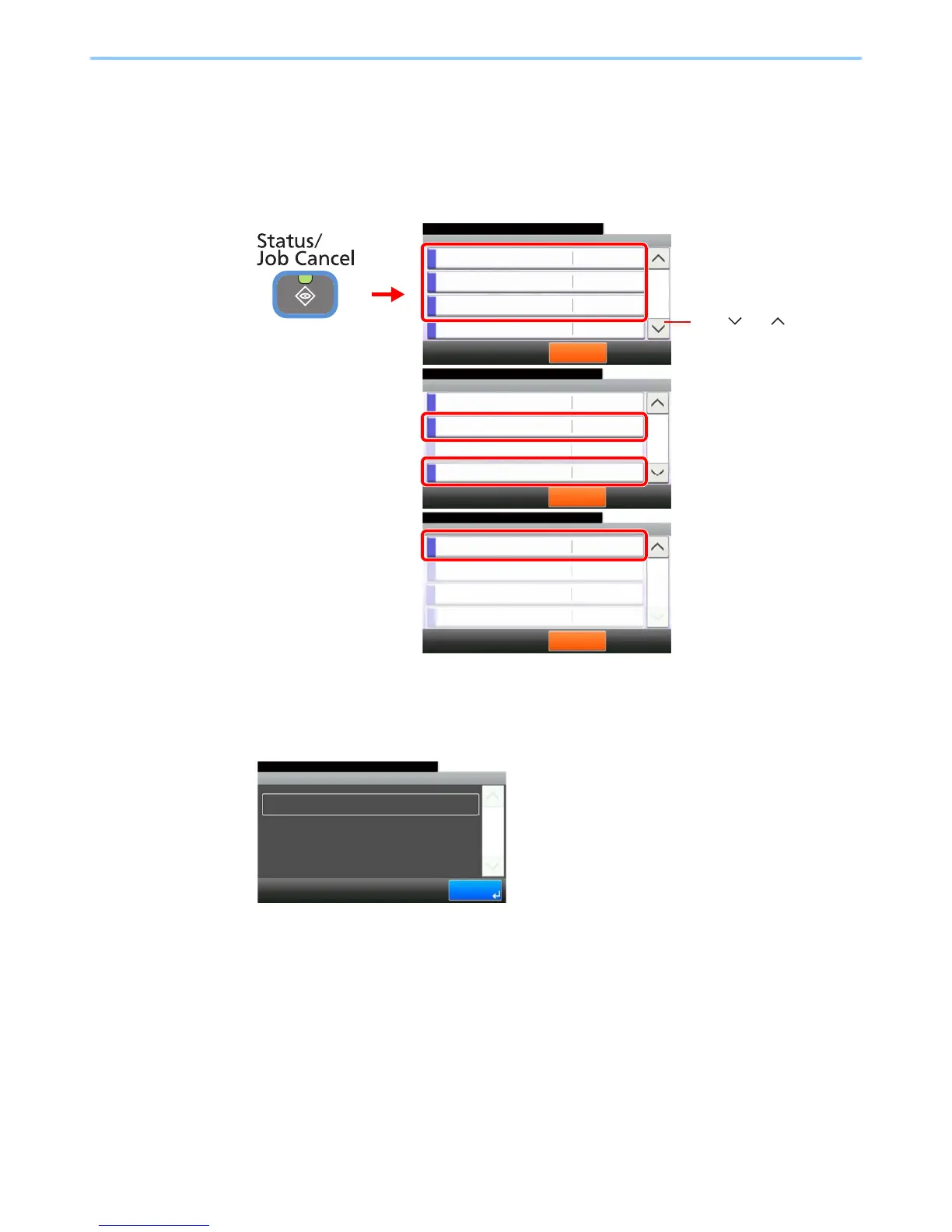8-13
Status / Job Cancel > Check of Device Status
Check of Device Status
Configure the devices/lines installed or connected to this machine or check their status. You can also control devices
depending on their status.
1
Display the screen.
Select the device you wish to check.
2
Check the status.
Scanner
The status of an original scanning in the document processor or the error information (paper
jam, opened cover, etc.) is displayed.