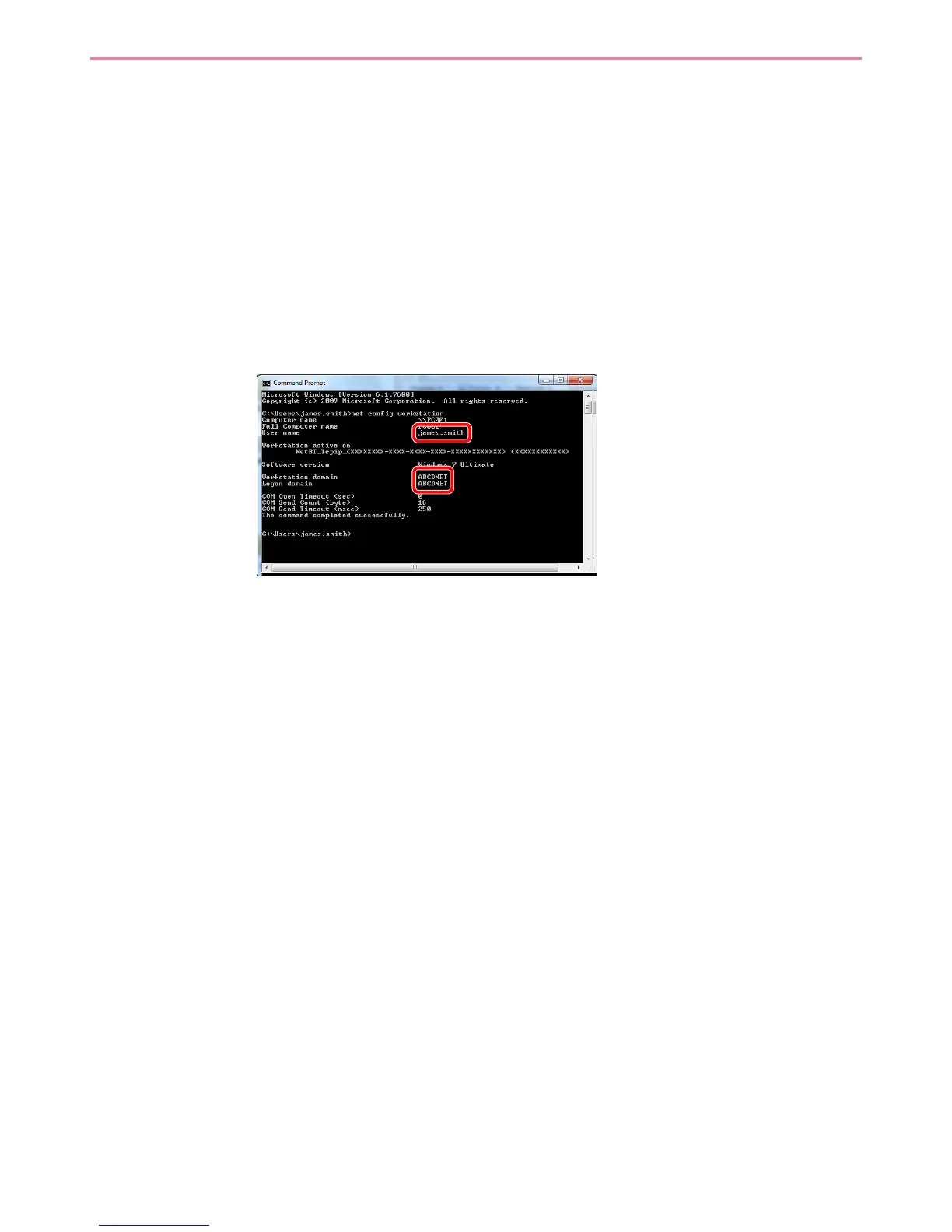6-6
Sending > Preparation for Sending a Document to a PC
Checking What to Enter for [Login User Name]
Check the domain name and user name for logging onto Windows.
1
Display the window.
From the Start menu, select All Programs (or Programs), Accessories and then Command
Prompt.
In Windows 8, display Apps on Search in charms on the Start screen, and select Command
Prompt.
The Command Prompt window appears.
2
Check the domain name and user name.
At the Command Prompt, enter "net config workstation" and then press [Enter].
Screen example: user name "james.smith" and domain name "ABCDNET"