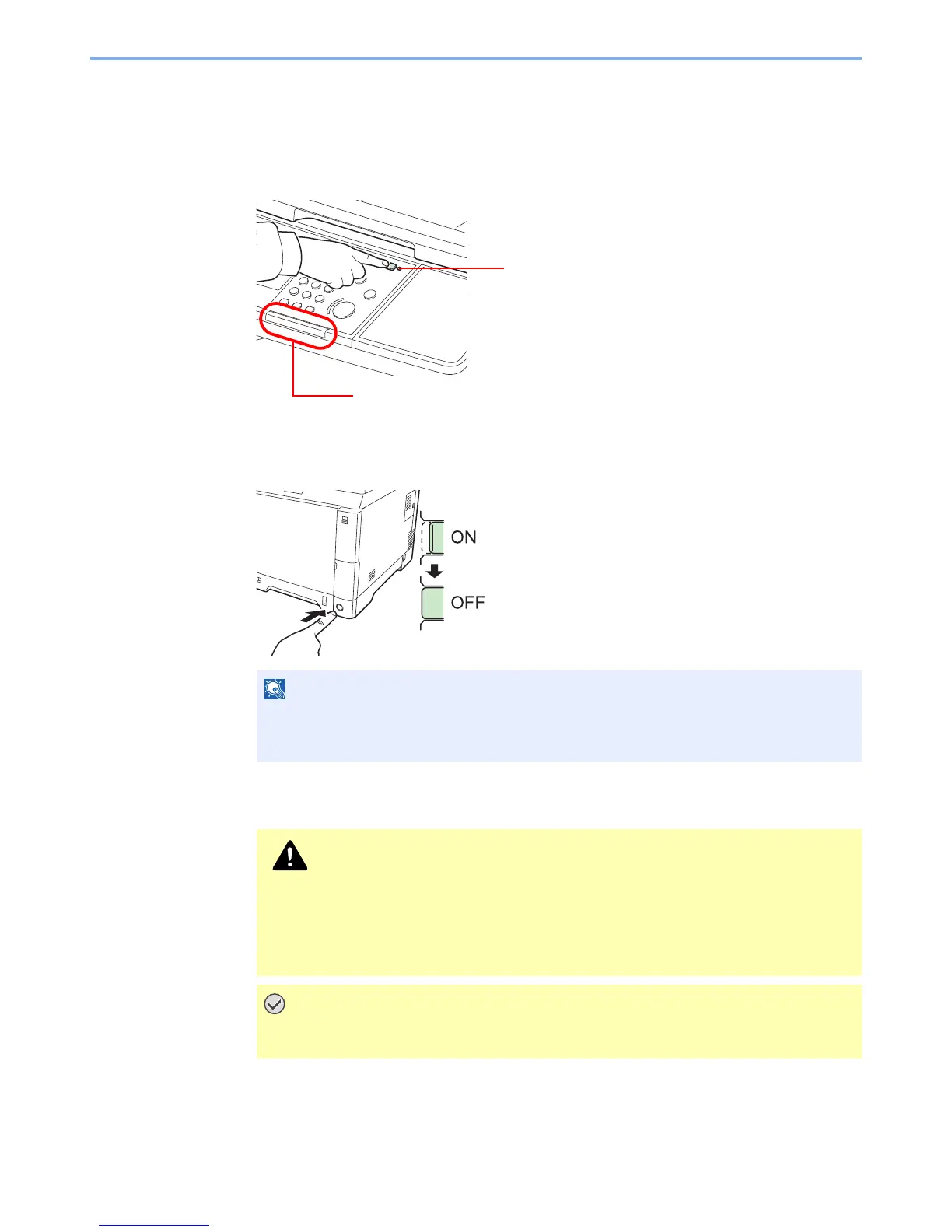2-14
Preparation before Use > Power On/Off
When turning off the main power switch
Note that when the main power switch is turned off, the machine will be unable to
automatically receive print data from computers or faxes.
1
Press the Energy Saver key.
Verify that the Energy Saver key light has gone out and that the Main Power indicator is lit up.
2
Turn the main power switch off.
In case of not using the machine for an extended period of time
When the Processing indicator or Memory indicator is lit up, the machine is operating.
Turning off the main power switch while the machine is operating may cause it to
malfunction.
CAUTION
If this machine will be left unused for an extended period (e.g. overnight), turn it off
at the main power switch. If the machine will not be used for an even longer period
of time (e.g. vacation), remove the power plug from the outlet as a safety
precaution. If using the products equipped with the fax function, note that turning
the machine off at the main power switch disables fax transmission and reception.
Remove paper from the cassettes and seal it in the paper storage bag to protect it
from humidity.
Check that the indicators are off.
Main Power indicator