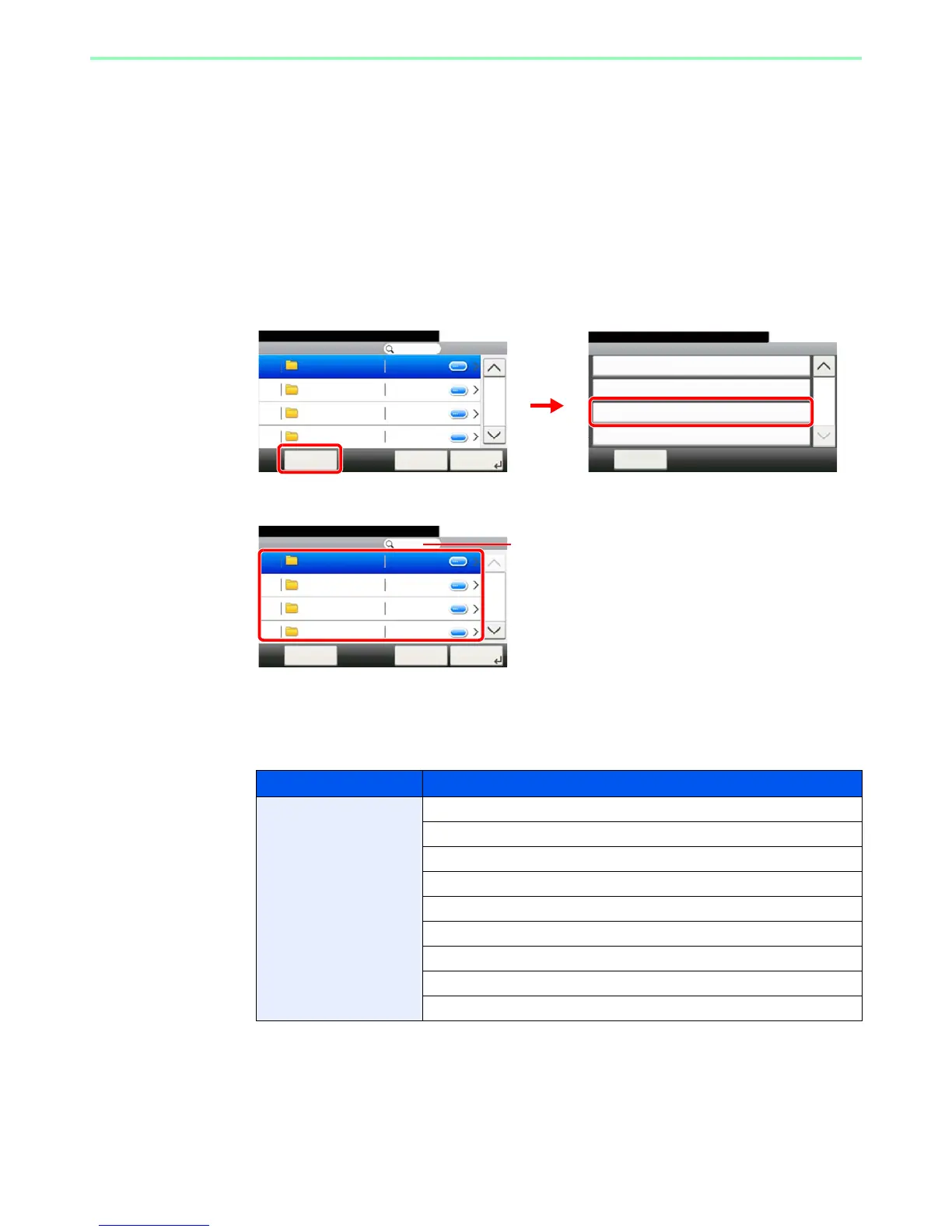7-8
Document Box > Using a Custom Box
Editing Custom Box
1
Display the screen.
Referring to Creating a New Custom Box (Add/Edit Box) on page 7-3, display the screen
for editing the custom box.
2
Editing and Deleting the custom box.
To edit the custom box
1
2
3 Edit the custom box.
When user login administration is enabled, the settings that can be changed varies depending
on the privileges of the logged in user.
Privileges Settings that can be changed
Administrator Box Name
Box No.
Owner
Permission
Box Password
Usage Restriction
Auto File Deletion
Overwrite Setting
Delete after Printed
