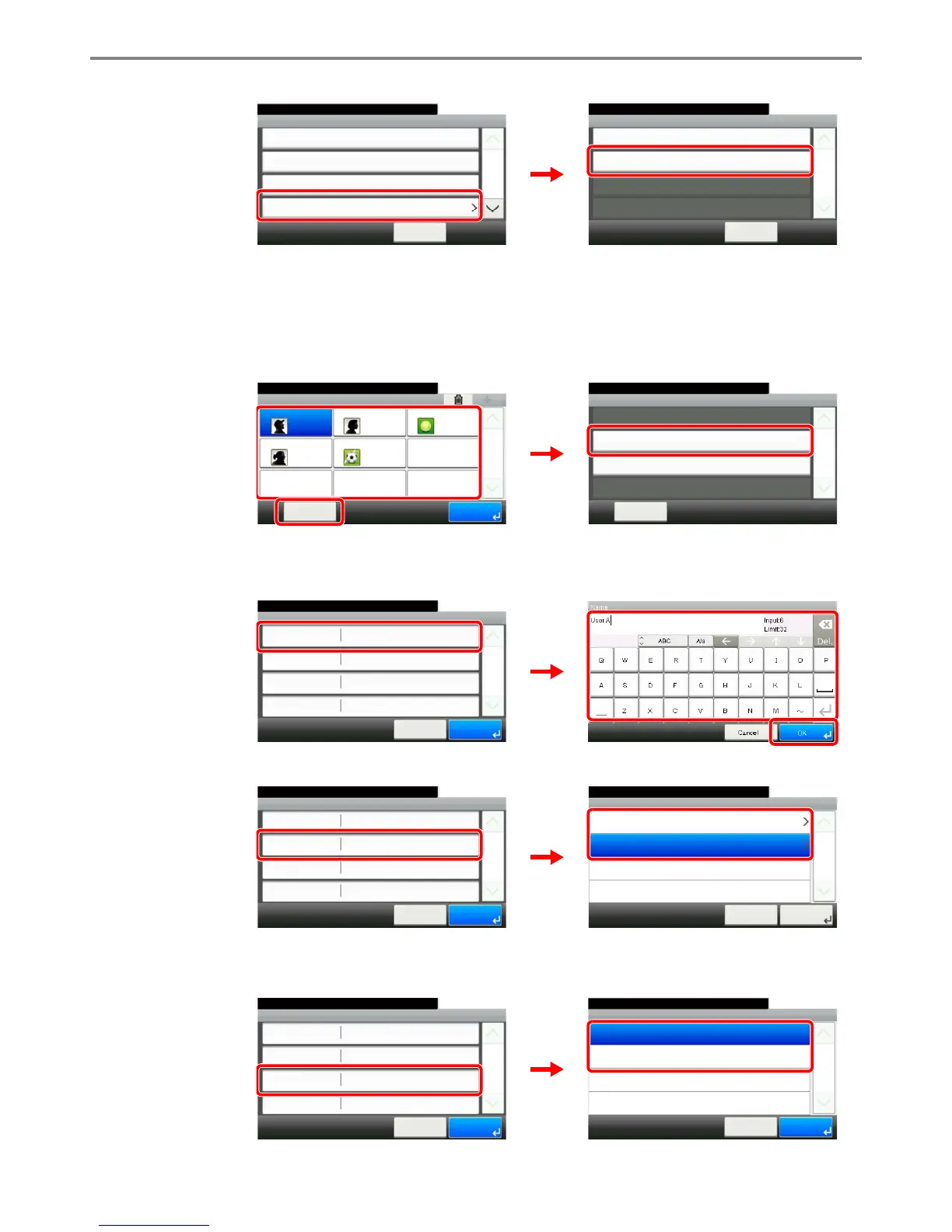9-55
Setup, Registration, and User Management > User Login Administration
2
2
Edit or delete a user.
To edit a user
1 Select the user whose information you wish to edit and press [Menu] and then [Edit].
2 Edit the user.
[Name]
[User]
Select the user to use for simple logins from [Local User] or [Network User].
[Password Login]
Simple Login
10:10System Menu/Counter.
Simple Login Setup
< Back
1/1
On
User Login/Job Acc... - Simple Login Settings
User Login
10:10System Menu/Counter.
Local User List
< Back
1/2
Local Authentication
Simple login settings
User Login/Job Acco... - User Login Setting
ID Card Settings
10:10
Menu
System Menu/Counter.
0
0
03
01
04
07
02
05
08
1/1
Simple login settings - Simple Login Setup
End
User A
User D
User B
User E
User C
06
None
None None None
Menu
Add
10:10
Close
Edit
Delete
1/1
Edit
Name
10:10System Menu/Counter.
User
Password Login
Icon
1/1
Cancel Save
User A
User A
Off
Male 1
User
10:10System Menu/Counter.
Network User
Local User
Cancel
1/1
Next >
Edit
Name
10:10System Menu/Counter.
User
Password Login
Icon
1/1
Cancel Save
User A
User A
Off
Male 1
Edit
Name
10:10System Menu/Counter.
User
Password Login
Icon
1/1
Cancel Save
User A
User A
Off
Male 1
10:10System Menu/Counter.
On
Off
Cancel
1/1
OK
Password Login
