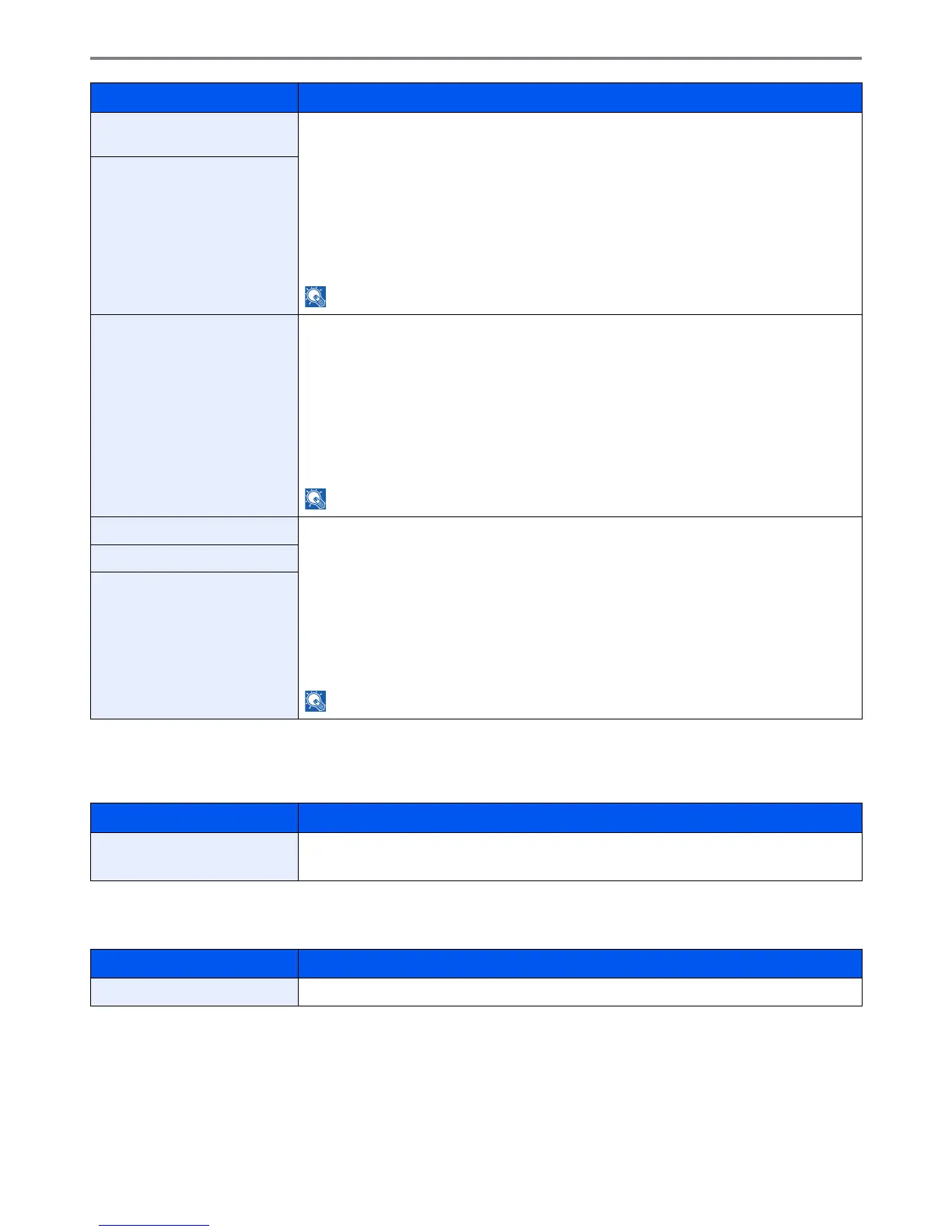9-23
Setup, Registration, and User Management > System Menu
LAN Interface
Restart Network
LDAP Security (Ext. Address
Book)
Select the communication protocol according to the type of security employed by the LDAP
server.
Value
Off: Do not use security employed by the LDAP server.
SSL/TLS: Encryption is applied to any data communication. To enable LDAP security, the
LDAP port may have to be changed according to the server settings. Typically, 636** for SSL/
TLS is well-known LDAP port.
STARTTLS: Encryption is applied to any data communication. Typically, 389** for STARTTLS is
well-known LDAP port.
NOTE: LDAP must be set to [On] in Protocol Detail on page 9-21.
LDAP Security (User Property)
SMTP Security Select the communication protocol according to the type of security employed by the SMTP
server.
Value
Off: Do not use security employed by the SMTP server.
SSL/TLS: Encryption is applied to any data communication. To enable SMTP security, the
SMTP port may have to be changed according to the server settings. Typically, 465** for SSL/
TLS is well-known SMTP port.
STARTTLS: Encryption is applied to any data communication. Typically, 25** or 587** for
STARTTLS is well-known SMTP port.
NOTE: SMTP must be set to [On] in Protocol Detail on page 9-21.
POP3 Security (User 1) Select the communication protocol according to the type of security employed by the POP3
server.
Value
Off: Do not use security employed by the POP3 server.
SSL/TLS: Encryption is applied to any data communication. To enable POP3 security, the
POP3 port may have to be changed according to the server settings. Typically, 995** for SSL/
TLS is well-known POP3 port.
STARTTLS: Encryption is applied to any data communication. Typically, 110** for STARTTLS is
well-known POP3 port.
NOTE: POP3 must be set to [On] in Protocol Detail on page 9-21.
POP3 Security (User 2)
POP3 Security (User 3)
* After changing the setting, restart the system or turn the machine OFF and then ON.
** You can change the port number using Embedded Web Server RX.
Item Description
LAN Interface Specify the settings for the LAN interface to be used.*
Value: Auto, 10Base-Half, 10Base-Full, 100Base-Half, 100Base-Full, 1000BASE-T
* After changing the setting, restart the system or turn the machine OFF and then ON.
Item Description
Restart Network Restarts the network.
Item Description
