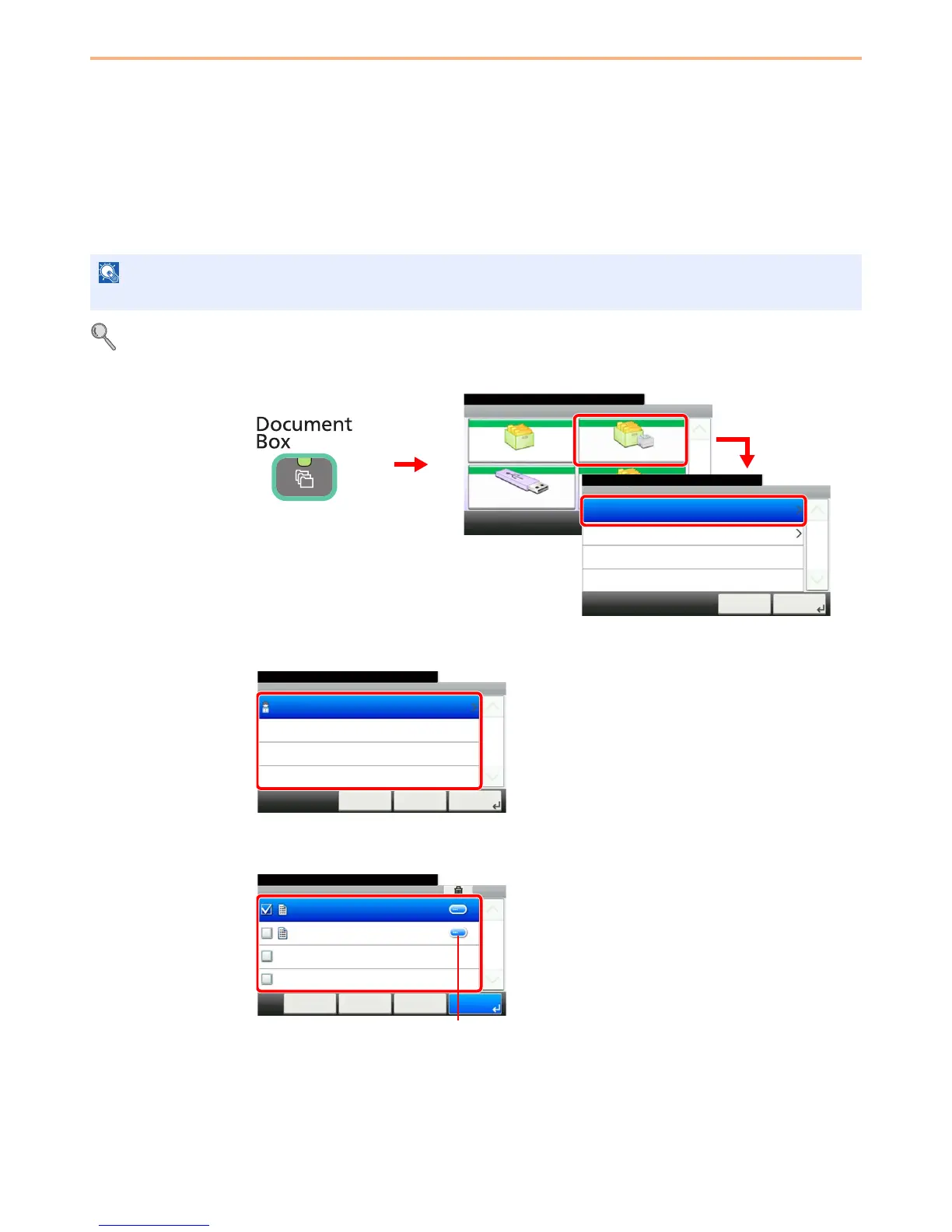5-6
Printing > Printing Data Saved on the Printer
Printing Data Saved on the Printer
Print data can be saved in the machine's Job Box and printed when needed.
Private Print/Stored Job
Private Print/Stored Job stores the print data which is printed by using the printer driver as a Private Print/Stored Job.
Refer to the Printing System Driver User Guide on how to print a job as Private Print/Stored Job using the printer driver.
For details, refer to SSD on page 11-4 and RAM Disk Setting on page 9-26.
1
Display the screen.
2
Select the creator of the document to print.
3
Select the document.
