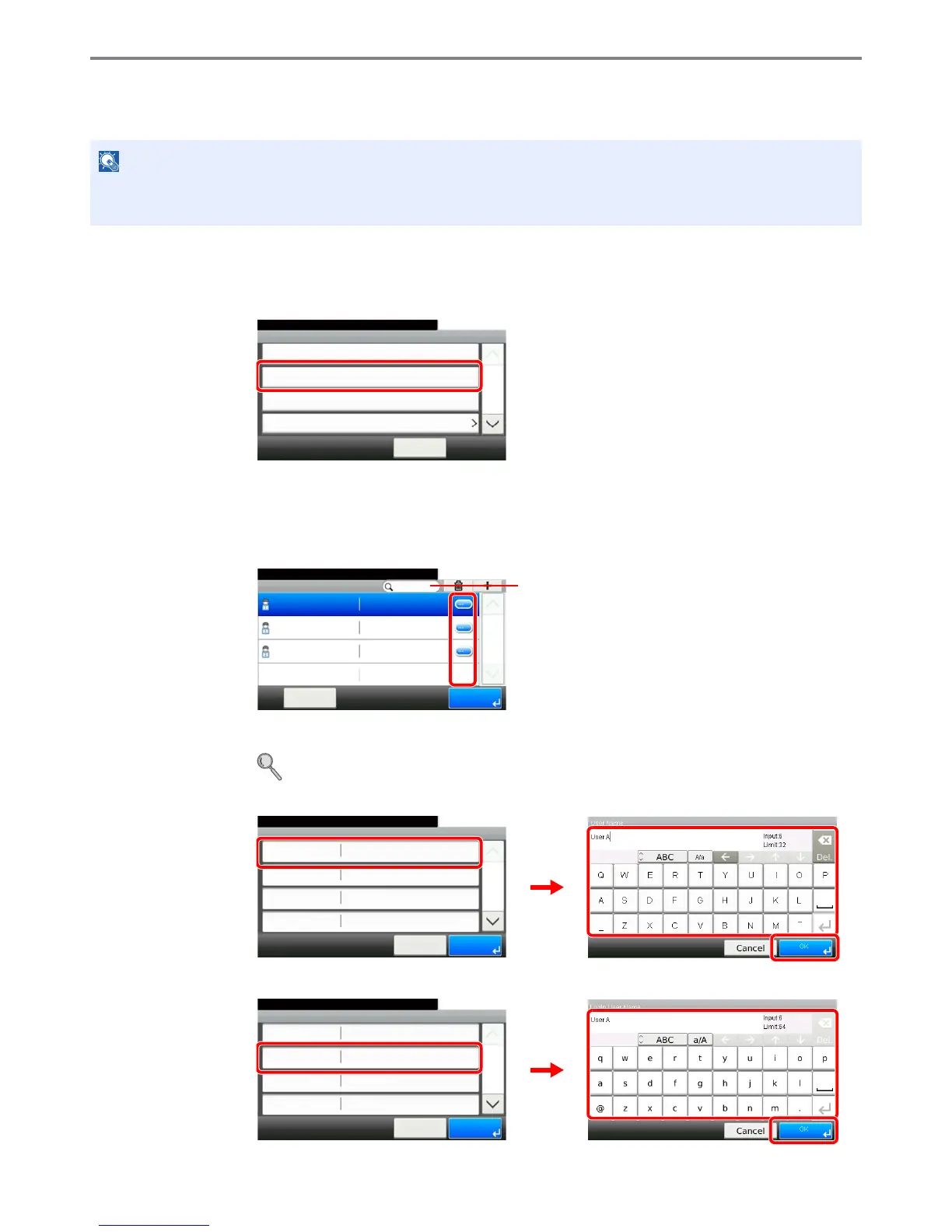9-47
Setup, Registration, and User Management > User Login Administration
Editing and Deleting Users
User properties can be changed and users can be deleted.
1
Display the screen.
1 Referring to User Login Settings on page 9-37, display the screen.
2
2
Edit or delete a user.
To edit a user
1 Press […] for the user whose settings you wish to edit.
2 Edit the user.
For more information about individual settings, refer to Adding a User on page 9-40.
[User Name]
[Login User Name]
To change the user information of the machine administrator, you must log in with machine administrator authority.
You can only view user information if you log in as a regular user.
User Login
10:10System Menu/Counter.
Local User List
< Back
1/2
Local Authentication
Simple login settings
User Login/Job Acco... - User Login Setting
ID Card Settings
10:10System Menu/Counter.
Admin
Menu
1/1
End
Admin
DeviceAdmin 2600
User A
User A
User Login S... - Local User List
GB0440_01
Searches by user name.
User:User A
User A
10:10System Menu/Counter.
Login User Name
Login Password
User Name
User A
Cancel
1/3
Save
**********
Account Name
Others
User:User A
User A
10:10System Menu/Counter.
Login User Name
Login Password
User Name
User A
Cancel
1/3
Save
**********
Account Name
Others
