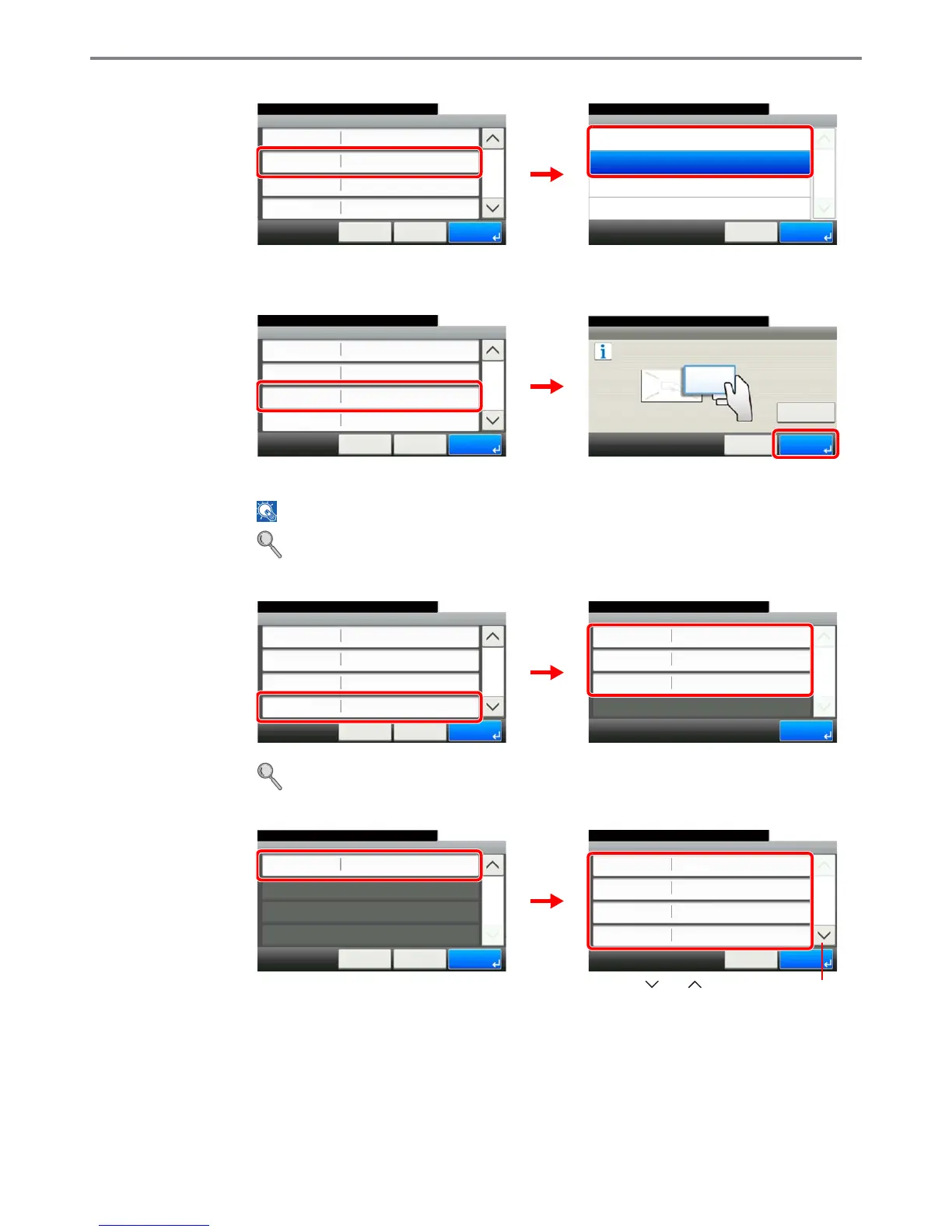9-43
Setup, Registration, and User Management > User Login Administration
[Access Level]
Select the user access privilege.
[ID Card Info.]
Register ID card information. Touch the card on the card reader.
NOTE:This function is displayed when the optional ID Card Authentication Kit is activated.
Refer to Card Authentication Kit on page 11-4.
[My Panel]
For details on My Panel, refer to My Panel on page 9-46.
[Local Authorization]
Change the limitations as needed.