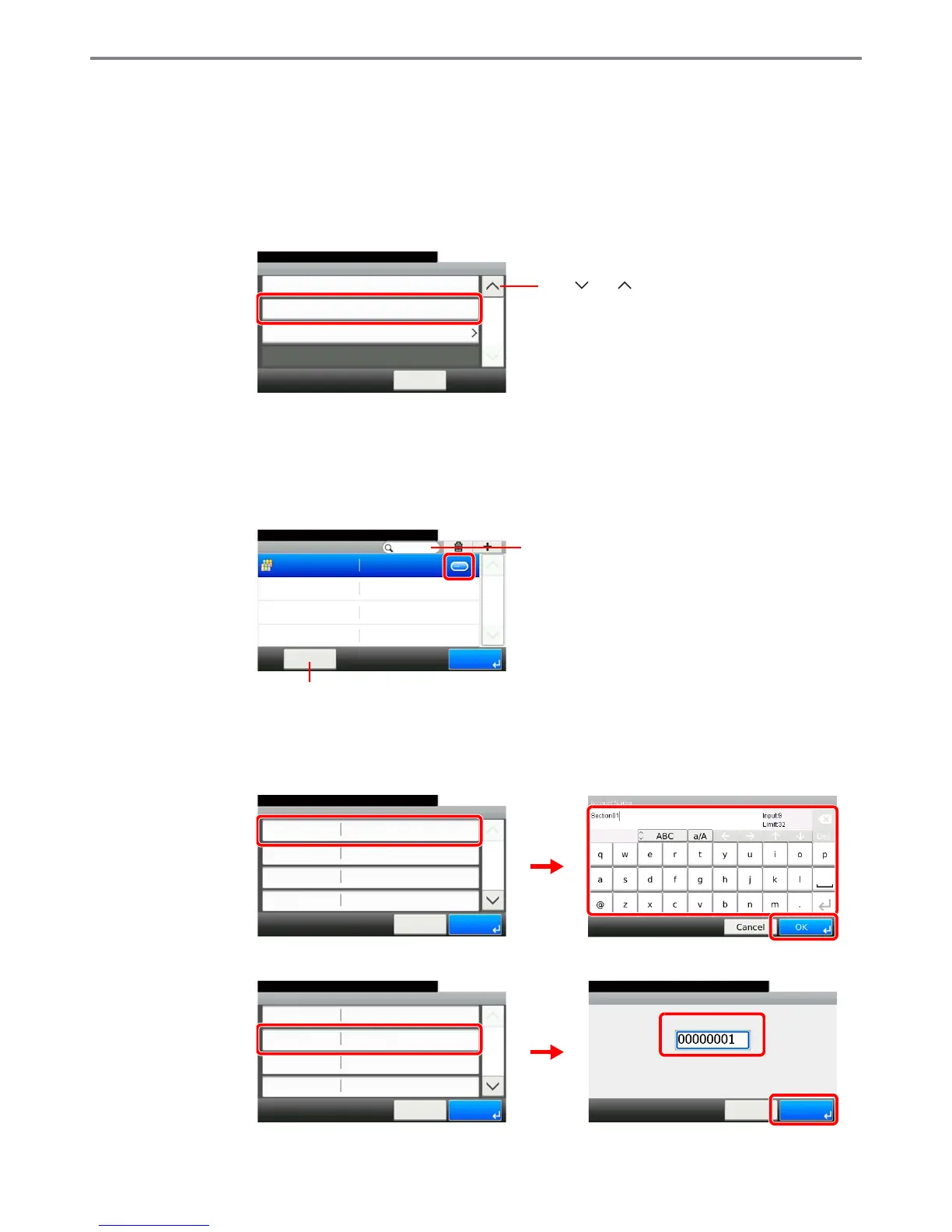9-71
Setup, Registration, and User Management > Job Accounting
Editing and Deleting Accounts
This changes the registered account information or deletes the account.
1
Display the screen.
1 Referring to Job Accounting Settings on page 9-65, display the screen.
2
2
Edit or delete an account.
To edit an account
1 Press […] for the account name you wish to edit.
You can specify an account name by account ID by pressing the Quick No. Search key.
2 Edit the account.
[Account Name]
[Account ID]
Accounting List
10:10System Menu/Counter.
Default Setting
< Back
2/2
User Login/Job... - Job Accounting Settings
Each Job Accounting
GB0461_01
Use [ ] or [ ] to scroll up and down.
Job Accounti... - Accounting List
10:10System Menu/Counter.
Sales department
EndMenu
1/1
00000001
GB0473_00
Searches by account name.
Allows you to search for an account name and sorts results.
Account:Section 01
Section 01
10:10System Menu/Counter.
Account ID
Print (Full Color)
Account Name
00000001
Cancel
1/2
Save
Off
Print (Total) Off
Account:Section 01
Section 01
10:10System Menu/Counter.
Account ID
Print (Full Color)
Account Name
00000001
Cancel
1/2
Save
Off
Print (Total) Off
Account ID
10:10System Menu/Counter.
(0 㵨 99999999)
Cancel OK