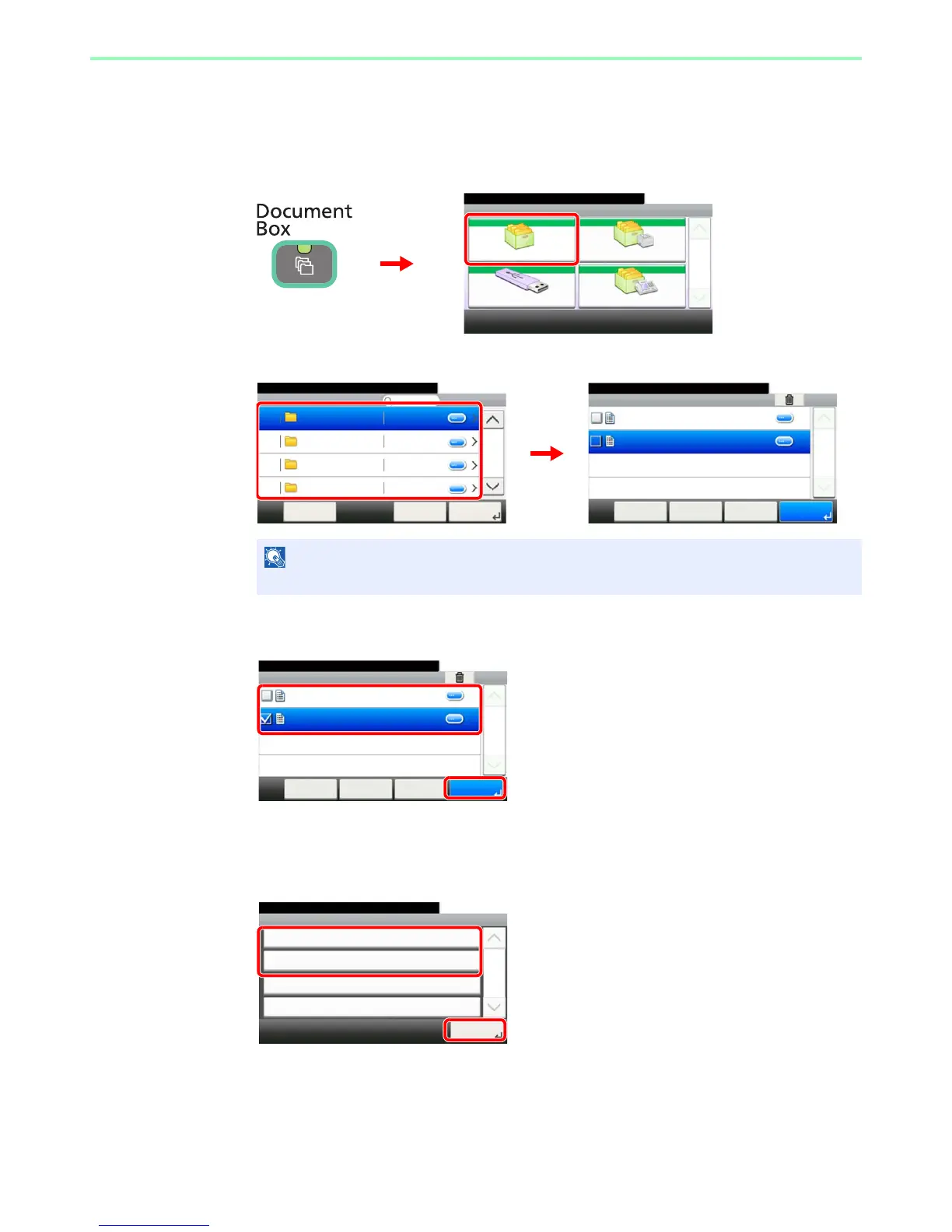7-13
Document Box > Using a Custom Box
Printing Documents (Print)
1
Display the screen.
1
2
2
Select the file.
Select the file to be printed and press [Print].
3
Selecting the print method.
If you selected [Print As Is], go to step 5.
If you selected [Print after Change Settings], go to step 4.