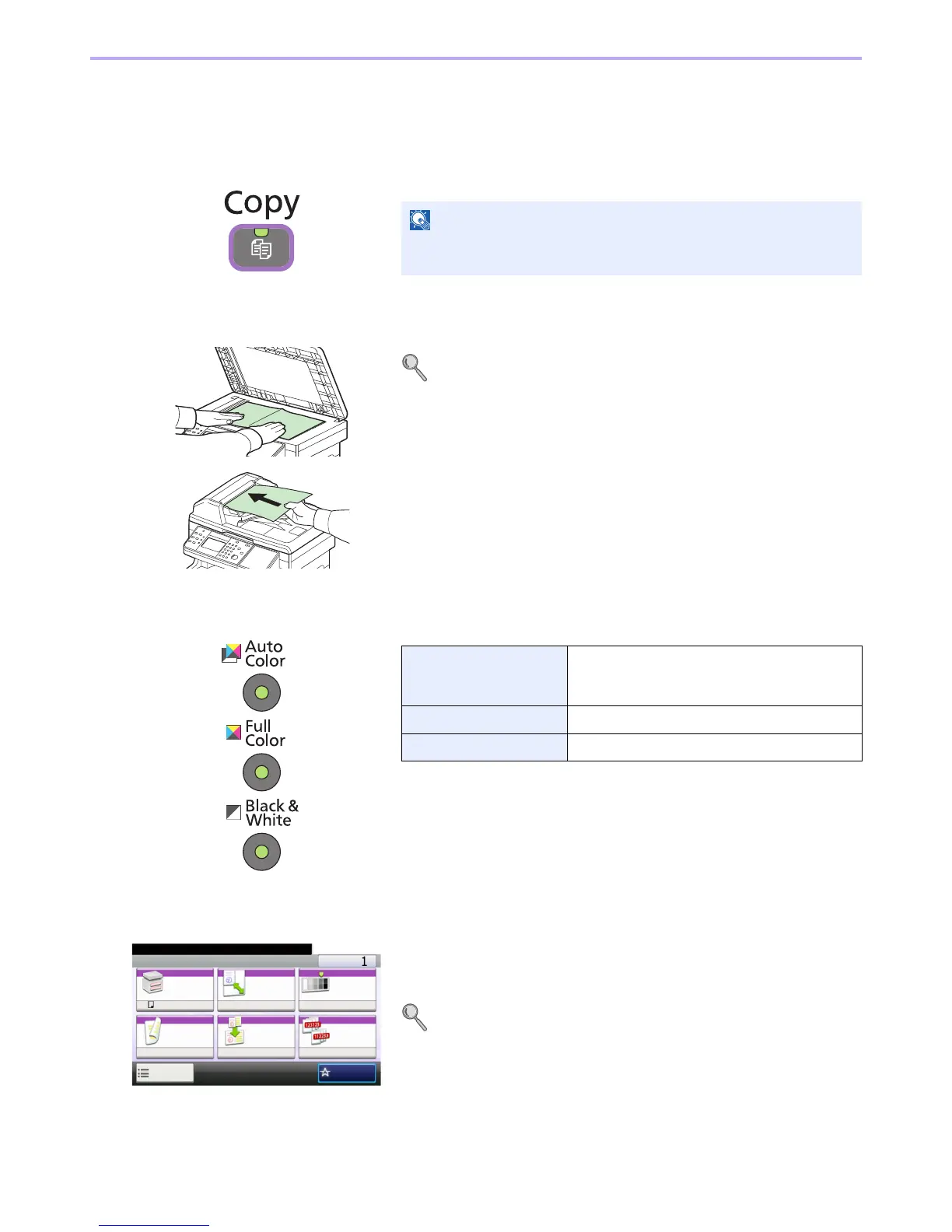4-2
Copying > Basic Operation
Basic Operation
1 Press the Copy key
2 Place the originals
For details, refer to Loading Originals on page 3-10.
3 Selecting color mode
4 Selecting the functions
Select the copier’s functions to use.
Press [Functions] to display other functions.
Refer to Copying Functions on page 4-4.
If the touch panel is turned off, press the Energy Saver key and wait
for the machine to warm up.
Auto Color Automatically recognizes whether a document is
color or black & white and then scans the
document.
Full Color Scans all documents in full color.
Black & White Scans all documents in black & white.
Ready to copy. (Full Color)
Copy Copies
Paper
Selection
Zoom Density
Duplex Combine Collate
1-sided>>1-sided
A4 100% Normal 0
OnOff
Functions
10:10
Favorites