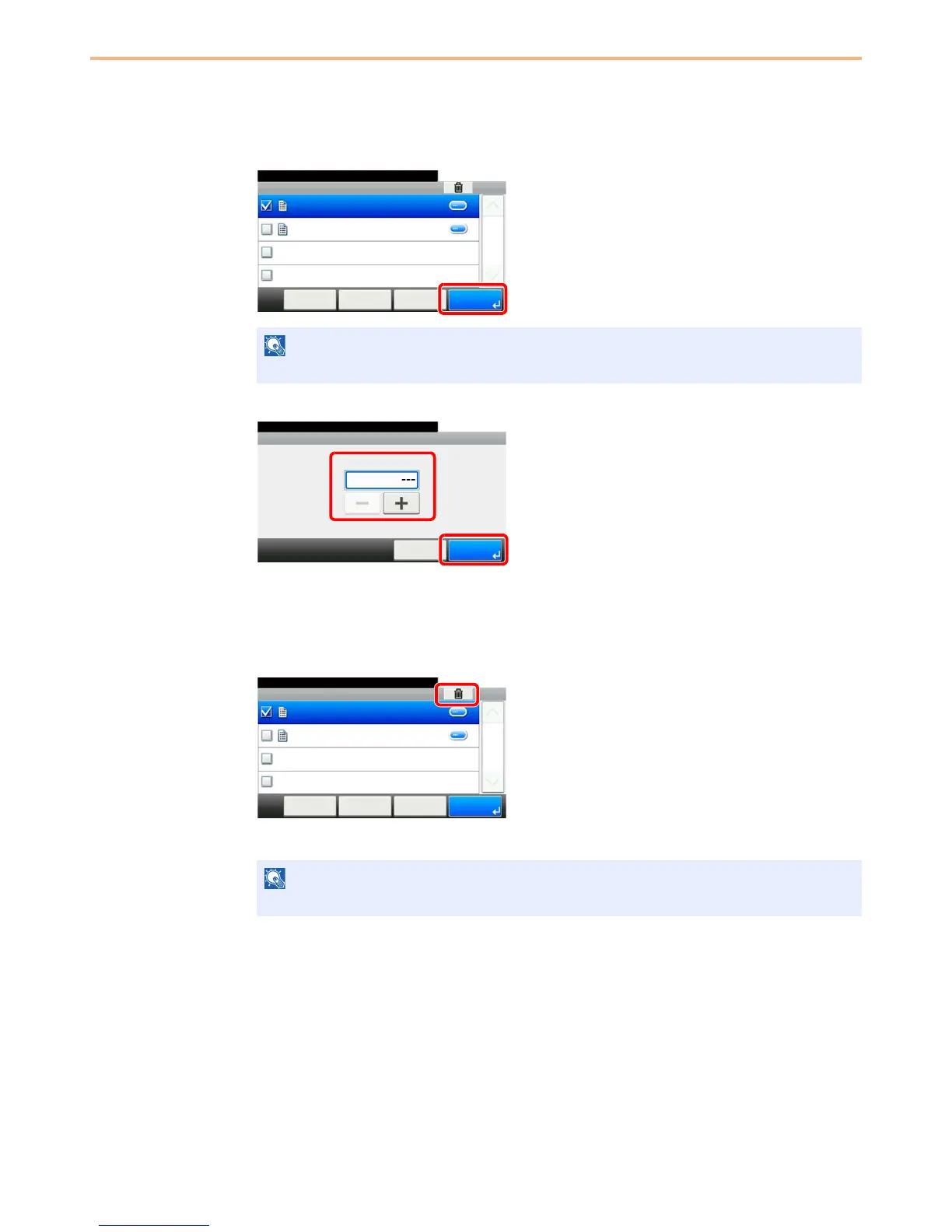5-7
Printing > Printing Data Saved on the Printer
4
Print and delete the document.
To print the document
1
2
Specify the number of copies to print as desired. When using the number of copies specified
with print job, select “---”.
Upon completion of printing, the Private Print job is automatically deleted.
To delete
Select the document you wish to delete and press [(Delete)] (the trash can icon).