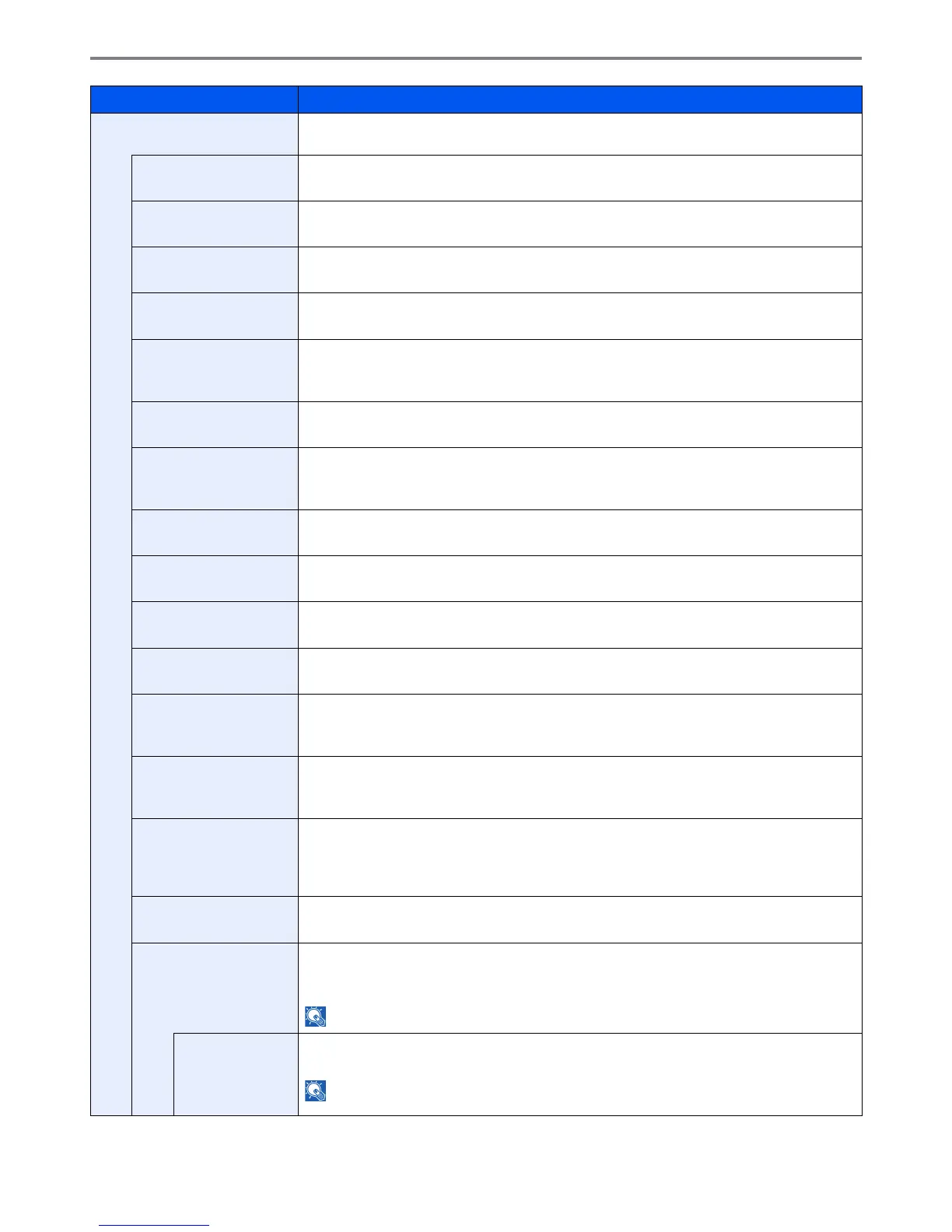9-21
Setup, Registration, and User Management > System Menu
Item Description
Protocol Detail The table below lists the network related function settings. The network related functions are
available when [TCP/IP] is [On].
NetBEUI Selects whether or not to receive documents using NetBEUI.*
Value: Off, On
* After changing the setting, restart the system or turn the machine OFF and then ON.
LPD Select whether or not to receive documents using LPD as the network protocol.*
Value: Off, On
SMTP (E-mail TX) Select whether or not to send e-mail using SMTP.
Value: Off, On
POP3 (E-mail RX) Select whether or not to receive e-mail using POP3.
Value: Off, On
FTP Client
(Transmission)
Select whether or not to send documents using FTP. When selecting [On], set the FTP Port
Number. Use the FTP default port 21.
Value: Off, On, Port: 1 - 65535
FTP Server (Reception) Select whether or not to receive documents using FTP.*
Value: Off, On
SMB Client
(Transmission)
Select whether or not to send documents using SMB. When selecting [On], set the SMB default
Port Number. Use the SMB default port 139. For Windows Vista, use 445.
Value: Off, On, Port: 1 - 65535
LDAP Select whether or not to use LDAP.
Value: Off, On
SNMP Select whether or not to communicate using SNMP.*
Value: Off, On
SNMPv3 Select whether or not to communicate using SNMPv3.*
Value: Off, On
HTTP Select whether or not to communicate using HTTP.*
Value: Off, On
HTTPS Select whether or not to communicate using HTTPS. SSL must be set to [On] in SSL on page
9-22.*
Value: Off, On
IPP Select whether or not to communicate using IPP. When selecting [On], set the IPP default Port
Number. Use the IPP default port 631.*
Value: Off, On, Port: 1 - 32767
IPP over SSL Select whether or not to use IPP over SSL. When selecting [On], set the IPP over SSL default
Port Number. Use the IPP over SSL default port 443. SSL must be set to [On] in SSL on page
9-22.*
Value: Off, On, Port:1 - 32767
RAW Port Select whether or not to communicate using Raw Port.*
Value: Off, On
ThinPrint Select whether or not to use ThinPrint. When selecting [On], set the default ThinPrint Port
Number. Use the ThinPrint default port 4000.*
Value: Off, On, Port: 1 - 32767
NOTE: This function is displayed only when the optional ThinPrint Option is activated.
ThinPrintOverSSL
Select whether or not to use ThinPrintOverSSL. SSL must be set to [On] in SSL on page 9-22.
Value: Off, On
NOTE: When selecting [On], the certificates must be installed. For details, refer to the
Embedded Web Server RX User Guide.
