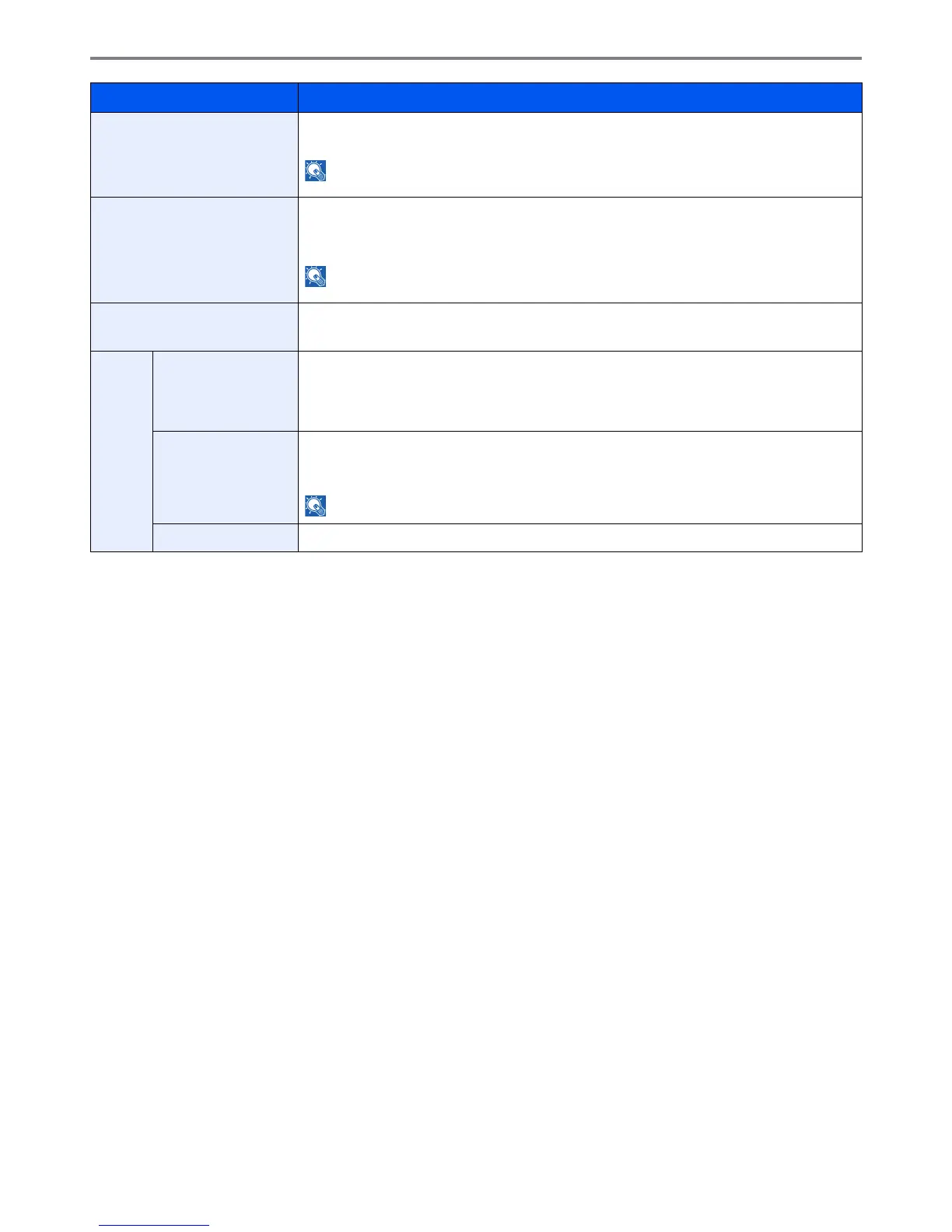9-29
Setup, Registration, and User Management > System Menu
Drum Refresh Remove image blur and white dots from the printout. Takes about 120 seconds.
Press [Start] to perform Drum Refresh.
NOTE: Drum Refresh cannot be performed while printing. Execute Drum Refresh after the
printing is done.
Calibration Adjust color drift or hue of printed image in the most appropriate color.
Press [Start] to perform Calibration.
Press [OK] after Calibration is complete.
NOTE: Perform Color Registration when the color drift is not adjusted even after
performing Calibration.
Laser Scanner Cleaning Remove white and color streaks from the image.
Press [Start] to perform Laser Scanner Cleaning.
Service Altitude Adjustment This sets the altitude adjustment mode. If you are using the machine at an altitude of 1500 m or
higher and print quality has deteriorated, the Altitude Adjustment mode setting can be used to
restore print quality.
Value: Normal, High 1, High 2
MC This sets the output of the main charger. When print quality has deteriorated, the output of the
main charger can be changed to restore print quality.
Value: 1 - 5
NOTE: This menu only appears when [Altitude Adjustment] is set to [Normal].
Memory Diagnostics Perform this function to check the machine memory.
Item Description