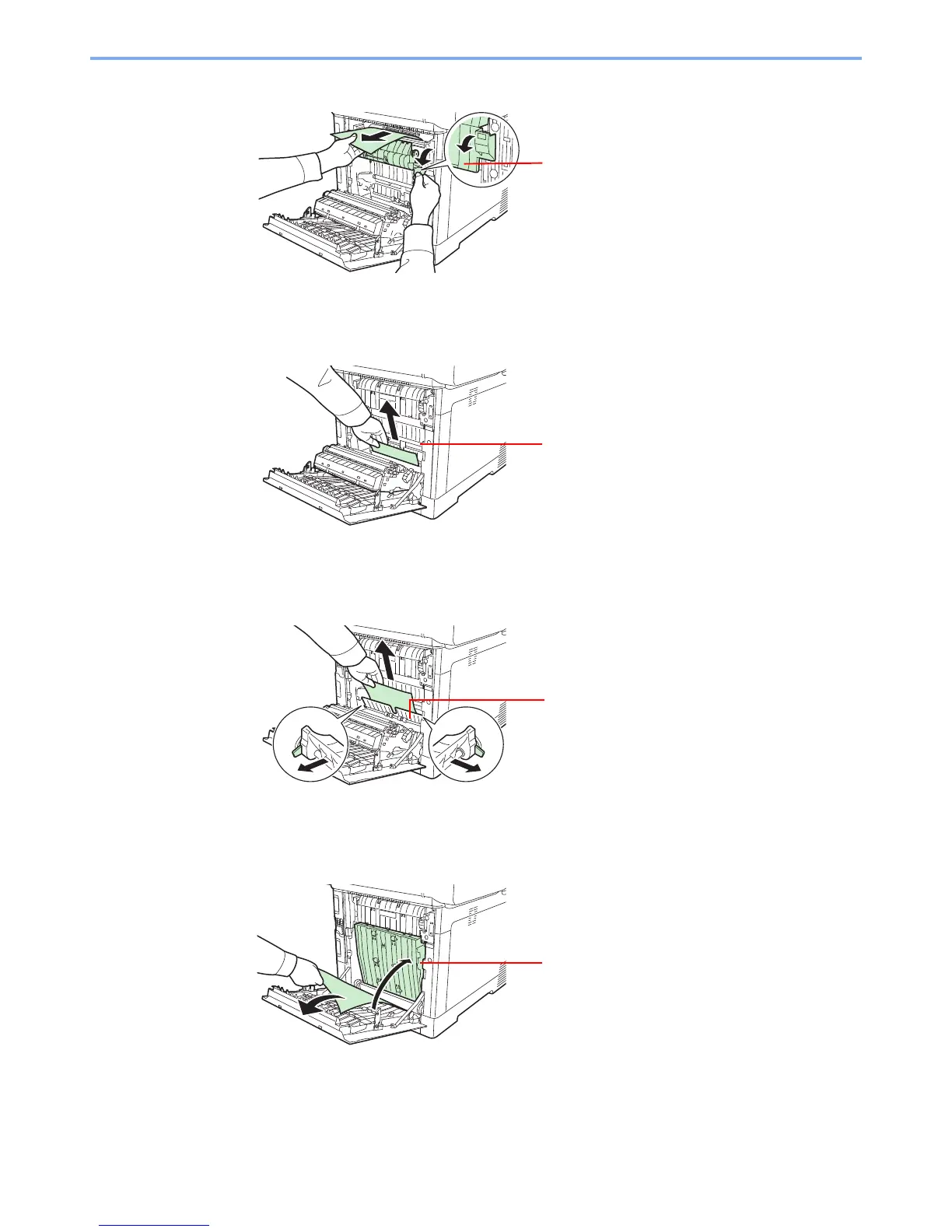10-25
Troubleshooting > Clearing Paper Jams
3
If the jammed paper reaches the fuser unit as shown, open the fuser cover, grasp the paper,
and pull it out.
4
If the jammed paper does not reach the registration roller (metal) as shown, grasp the paper
and pull it out.
5
If the jammed paper is located inside the machine as shown, open the rear feed cover and pull
out the paper.
6
If the jammed paper reaches the Duplex Unit as shown, lift up the Duplex Unit and remove the
paper.
