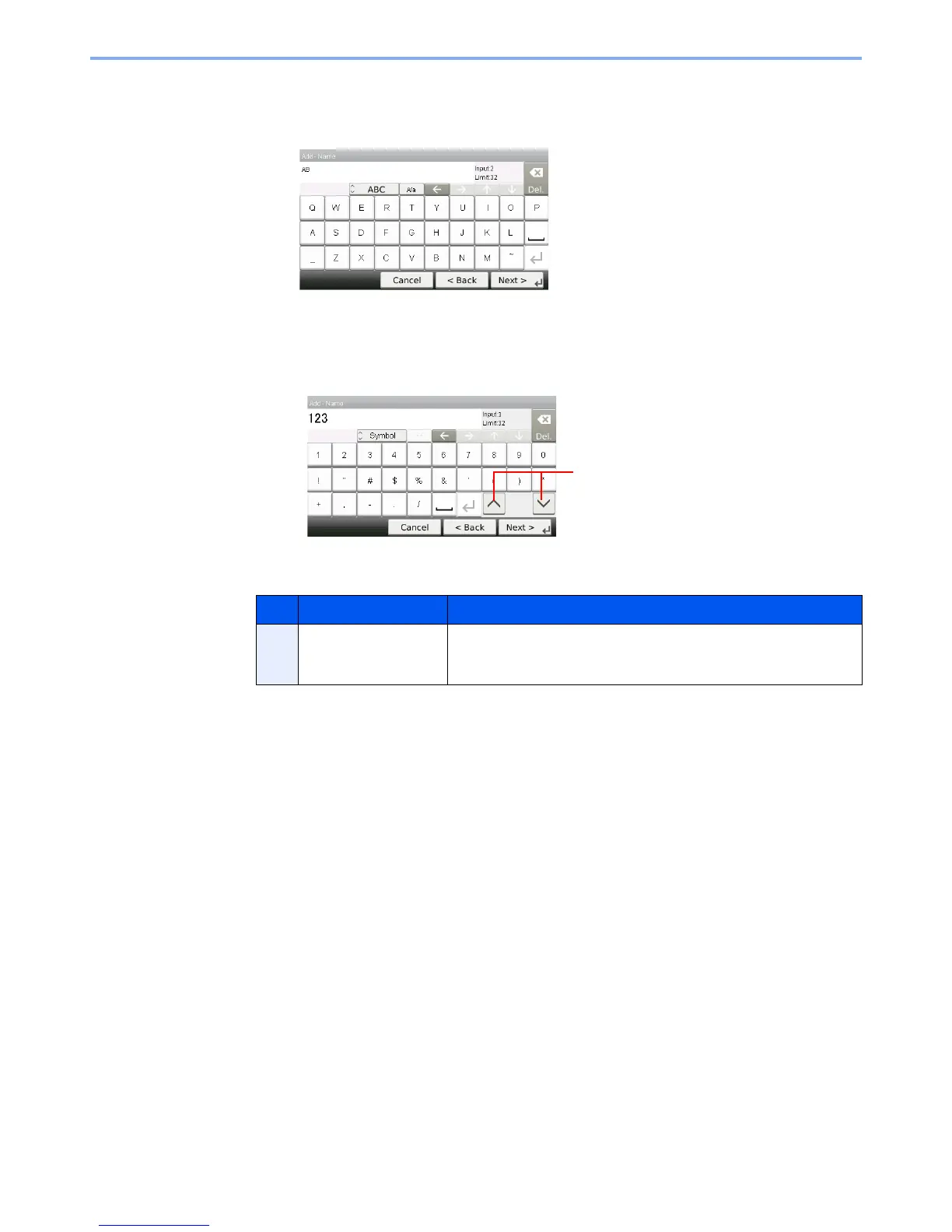11-9
Appendix > Character Entry Method
Upper-case Letter Entry Screen
Number/Symbol Entry Screen
No. Display/Key Description
13 []/[] To enter a number or symbol not shown in the keyboard, press the
cursor key and scroll the screen to view other numbers or symbols to
enter.
