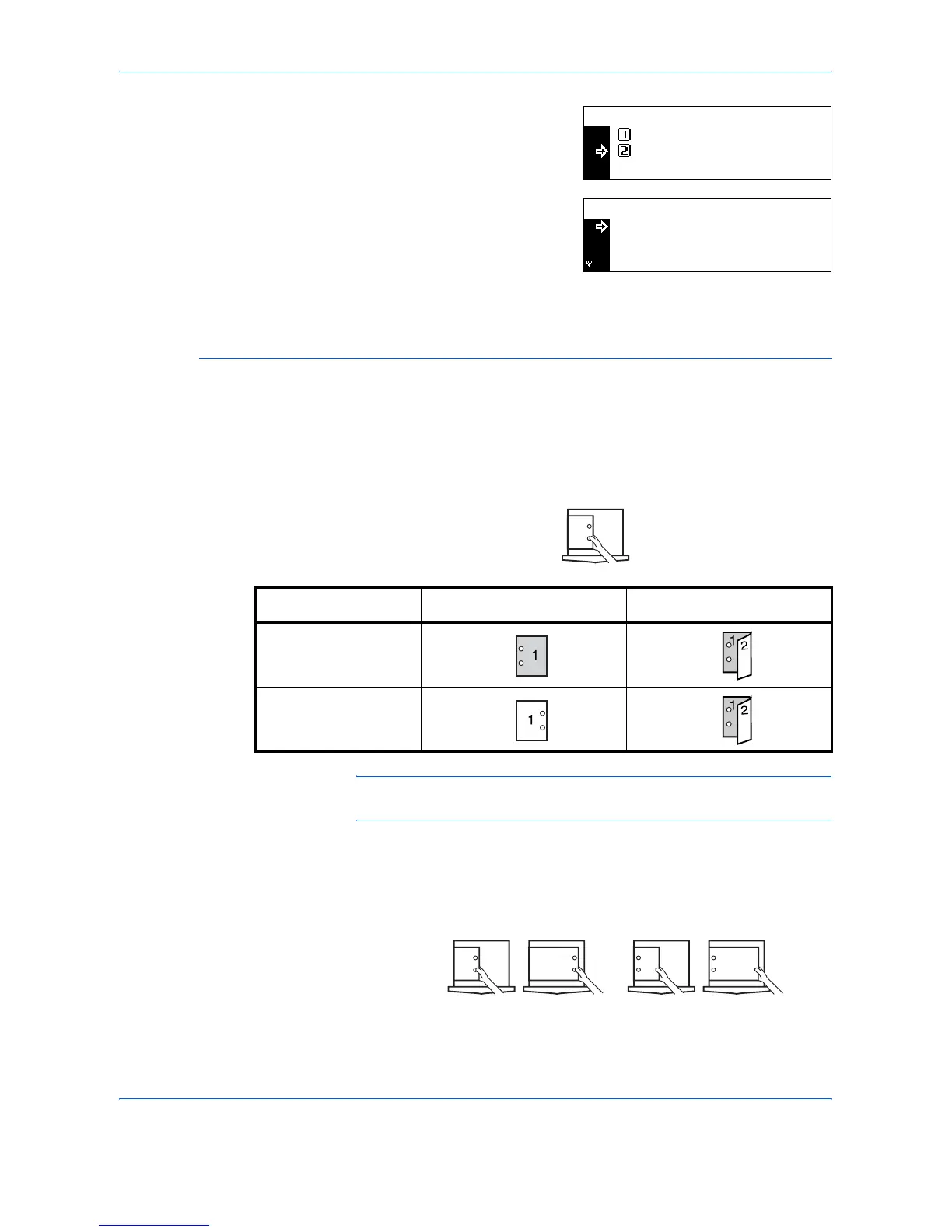System Settings
ADVANCED OPERATION GUIDE 3-19
4
Press S or T to select On or Off
and press [Enter].
5
When you have finished changing
the settings, press S or T to
select End and press [Enter].
6
Press [Reset]. The Copier Basic screen returns.
Custom Paper Type
Printing onto prepunched paper, preprinted paper or letterhead in one-
sided mode and two-sided mode from the same paper source may cause
displacement of hole positions, or reverse orientations on both sides. Set
Match Print Direction to match the orientation in one-sided printing and
two-sided printing.
Example: Paper is set as shown in the illustration.
NOTE: Setting of Match Print Direction will decrease the speed of one-
sided printing slightly.
When Match Print Direction is set, load the paper with the side for the first
page face-down as shown in illustration A. If the optional Finisher is
installed, load the paper with the side for the first page face-down as shown
in illustration B.
If the optional Finisher is installed, the stapling mode may cause incorrect
orientation of printing depending on the stapling position.
Custom 1:
Off
On
*
Select paper type(2sided):
Custom 2 On:
End
Custom 1 On:
Setting One-sided printing Two-sided printing
Match Print Direction
Fast Mode
A
B
