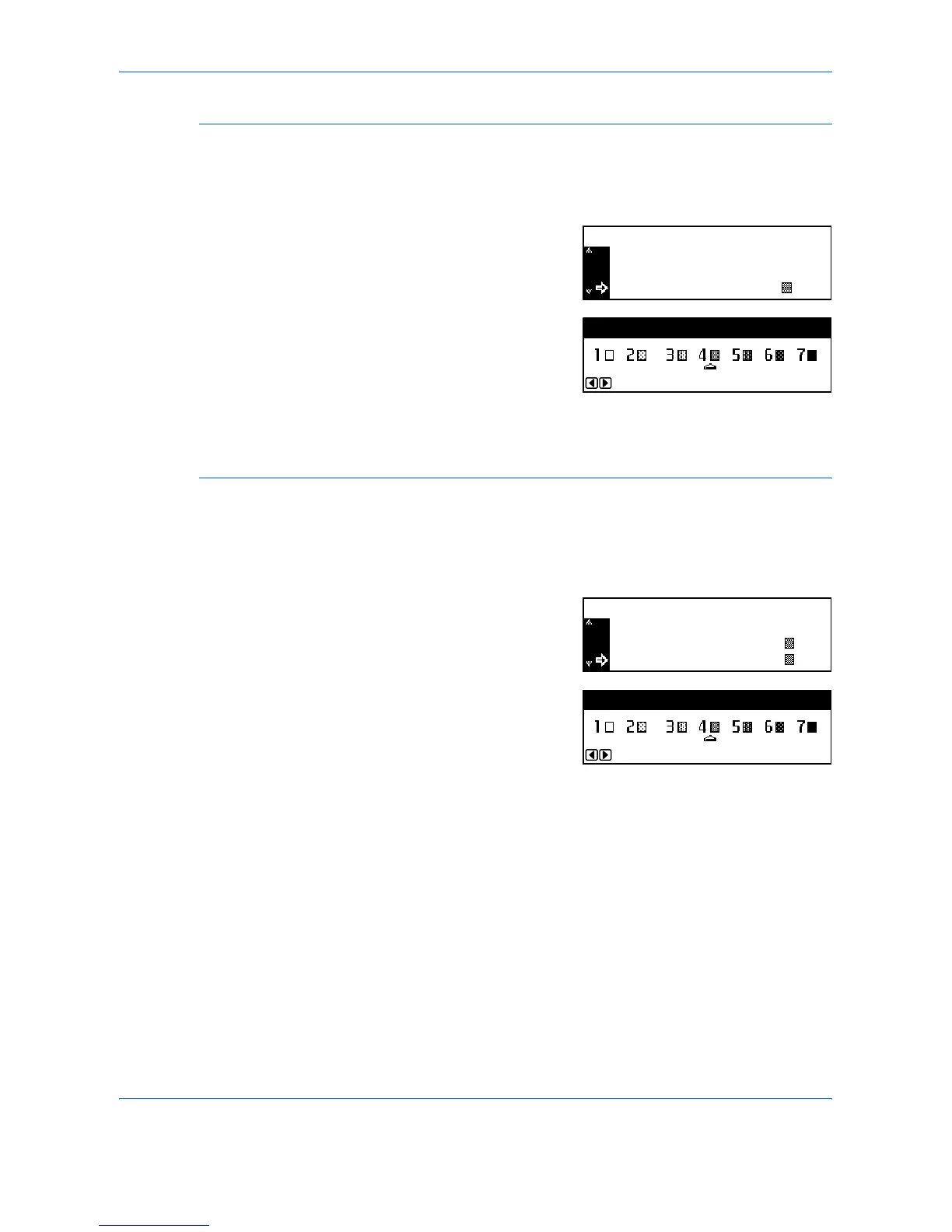System Settings
3-8 ADVANCED OPERATION GUIDE
Auto Exposure Adjustment
Adjusts the overall density in Auto Exposure mode.
1
Display the Copy Default screen, refer to Access the Copy Default Screen,
on page 3-3.
2
Press S or T to select Adj.Auto
expos and press [Enter].
3
Press < or > to adjust the
exposure. Move right to darken
the density, or left to lighten it and
press [Enter].
4
Press [Reset]. The Copier Basic screen returns.
Auto OCR Exposure Adjustment
Adjusts the overall density of scanning for OCR when using the optional
Scanner functions.
1
Display the Copy Default screen, refer to Access the Copy Default Screen,
on page 3-3.
2
Press S or T to select Auto
expos.(OCR) and press [Enter].
3
Press < or > to adjust the
exposure. Move right to darken
the density, or left to lighten it and
press [Enter].
4
Press [Reset]. The Copier Basic screen returns.
Default Cassette
Copy Default:
Default Magnif.
Adj. Auto expos.
4
:
:
100%
Casset.1:
Adjust auto exposure:
Copy Default:
Default Magnif.
Adj. Auto expos.
Auto expos.(OCR)
4
:
:
100%
4:
Adjust Auto OCR Density: