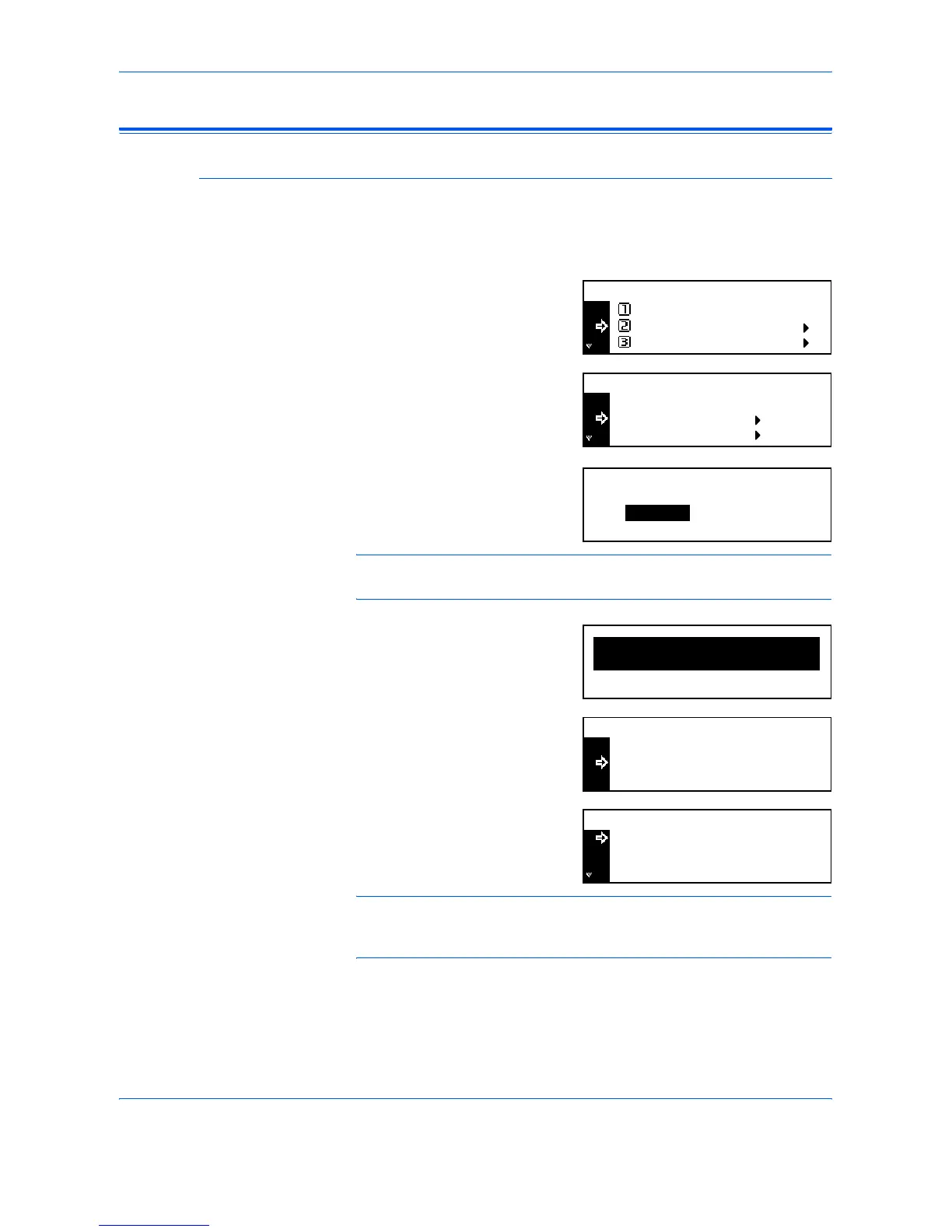Job Accounting
4-4 ADVANCED OPERATION GUIDE
Managing Accounts
Registering a New Account
Register an ID-code and set the Limit of Use for each account.
1
Display the Job Accounting screen, refer to Access the Job Accounting
Screen, on page 4-3.
2
Press S or T to select Edit Job
Accounting and press [Enter].
3
Press S or T to select New
registration and press [Enter].
Use the numeric keys to enter a 1
to 8 digit ID-code, 0 to 99999999
can be used.
NOTE: If you try to register an ID-code that has been already entered, an
error occurs. Enter another ID-code and press [Enter].
When the ID-code is registered,
Please wait displays.
4
Set the Limit in use for each
function, refer to Limit of Use, on
page 4-5. You can set the Limit of
use for each registered account.
5
On completion, press S or T to
select End and press [Enter].
NOTE: You can change the management method to set the count limit
for copying and printing respectively. For details, refer to the KM-NET for
Accounting Operation Guide.
Each Job Accounting TL
Job Accounting:
End
Job Accounting Total
[]On
Delete
Edit Job Accounting:
End
New registration
New registration:
Account ID
Please wait.
Limit in use:
Able use
:
:
Able use
Printer
End
Copy
Printer
Limit in use:
End
Copy
Able use
:
:
Able use
