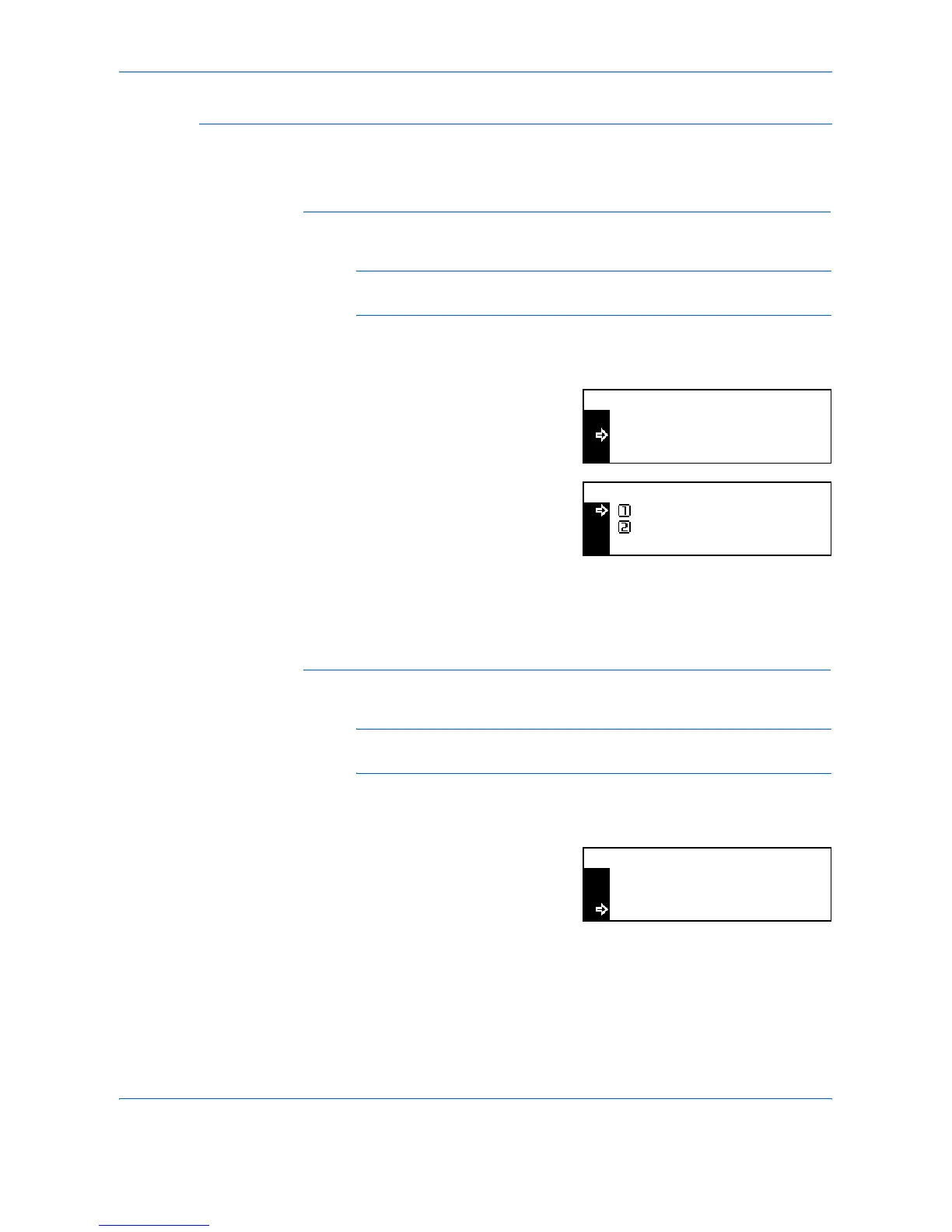Job Accounting
ADVANCED OPERATION GUIDE 4-5
Limit of Use
Use to set the Limit of Use for each registered account. Restrictions can be
setup for each available function.
Copy Restriction
Use to permit or prohibit copying.
NOTE: This item displays if Copy Job Accounting is set to On, refer to
Copy Job Accounting, on page 4-12.
1
Display the Limit in use screen, refer to Registering a New Account, on
page 4-4.
2
Press S or T to select Copy and
press [Enter].
3
Press S or T to select Able to
use or Unable to use, and press
the [Enter] key.
- Able to use — Permits
copying.
- Unable to use — Prohibits copying.
The Limit in use screen displays.
Print Restriction
Use to permit or prohibit printing.
NOTE: This item displays if Printer Job Accounting is set to On, refer to
Printer Job Accounting, on page 4-12.
1
Display the Limit in use screen, refer to Registering a New Account, on
page 4-4.
2
Press S or T to select Printer
and press [Enter].
Limit in use:
Able use
:
:
Able use
Printer
End
Copy
Copy:
Able to use
Unable to use
*
Limit in use:
Able use
:
:
Able use
Printer
End
Copy