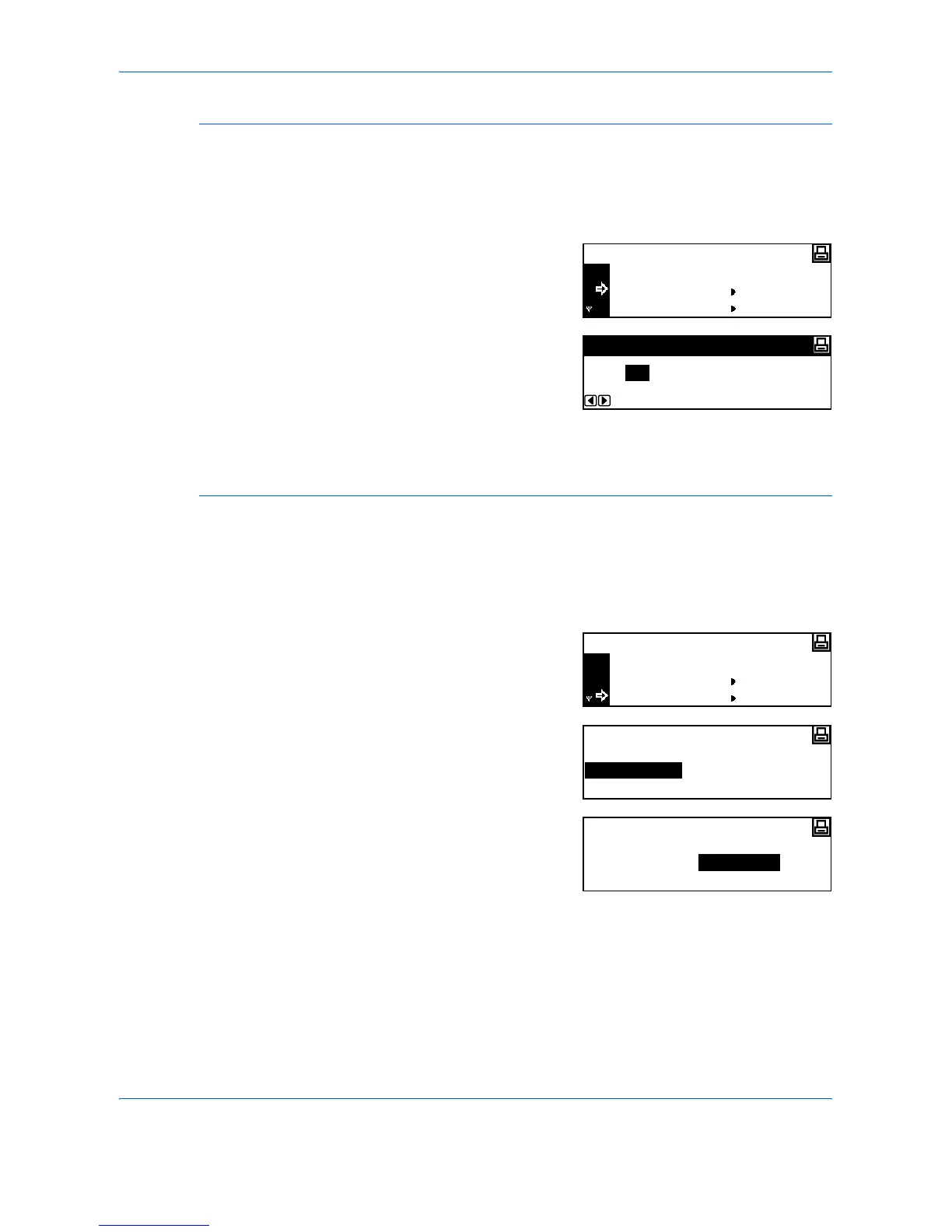Printer Settings
ADVANCED OPERATION GUIDE 2-27
Number of Copies
You can set the number of copies to be printed, any number from 1 to 999
can be selected.
1
Display the Page Set screen, refer to Access the Page Set Screen, on
page 2-26.
2
Press S or T to select Copies
and press [Enter].
3
Press < or > to select the number
of copies,1 to 999 can be
selected. Press [Enter].
4
Press [Reset]. The Printer Basic screen displays.
Zoom
If you specify the Paper Size (original size) and the Output Size, the
machine reduces the image at a preset magnification ratio to print onto the
specified Output Size paper.
1
Display the Page Set screen, refer to Access the Page Set Screen, on
page 2-26.
2
Press S or T to select Zoom
(Reduce) and press [Enter].
3
Press S or T to select the paper
size and press >.
4
Press S or T to select the output
size. The reduction ratio is
automatically set and displayed.
Press [Enter].
5
Press [Reset]. The Printer Basic screen displays.
Back
Copies
Page Set
Zoom(Reduce)
Copies
1
Back
Copies
Page Set
Zoom(Reduce)
Paper size
Zoom(Reduce)
Cassette
Print size
Cassette 100%
Paper size
Zoom(Reduce)
8.5x11
Print size
8.5x11 9898% %
