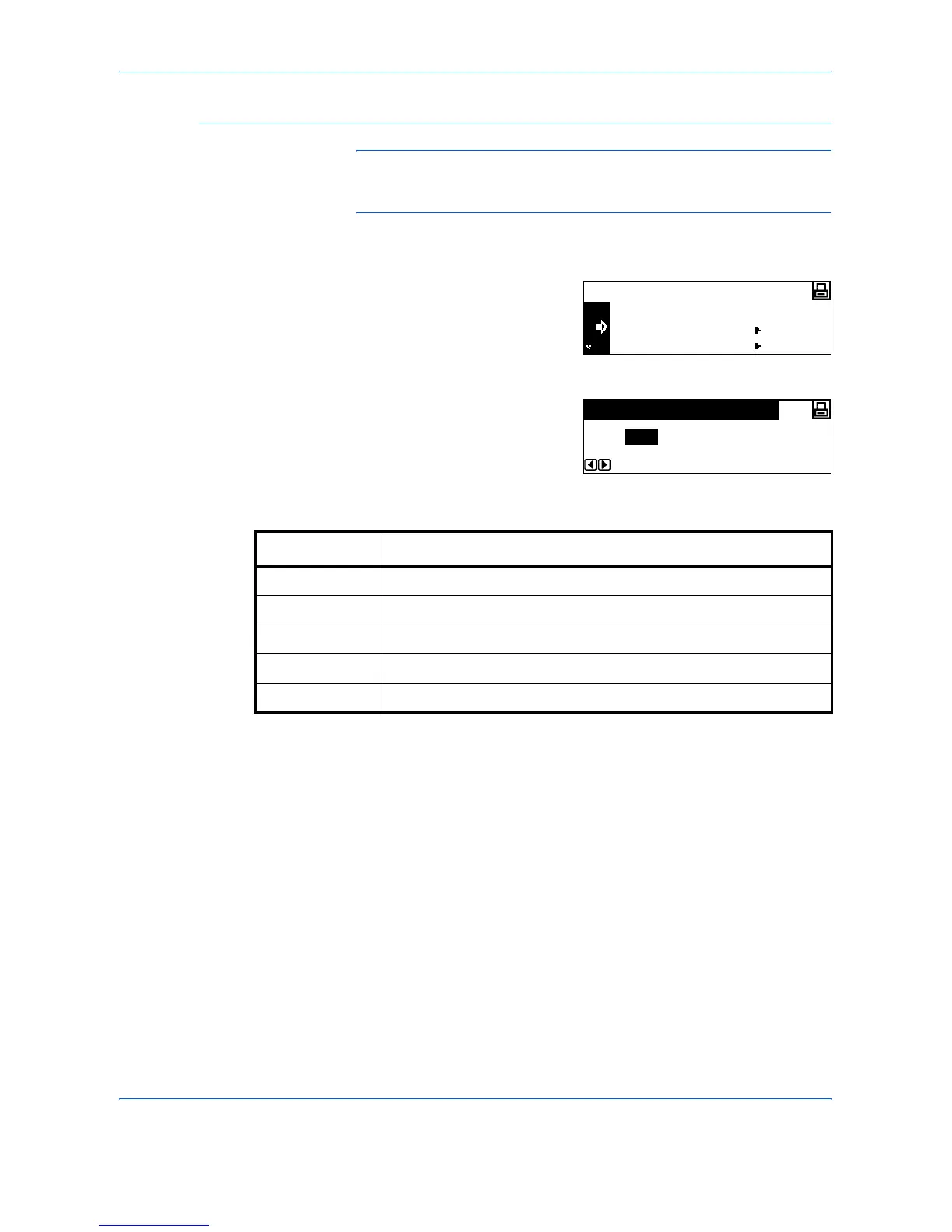Printer Settings
2-22 ADVANCED OPERATION GUIDE
Font Selection
NOTE: If optional fonts as well as internal fonts are stored on the
machine, a screen for selecting Internal font or Option font displays. Press
S or T to select the font to set.
1
Display the Font screen, refer to Access the Font Screen, on page 2-21.
2
Press S or T to select Select
Font and press [Enter].
3
Press S or T to select the Font
ID and press [Enter].
The font number displays.
Characters displayed before font
numbers indicate the following items.
4
Press < or > to select the font number and press [Enter]. For internal font
numbers, refer to Printing a Font List, on page 2-25.
5
Press [Reset]. The Printer Basic screen displays.
Back
Select Font
Font
Code Set
Back
Select Font
Detail
I000
Font ID
I000
Display Description
I Internal font
S Downloaded fonts
M Fonts in memory card
H Fonts in RAM disk or optional hard disk
O Fonts in optional ROM
