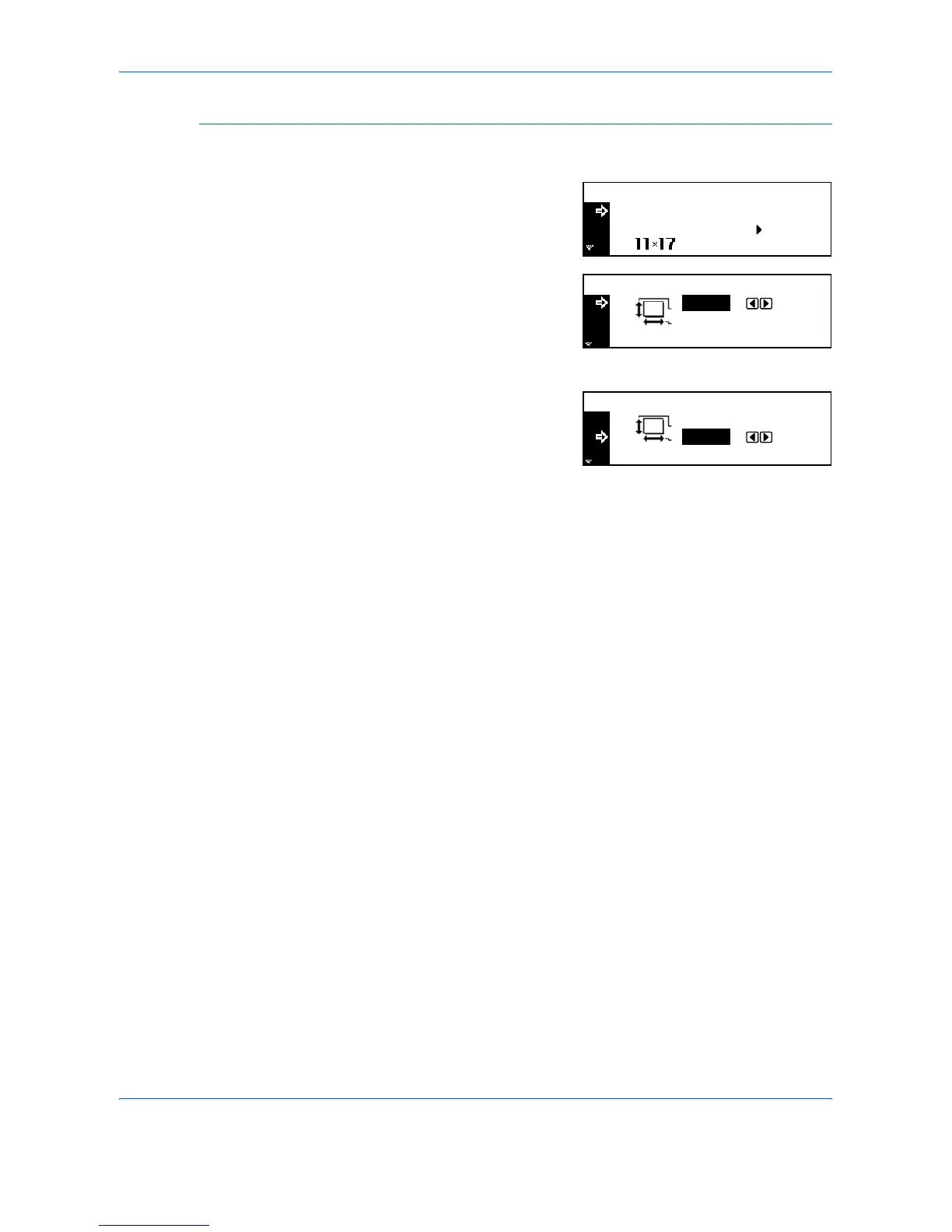Copy Functions
ADVANCED OPERATION GUIDE 1-3
Input Size
1
Position the original and press [Original Size].
2
Press S or T to select Input Size
and press [Enter].
3
Press < or > to select the vertical
size required, 2" to 11
5/8" in 1/8"
increments (50 to 297 mm in 1
mm increments) can be selected.
Press T to select the horizontal size.
4
Press < or > to select the
horizontal size, 2" to 17" in 1/8"
increments (50 to 432 mm in 1
mm increments) can be selected.
Press [Enter].
5
Press [Start]. Copying commences.
Original Size:
Auto
Input Size
*
Input Size:
2"
2"
Input Size:
2"
2"
