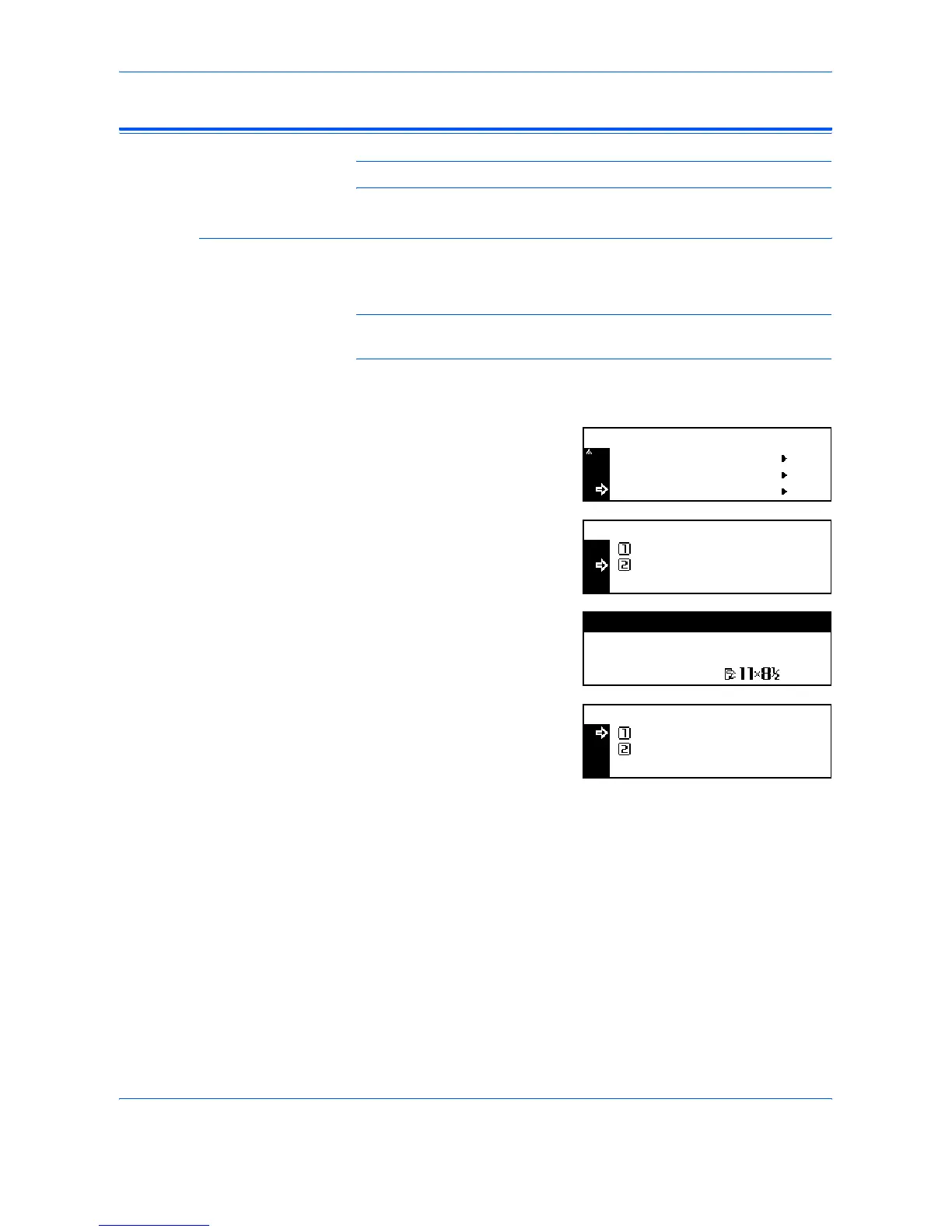System Settings
ADVANCED OPERATION GUIDE 3-33
User Adjustment
NOTE: This setting displays only on the 25 ppm model.
Drum Refresh
If output images are deformed or unnecessary white points appear,
perform a Drum Refresh. It takes approximately two minutes.
NOTE: Ensure that A3, A4, 11 × 17" (Ledger), or 11 × 8 1/2" paper is
loaded in the Multi-Bypass Tray.
1
Press [System Menu / Counter].
2
Press S or T to select User
Adjustment and press [Enter].
3
Press S or T to select Drum
refresh and press [Enter].
4
Press S or T to select Yes and
press [Enter].
Drum refresh starts.
5
When Drum refresh has finished,
press S or T to select End and
press [Enter].
6
Press [Reset]. The Copier Basic screen returns.
Machine Default
System Menu / Counter:
Printer Default
User Adjustment
User Adjustment:
End
Drum refresh
Do you want to refresh drum?
Yes
No
1
Now drum refreshing.
User Adjustment:
End
Drum refresh
