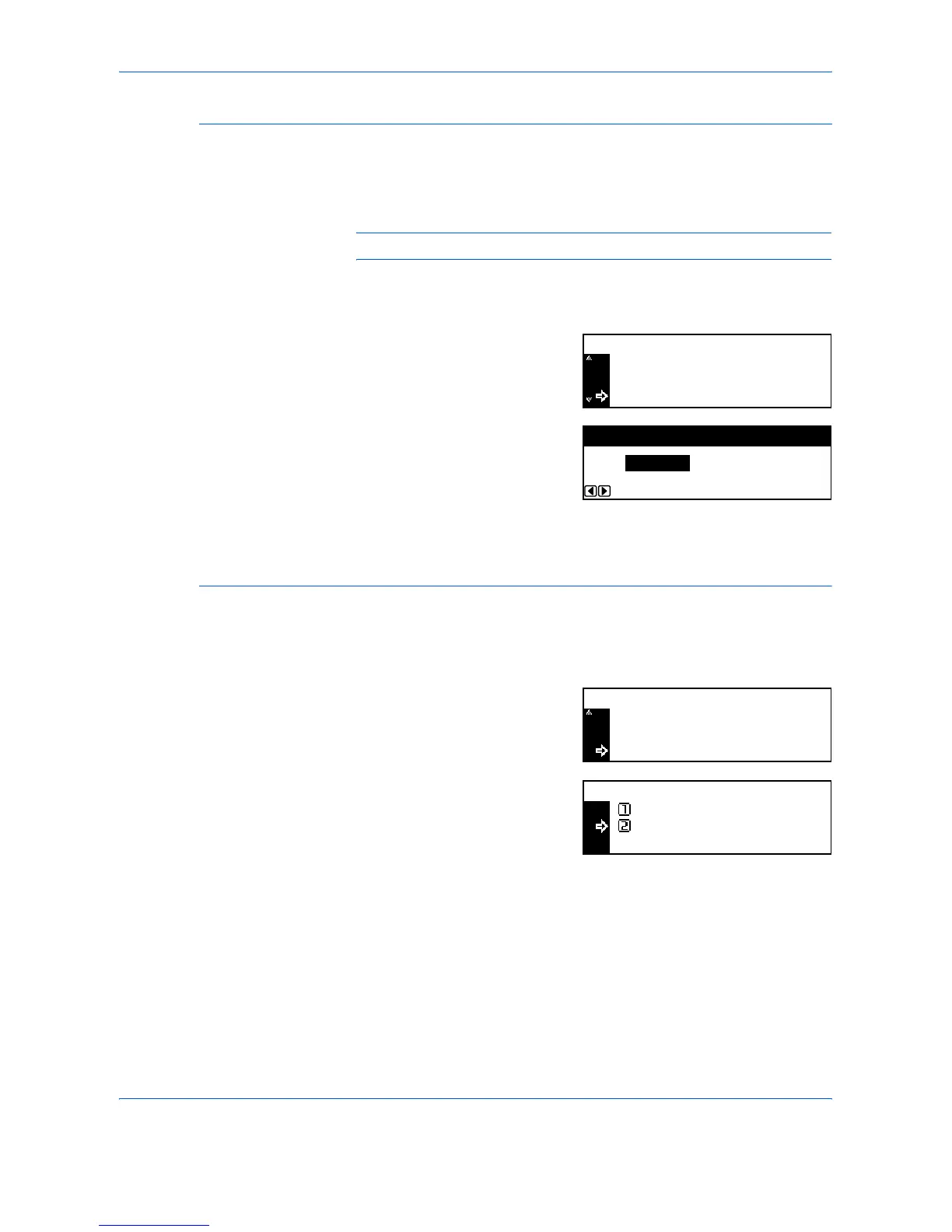System Settings
ADVANCED OPERATION GUIDE 3-27
Auto Clear Time
Use to set the time that elapses from completion of copying to activation of
the Auto Clear function, if it is enabled.
Time that can be set: 10 to 270 seconds (in 10 second increments)
NOTE: This item is not displayed if the Auto Clear function is Off.
1
Display the Machine default screen, refer to Access the Machine Default
Screen, on page 3-15.
2
Press S or T to select Auto Clear
Time and press [Enter].
3
Press < or > to select the time
from 10 to 270 seconds and press
[Enter].
4
Press [Reset]. The Copier Basic screen returns.
Silent Mode
This mode reduces the operating noise caused by the machine.
1
Display the Machine default screen, refer to Access the Machine Default
Screen, on page 3-15.
2
Press S or T to select Silent
Mode and press [Enter].
3
Press S or T to select On or Off
and press [Enter].
4
Press [Reset]. The Copier Basic screen returns.
On:
On:
:Auto Clear Time
Auto Clear
Auto Sleep
Machine Default:
:90Sec.
Auto Clear Time:
10-270Sec.90 Sec.
Silent Mode
Auto Clear
Auto Sleep
Machine Default:
On:
:
:On
Off
Silent Mode:
Off
On
*
