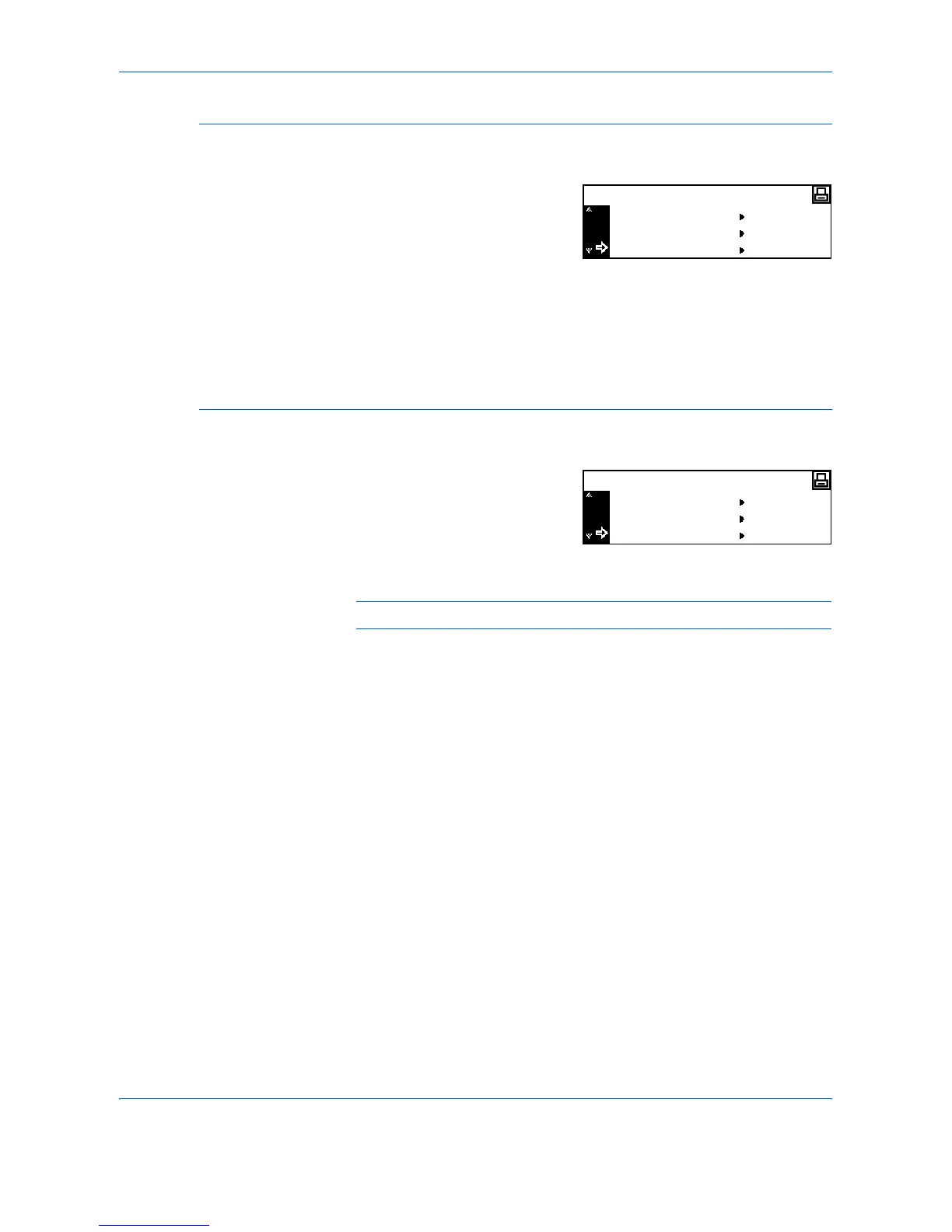Printer Settings
2-36 ADVANCED OPERATION GUIDE
Reading Program
1
Display the Memory Card screen, refer to Access the Memory Card
Screen, on page 2-34.
2
Press S or T to select Read
Program and press [Enter].
3
Press S or T to select the program to read and press [Enter].
The selected program is read from the Memory Card.
4
Press [Reset]. The Printer Basic screen displays.
Writing Data
1
Display the Memory Card screen, refer to Access the Memory Card
Screen, on page 2-34.
2
Press S or T to select Write Data
and press [Enter].
3
Press S or T to select OK and press [Enter]. GO and CANCEL display.
NOTE: If you select CANCEL and press [Enter], data is not written.
4
Send data from your computer to the machine.
When the data is received, the message display changes to Processing
data. When reception is complete, the message display changes to
Waiting.
5
Press S or T to select GO and press [Enter].
The data is written to the Memory Card.
Read Program
Read Data
Memory Card
Read Macro
Memory Card
Read Data
Read Program
Write Data
