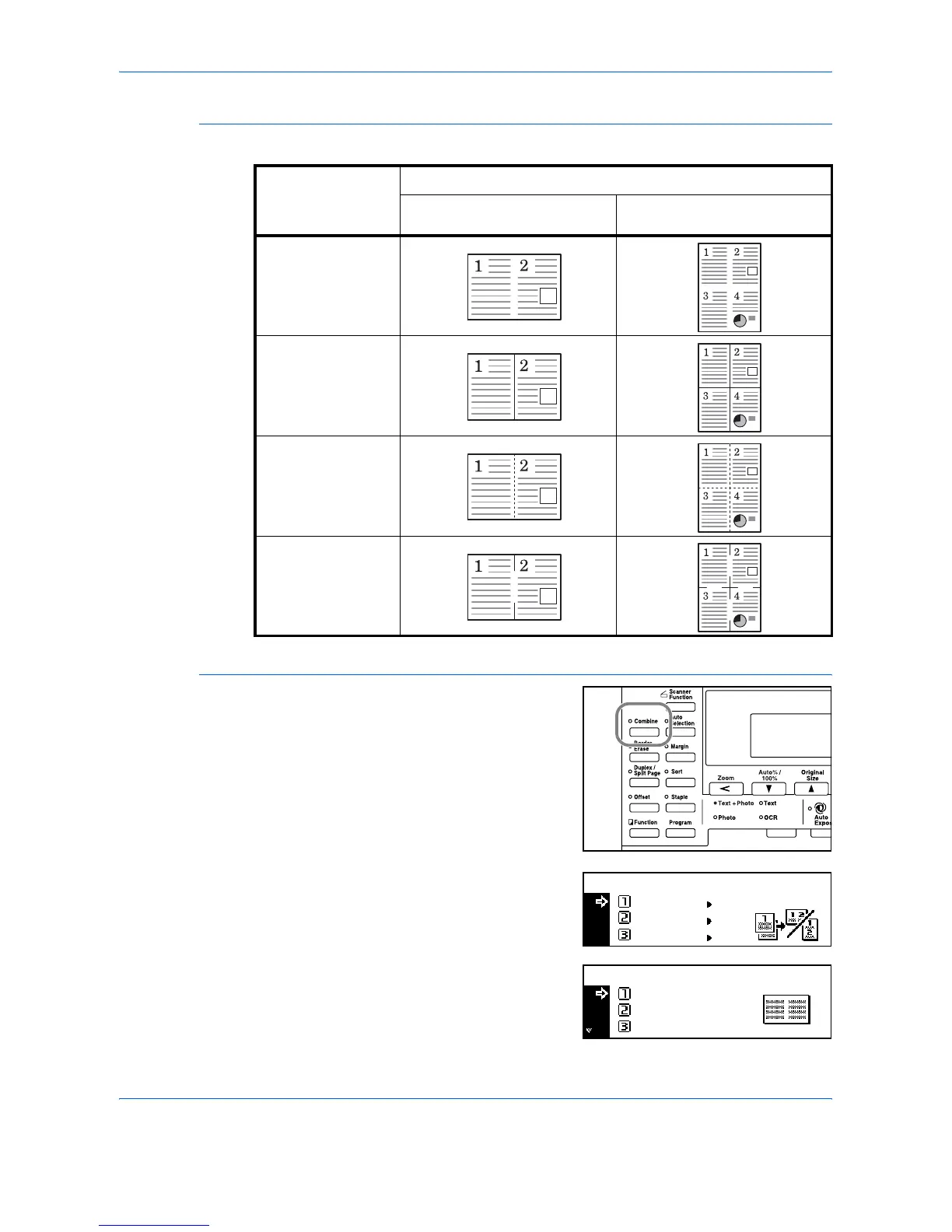Copy Functions
ADVANCED OPERATION GUIDE 1-11
Borderline Types
The following borderline types are available.
Using Combine Mode
1
Position the original and press
[Combine].
2
Press S or T to select the
combine option required and
press [Enter].
3
Press S or T to select the Border
Line type and press [Enter].
Borderline type
Copy
2 in 1
4 in 1 (horizontal arrangement)/
4 in 1 (vertical arrangement)
None
Solid
Dotted
Mark or Cropmark
4 in 1 (N)
Combine:
2 in 1
4 in 1 (Z)
Dotted
Border Line:
None
Solid
