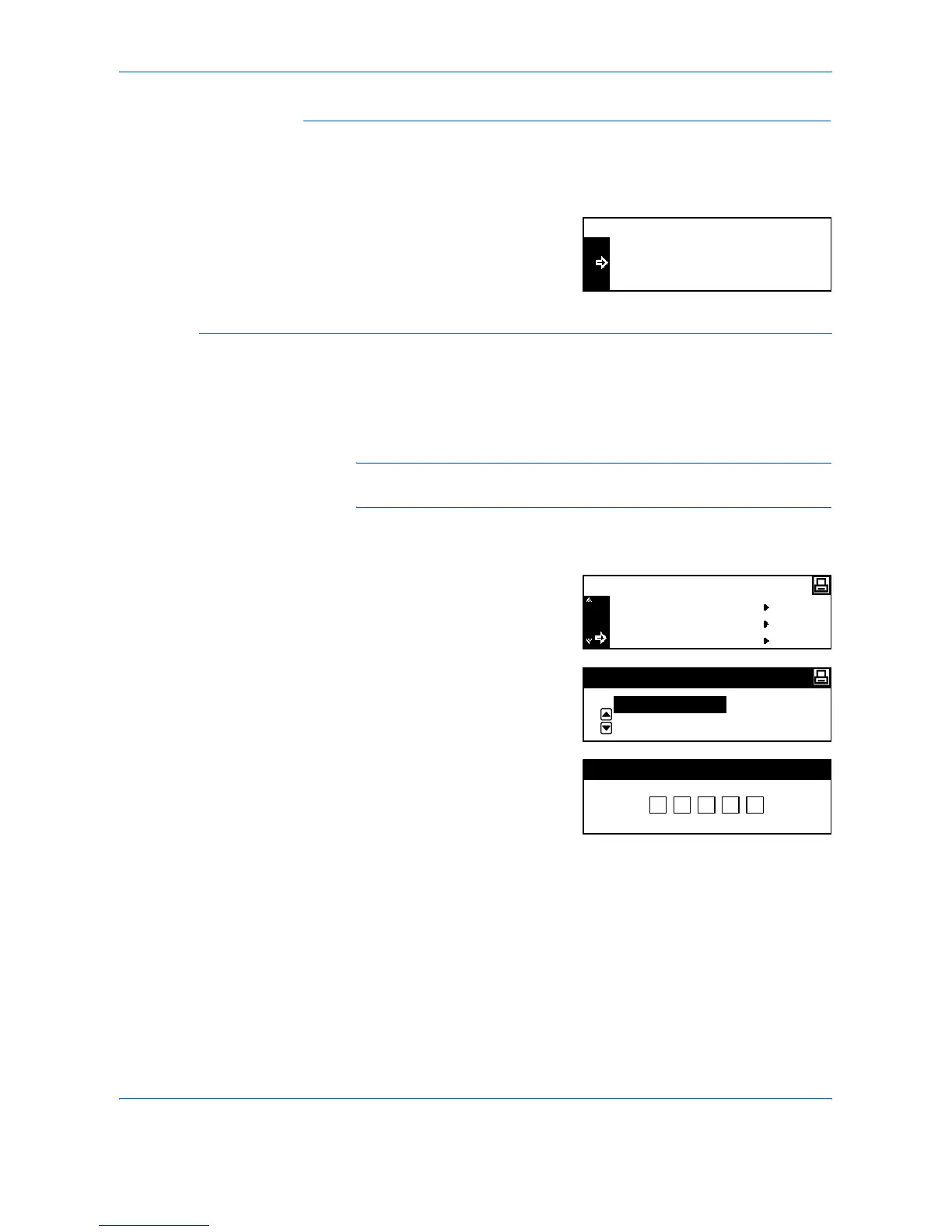Printer Settings
2-6 ADVANCED OPERATION GUIDE
Deleting Private Print/Stored Job
Each stored job can be deleted manually as shown below:
1
Select the job to delete, refer to Private Print/Stored Job, on page 2-5.
2
Press S or T to select Delete and
press [Enter].
Virtual Mailbox
Virtual Mailbox is selected from the printer driver and is used to store jobs
on the machine. A job will remain in a Virtual Mailbox until the 5-digit
access code (set using KM-NET Printer Disk Manager) is entered to
enable the job to print. When the job is printed the data is deleted from the
mailbox.
NOTE: For information about the printer driver options, refer to the KX
Printer Driver Operation Guide.
1
Display the e-MPS screen, refer to Access e-MPS, on page 2-3.
2
Press S or T to select Print VMB
Data and press [Enter].
3
Press S or T to select the
mailbox to print and press
[Enter].
4
Use the numeric keys to enter the
five-digit access code set with the
KM-NET Printer Disk Manager,
press [Enter].
Printing starts. Once printing is complete, the document data in the mailbox
is deleted.
Copies
Select User Name
Delete
001:
Quick Copy
Private/Stored
e-MPS
Print VMB Data
Print VMB Data
File B001:
001
Enter User ID
:File B
