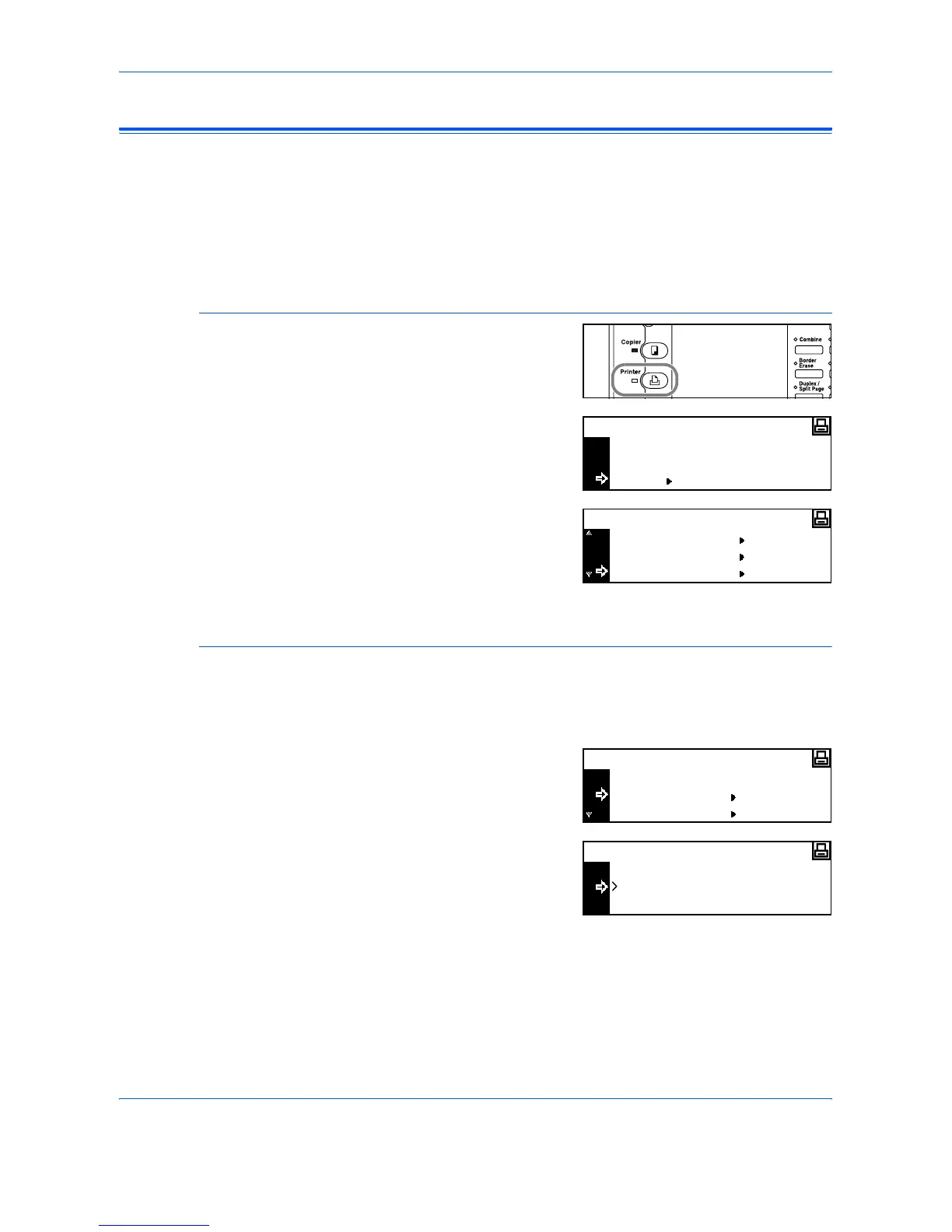Printer Settings
ADVANCED OPERATION GUIDE 2-31
Print Quality
The following settings are available:
• KIR Mode
• EcoPrint
• Resolution
•Print Density
Access the Print Quality Screen
1
Press [Printer].
2
Press S or T to select MENU
and press [Enter].
3
Press S or T to select Print
Quality and press [Enter].
The Print Quality screen displays.
Select the options required.
KIR Mode
Smoothing changes the print quality to 2400 dpi equivalent × 600 dpi.
1
Display the Print Quality screen, refer to Access the Print Quality Screen,
on page 2-31.
2
Press S or T to select KIR Mode
and press [Enter].
3
Press S or T to select On or Off
and press [Enter].
4
Press [Reset]. The Printer Basic screen displays.
GO
CANCEL
Ready
MENU
Menu
Font
Page Set
Print Quality
Back
KIR Mode
Print Quality
EcoPrint Mode
Back
On
KIR Mode
Off
